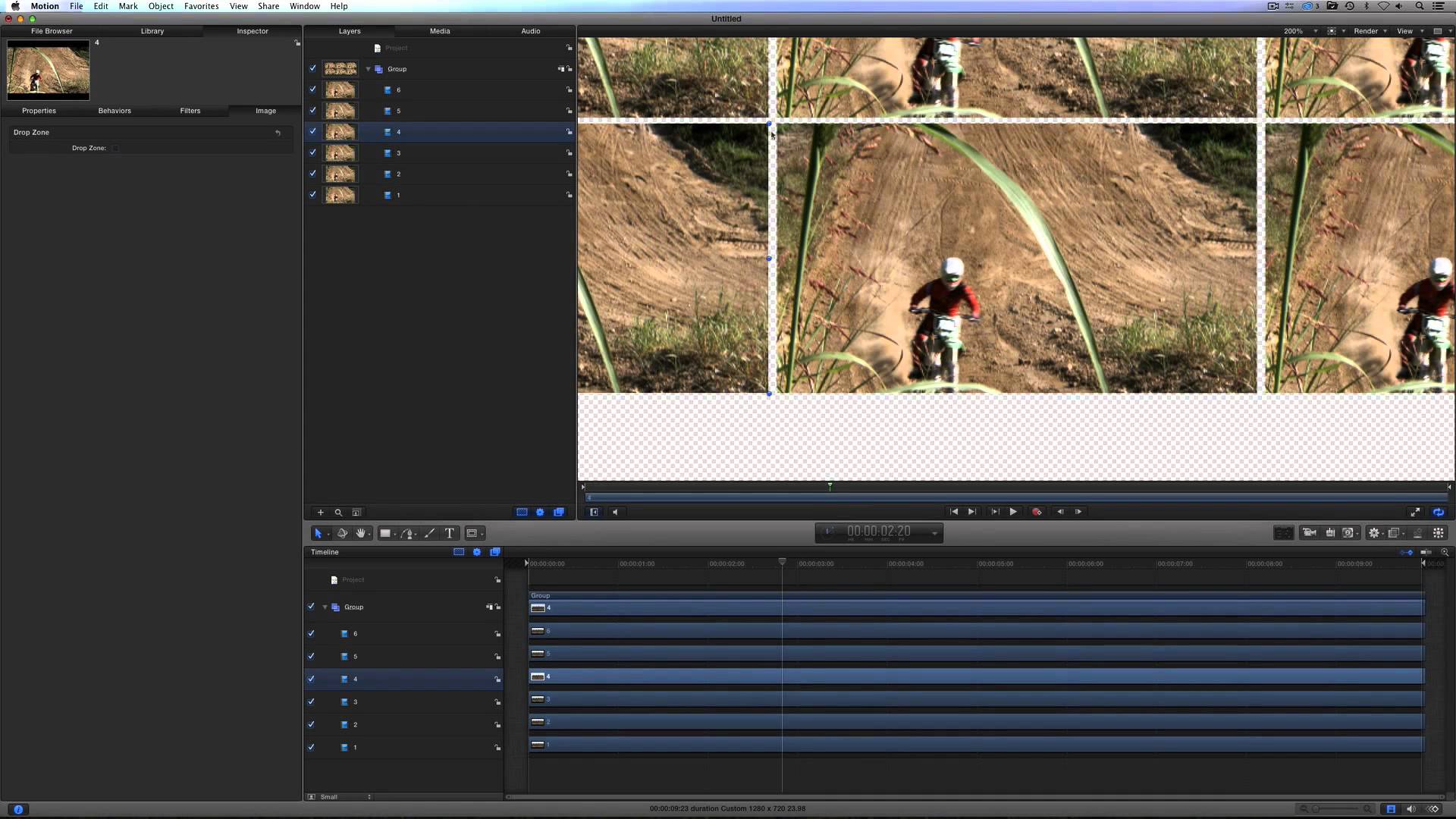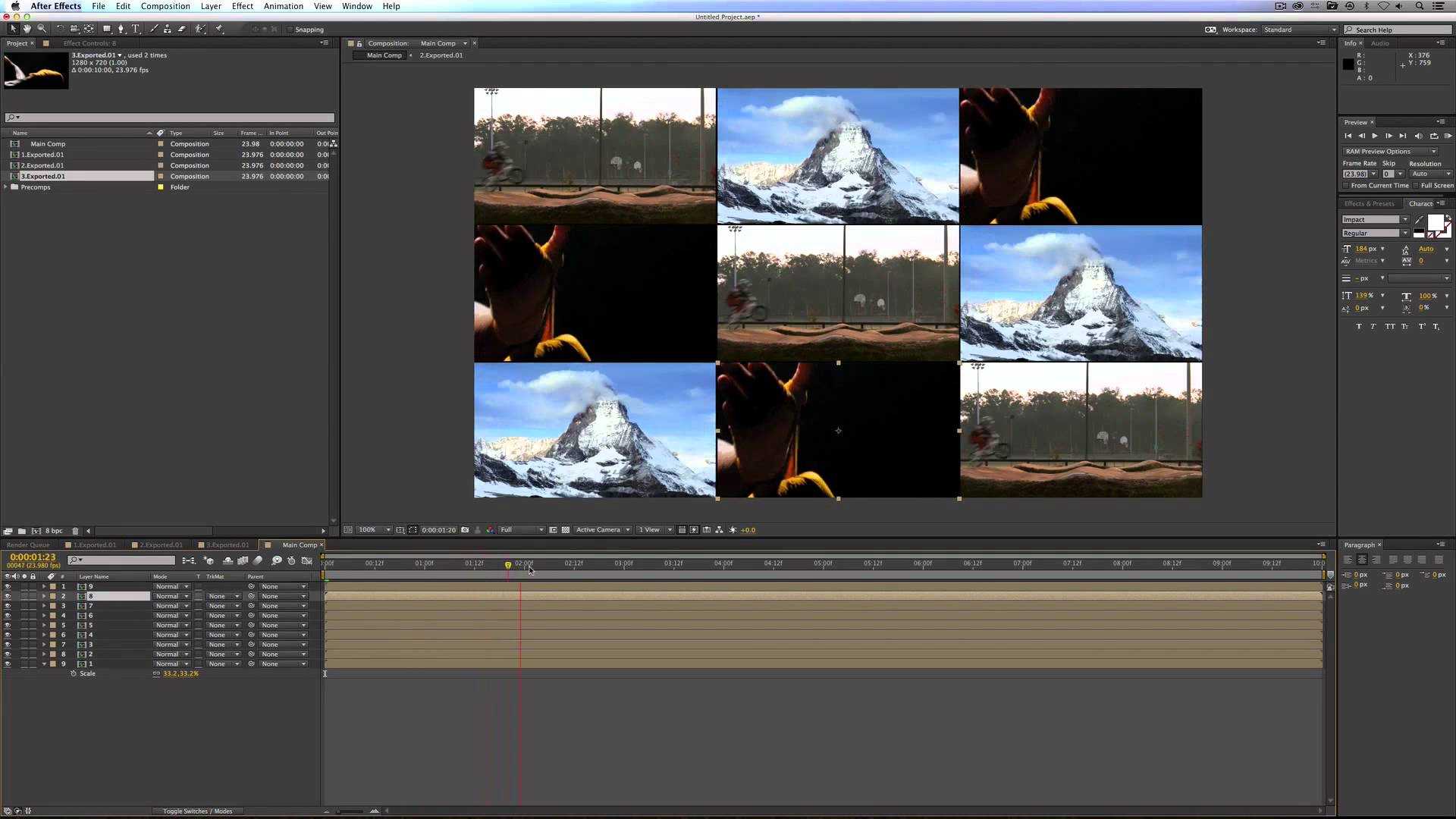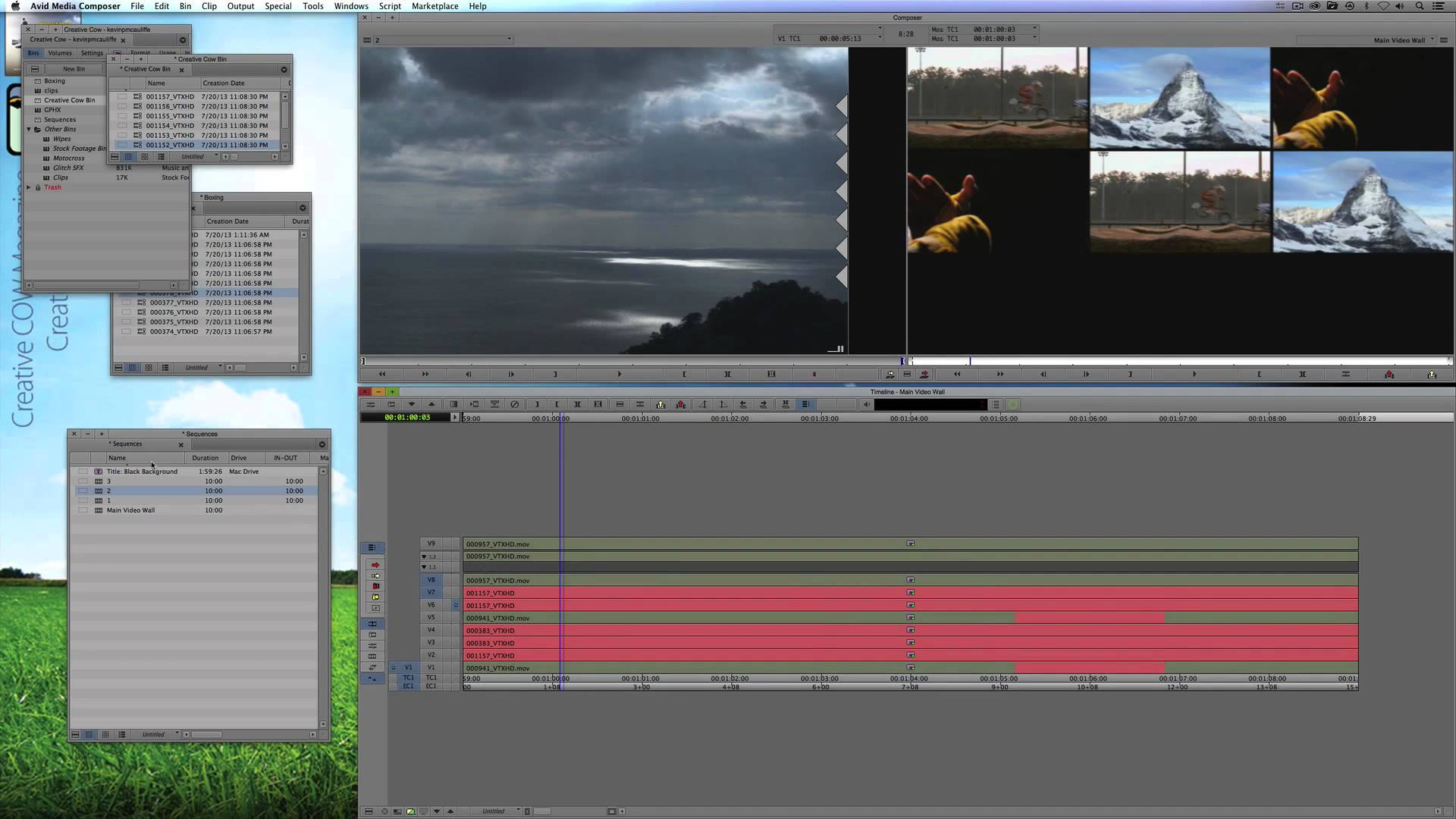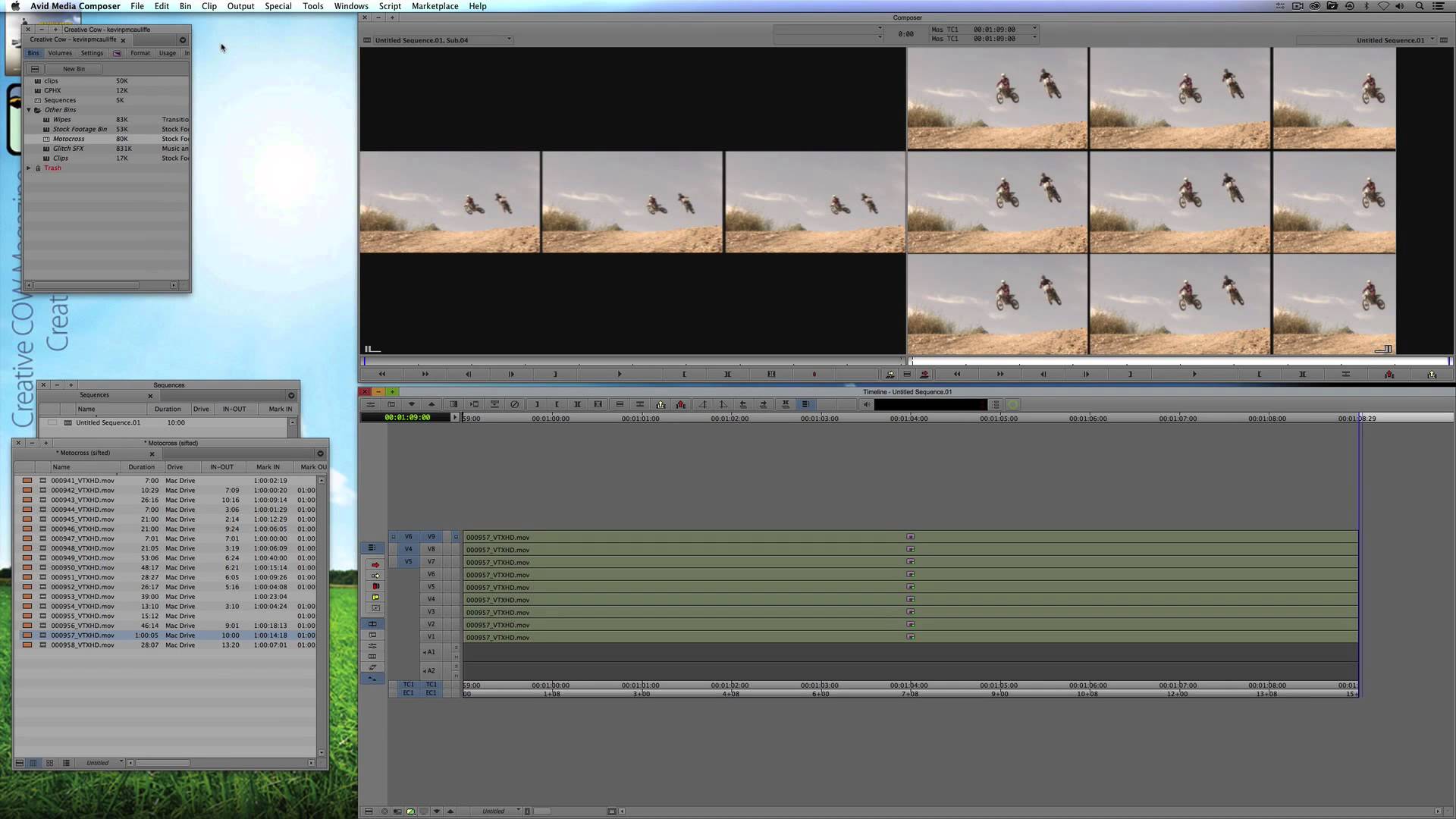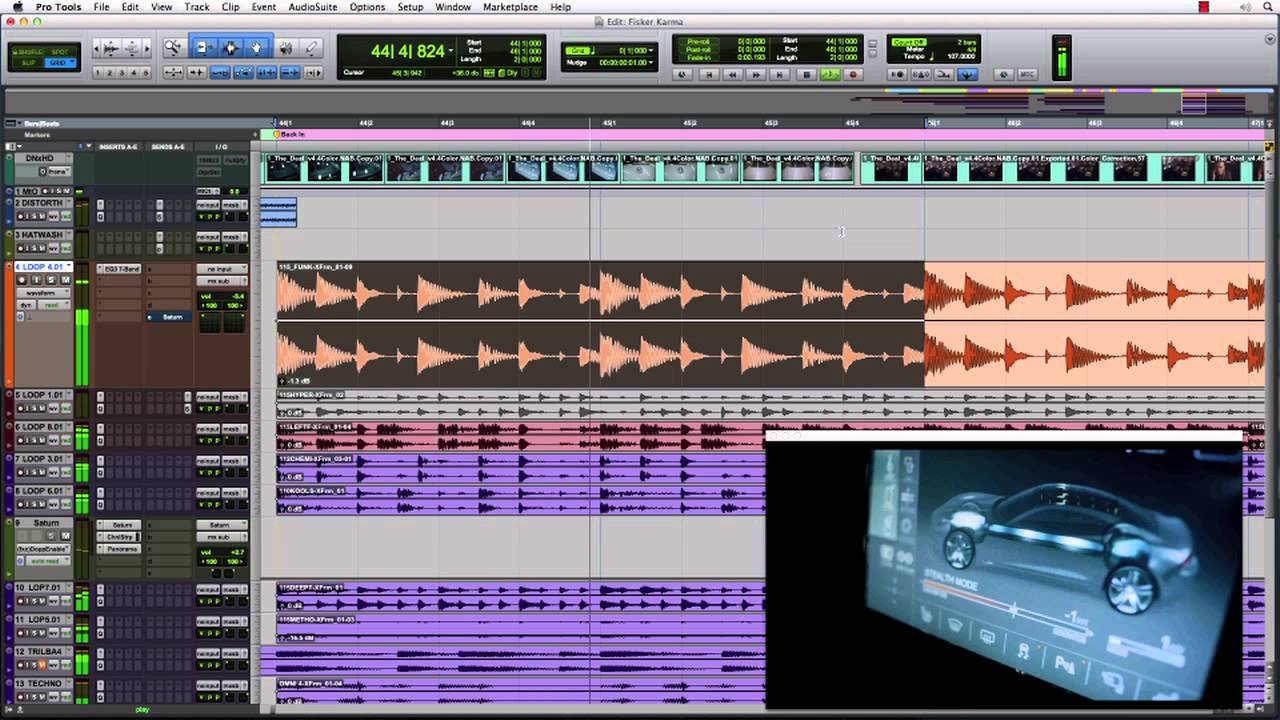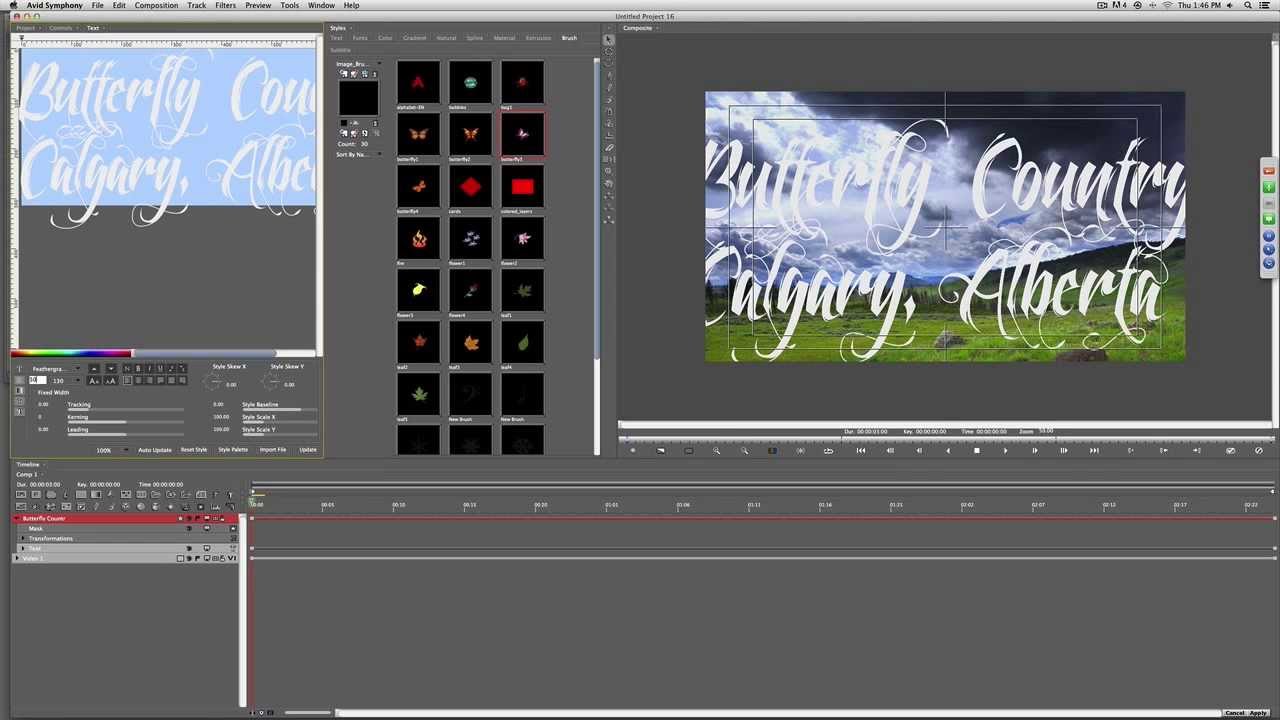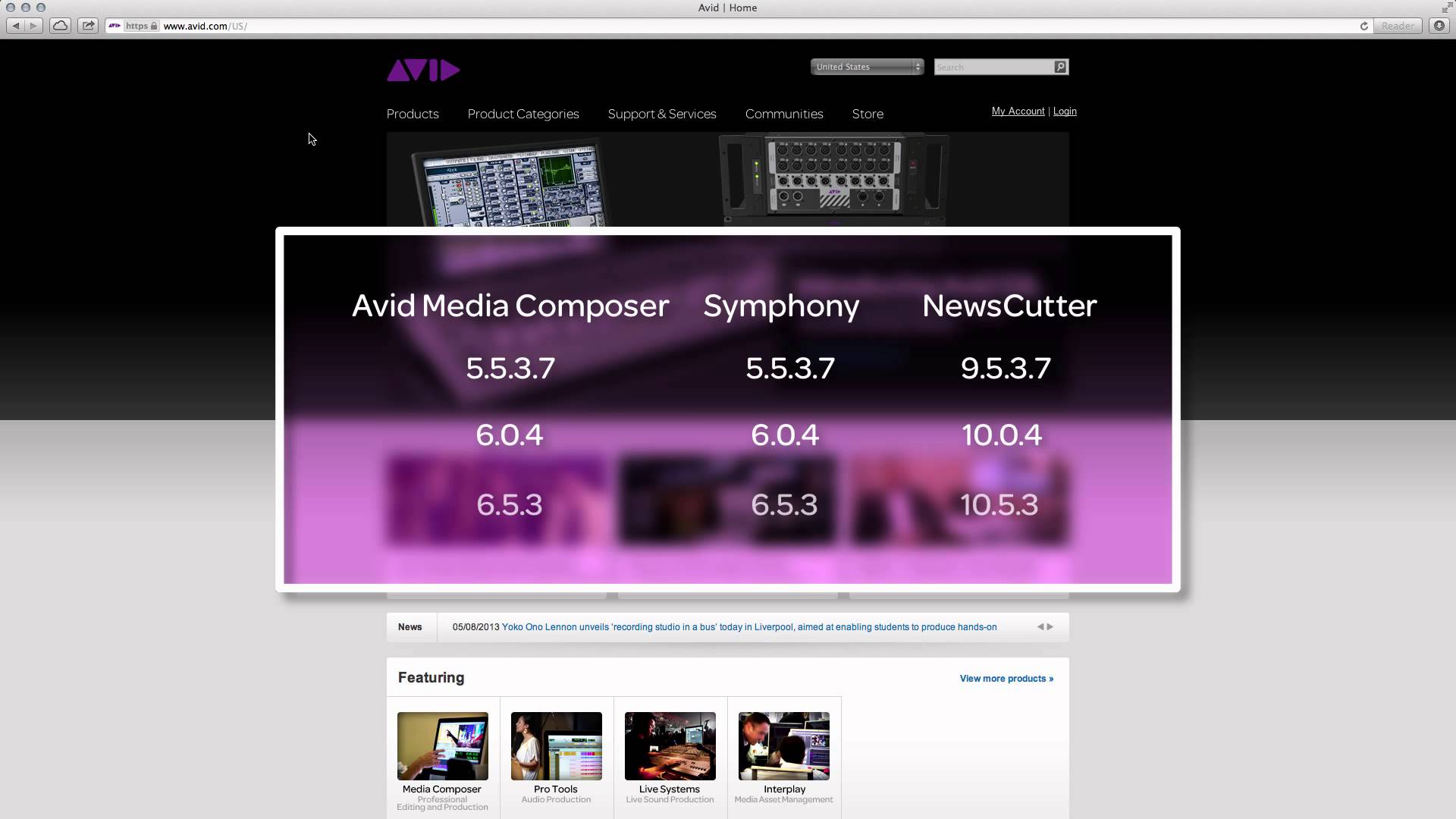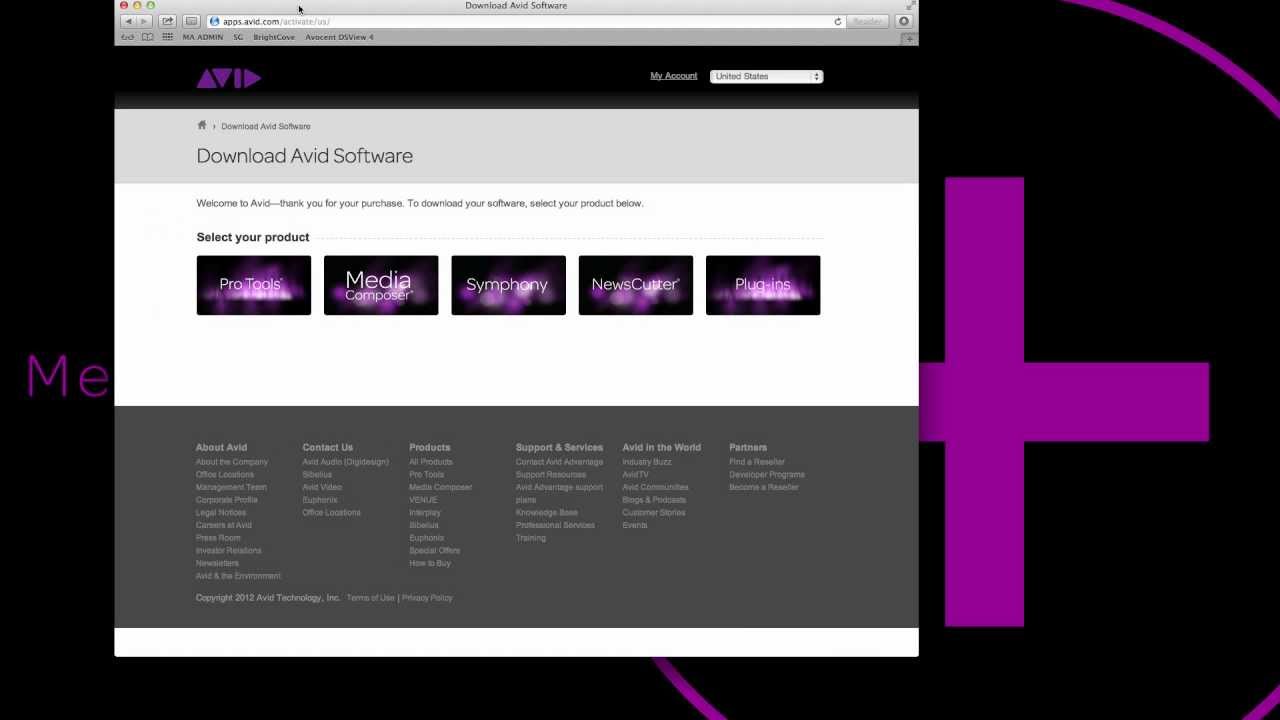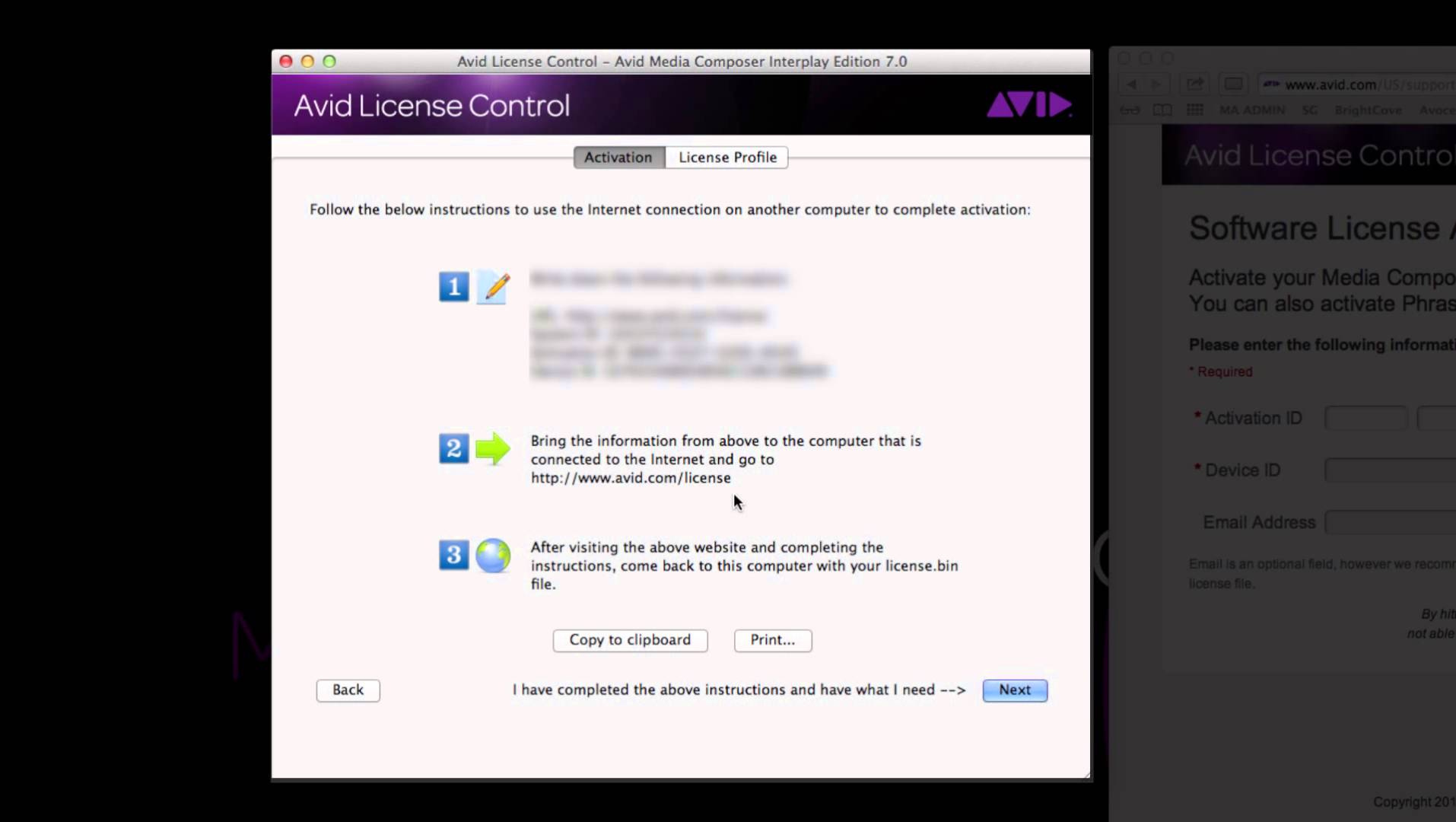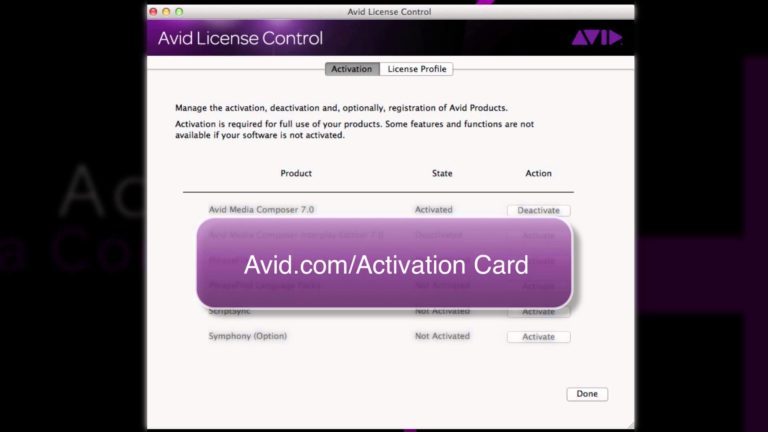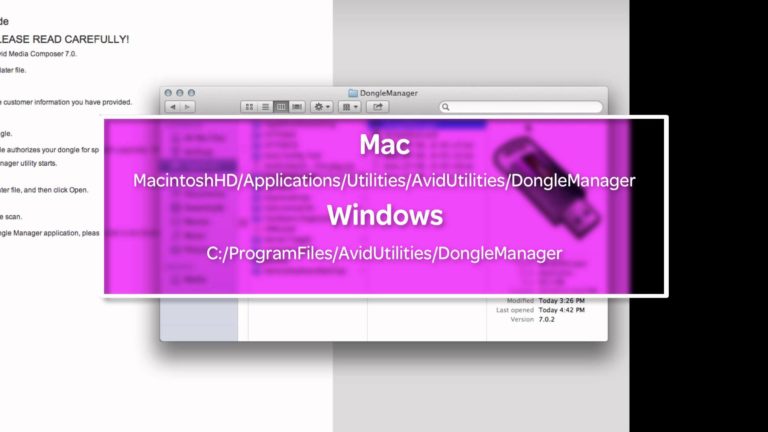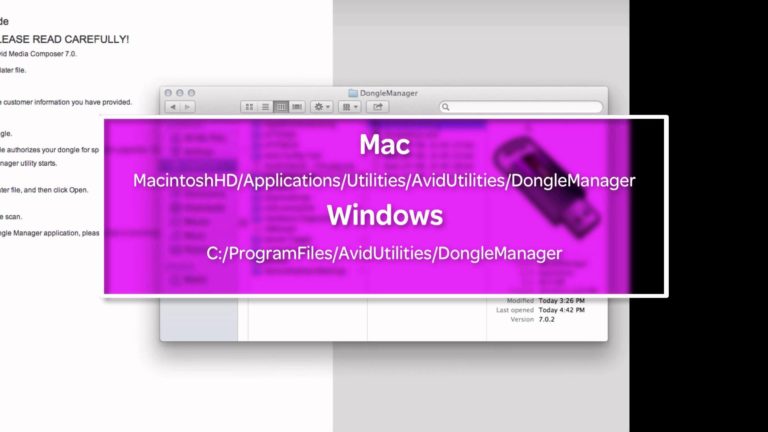Learn Media Composer Lesson 88: Creating Video Walls Part 4
library.creativecow.net/mcauliffe_kevin/Avid-Media-Composer_88 In his final look at creating video walls, Kevin P McAuliffe talks to Mac users out there, specifically ones who have switched from Final Cut Studio to Media Composer, and shows them how to create the same video wall effect using the new MC7 and Apple’s Motion 5.