
Let’s Edit with Media Composer – ADVANCED – Multi-channel Audio Exports
In this lesson, Kevin P McAuliffe talks about Multi-channel audio exports from Media Composer, and how DNxHD doesn’t always need to be your export codec of choice!

In this lesson, Kevin P McAuliffe talks about Multi-channel audio exports from Media Composer, and how DNxHD doesn’t always need to be your export codec of choice!

Manhattan Edit Workshop Director of Education Janet Dalton shows how to create audio keyframes in Avid Media Composer. Manhattan Edit Workshop is a New York Film Editing School offering a full range of basic to advanced manufacturer certified training courses, from the Avid, Autodesk, Assimilate and Apple products to the complete suite of Adobe applications.
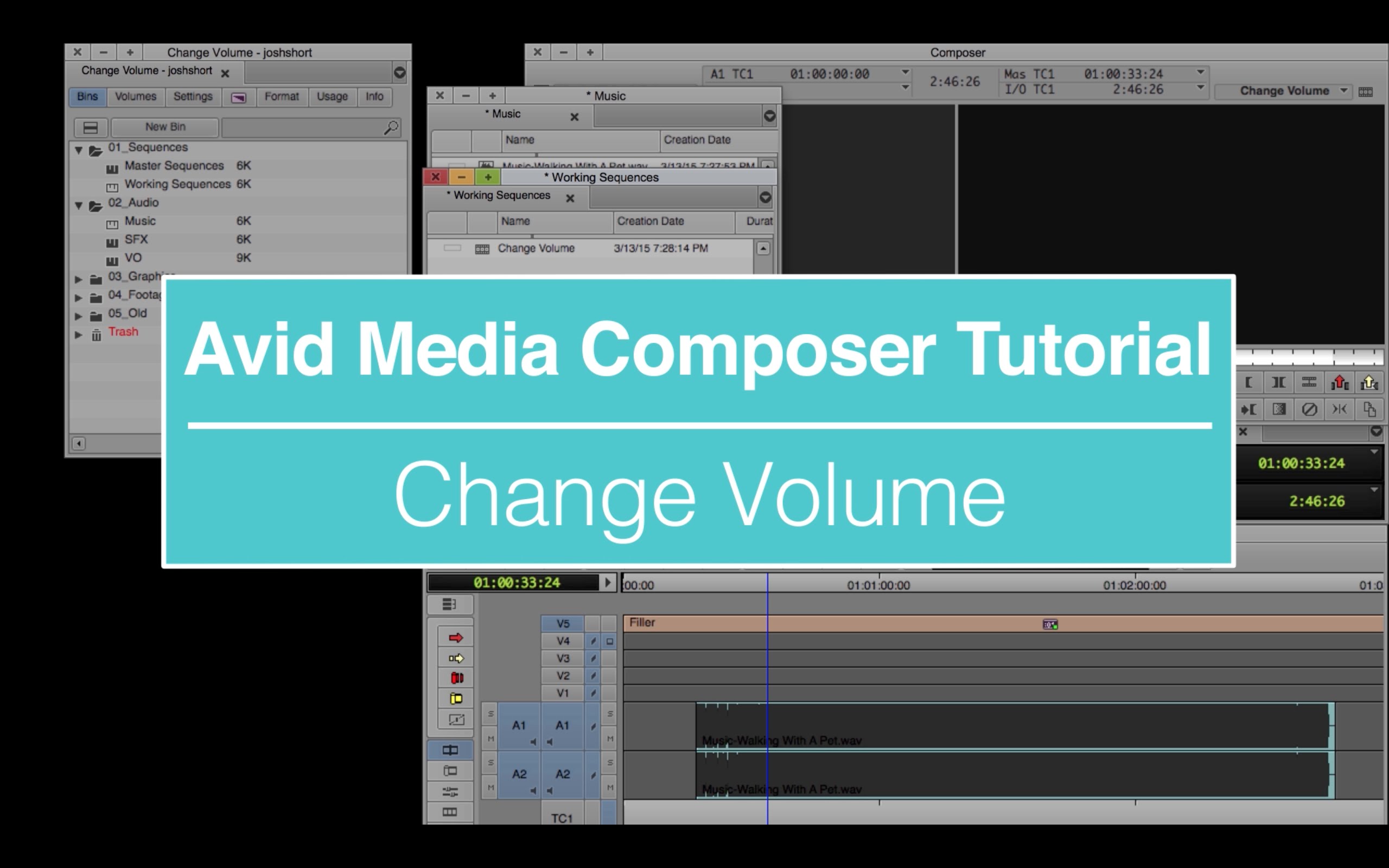
This tutorial is on how to change volume levels in Avid Media Composer. At some point you’re going to have to adjust audio levels. This tutorial shows by far the quickest and easiest way to do this. Below are useful links related to the tutorial: – Website: http://wp.me/P4J1Oy-g – [New Post] Reflections and My Big

In Avid Media Composer 8.4 we now have the ability to recall AAX Plugin presets in the same fashion as Pro Tools. Have you ever created the perfect preset in Pro Tools and wanted to use that easily within Media Composer? Well now you can! Easily recall the factory presets and presets that you have

Control the Audio Faders of the Avid Media Composer with your iPad. It is REALLY simple and responsive and you can have this RIGHT NOW if you have an iPad. All the links, diagrams and the info necessary is at my blog post: http://digitalworkstudios.com/video-editing-tips/avid-media-composer-lemur-app/ Questions? Ask me on twitter.com/rickymendozaorg or comment below the video on

Avid Media Composer 8.1 brought us so many great new features. Such as mute track, drag to copy, and so much more. One of my favorite new additions is support for AAX Audio Plugins. Having the ability to work with audio in Media Composer using the same tools I already employ in Pro Tools is

Manhattan Edit Workshop instructor Janet Dalton’s tutorial for using Frame Flex in Avid MC7. For more information about our courses please go to mewshop.com/courses/overview/
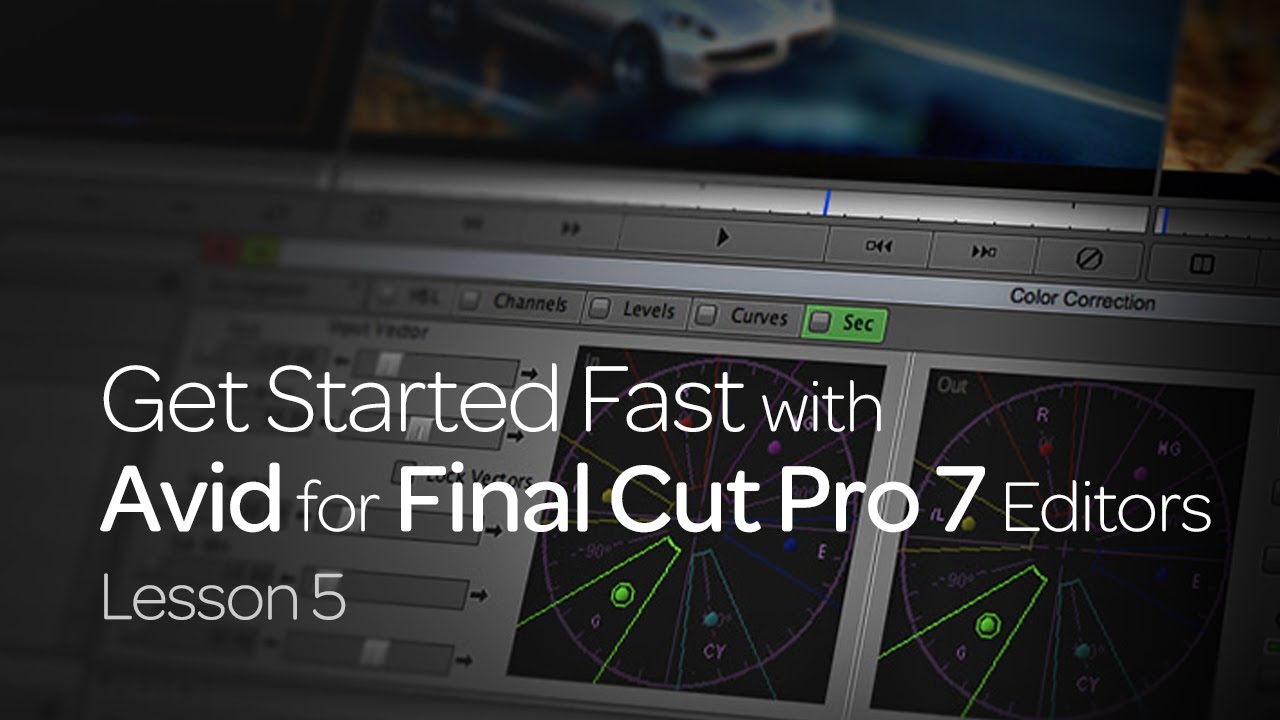
If you’re not getting what you need to succeed—or you’re a former Avid user who switched (we’d love to have you back)—join award-winning editor Kevin P McAuliffe to get started fast. In our fifth and final “Get Started Fast with Avid for Final Cut Pro 7” tutorial, Kevin P McAuliffe opens up the Audio Tools
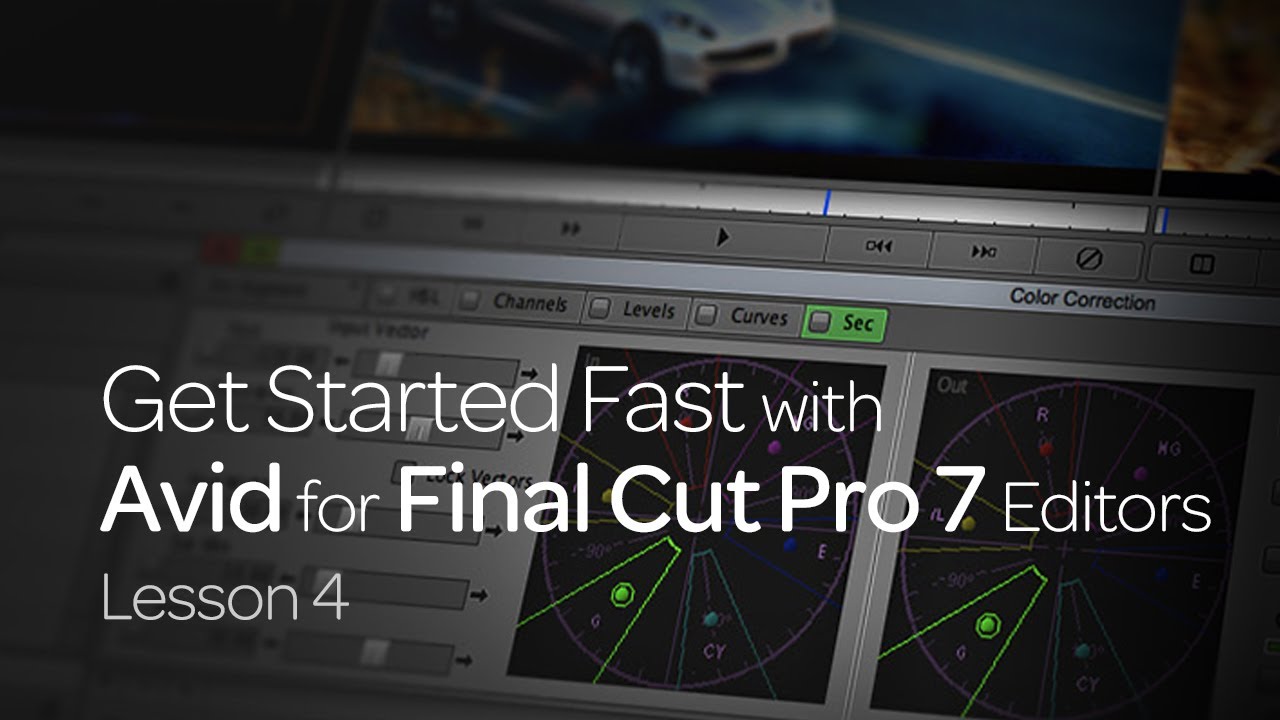
If you’re not getting what you need to succeed—or you’re a former Avid user who switched (we’d love to have you back)—join award-winning editor Kevin P McAuliffe to get started fast. In our fourth “Get Started Fast with Avid for Final Cut Pro 7” tutorial, Kevin P McAuliffe tackles effects. Learn how to transfer your

In the third of our “Get Started Fast with Avid Media Composer 7” tutorials, it’s time to start editing. In this lesson, Kevin P McAuliffe demonstrates basic editing technique in Avid Media Composer. He reveals how to perform a music mix fast, and how to trim footage in your timeline like a pro. Kevin completes
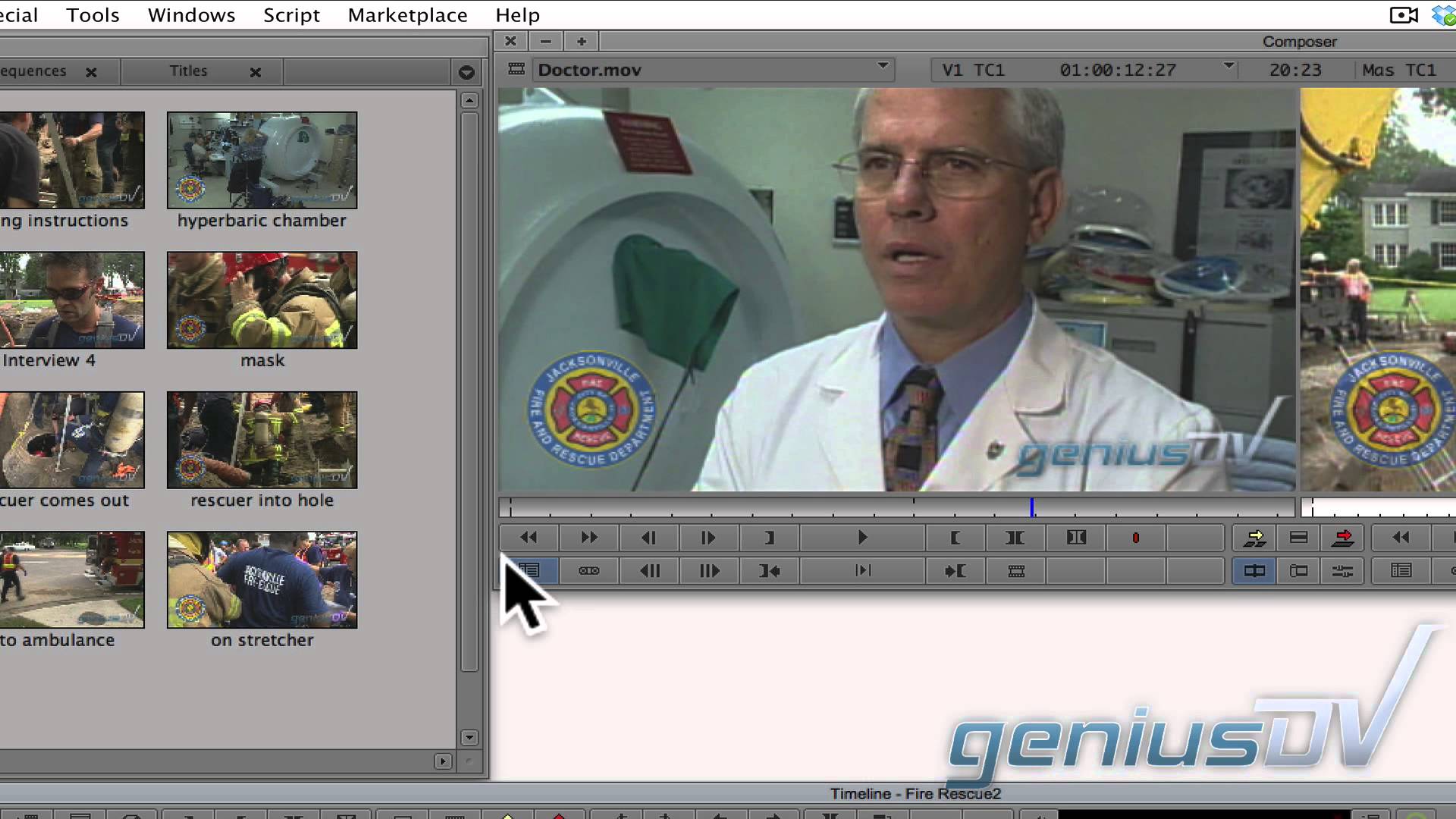
Learn audio mixing shortcuts within Avid Media Composer 7 Define your own keyboard shortcuts using Command Palette tips.

library.creativecow.net/mcauliffe_kevin/Avid-Media-Composer_90 In this lesson, Kevin P McAuliffe introduces the Audio EQ tool, as well as the Audio Suite Plug-ins. These great tools let you create audio effects like the “telephone” effect, as well as letting you speed up and slow down audio, to make it fit wherever you need it to, in your timeline.

Are you sick of the HUGE MIXER that Avid Media Composer 6 and 6.5 had? Want your nice small mixer window that you enjoyed in Media Composer 5.5 and earlier? Media Composer 7 makes that possible.

Quick review of top 10 Media Composer 7 features – Audio Mixer | Clip Gain in Timeline By: Wim Van den Broeck @editorbelga Footage courtesy of Mayca Teba: http://www.maycateba.com
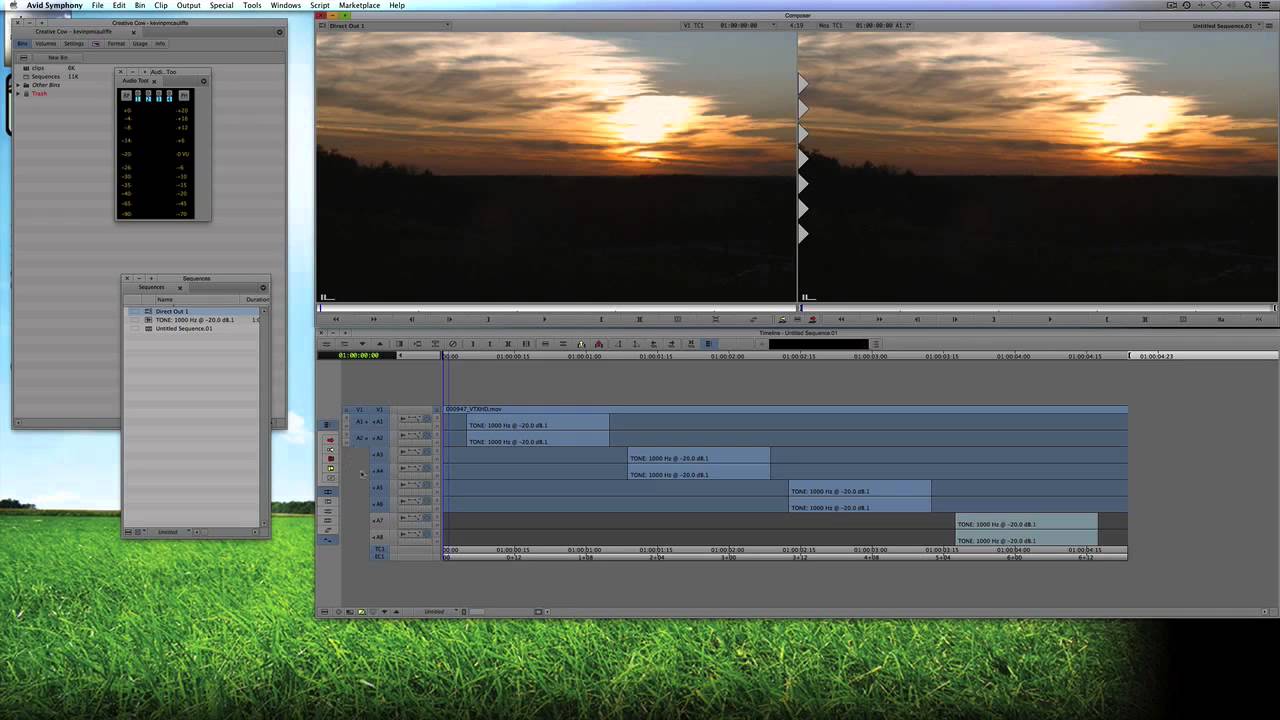
library.creativecow.net/mcauliffe_kevin/Avid-Media-Composer_81 In this lesson, Kevin P McAuliffe answers a viewer’s e-mail about creating multichannel audio exports. Most people think that this is a hardware limitation for most PC’s and Mac’s, but Kevin quickly shows you that this is very easy to set up right from within your export settings, and once you have a preset,

Hi, I’m the guy updating this site. I hope you enjoy it, and that it’s useful for you. I don’t make the videos here, but I do collect them and add it here, so you can find them.
If you enjoy this page, and you absolutely want to give something back for my work of collecting these, then here is my paypal.