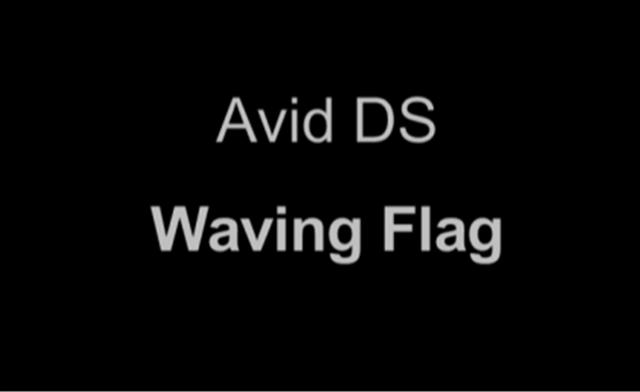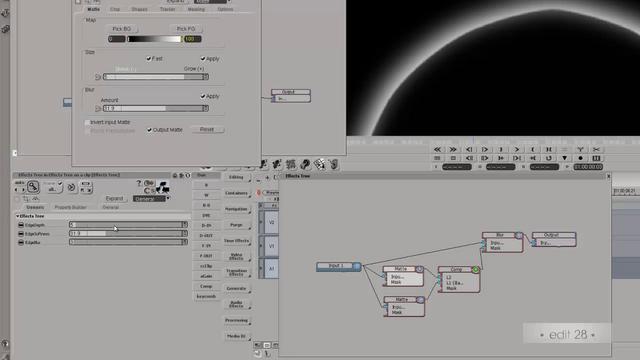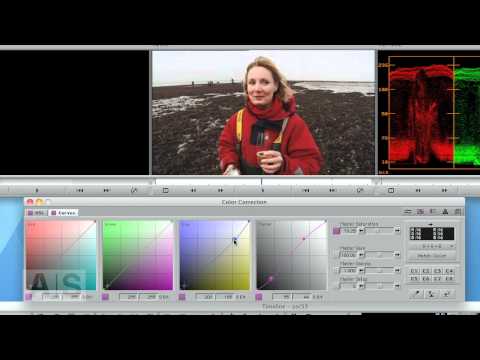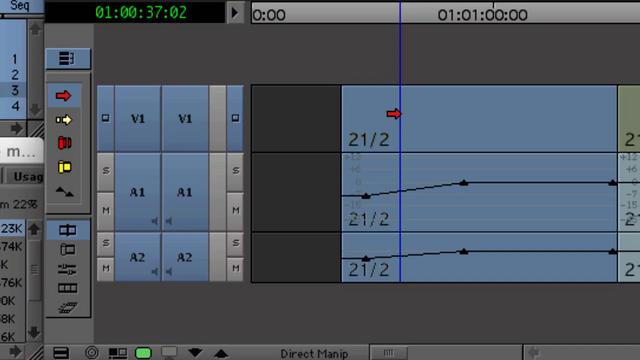
Smart Tool – Avid Media Composer® 5 Overview
A subtle but very important change to Media Composer 5 is the addition of the Link Selection Tool as well as the Smart Tool editing palette. Historically in Media Composer, to make adjustments to a segment or transition, you would have to enter a specific mode. Now with the Smart Tool, depending where your cursor