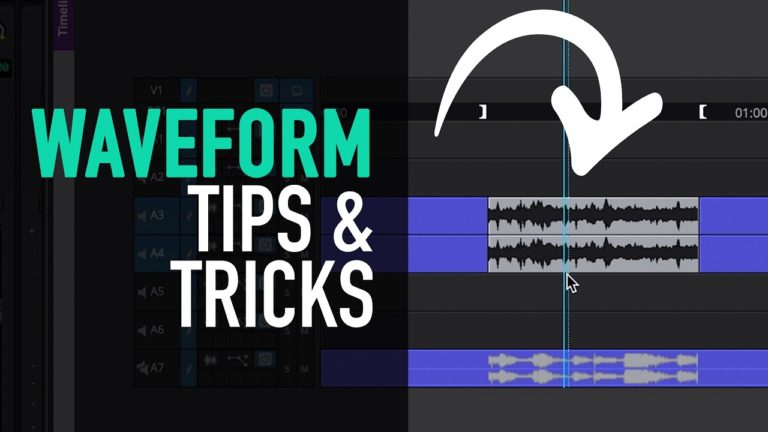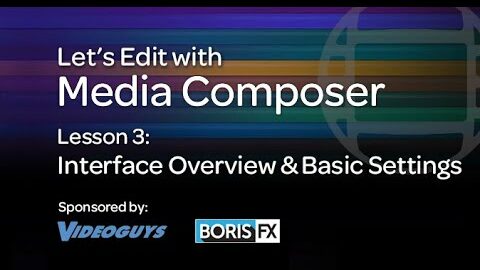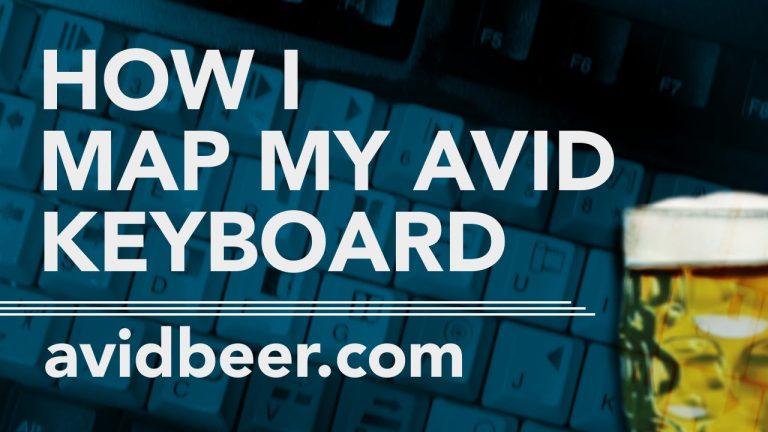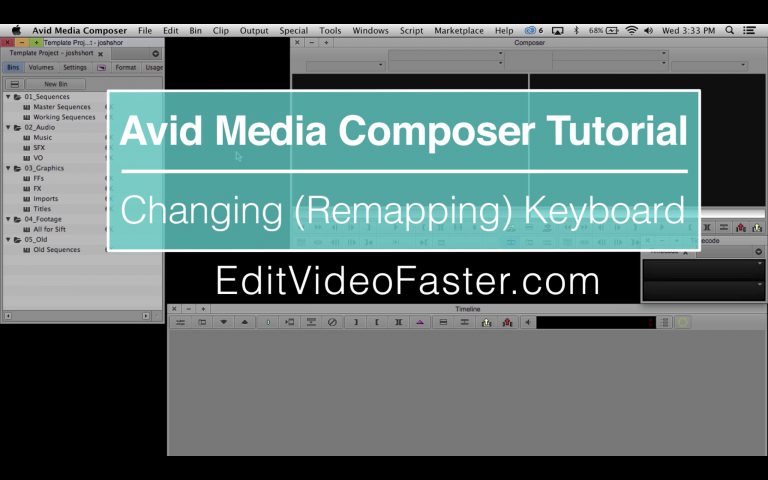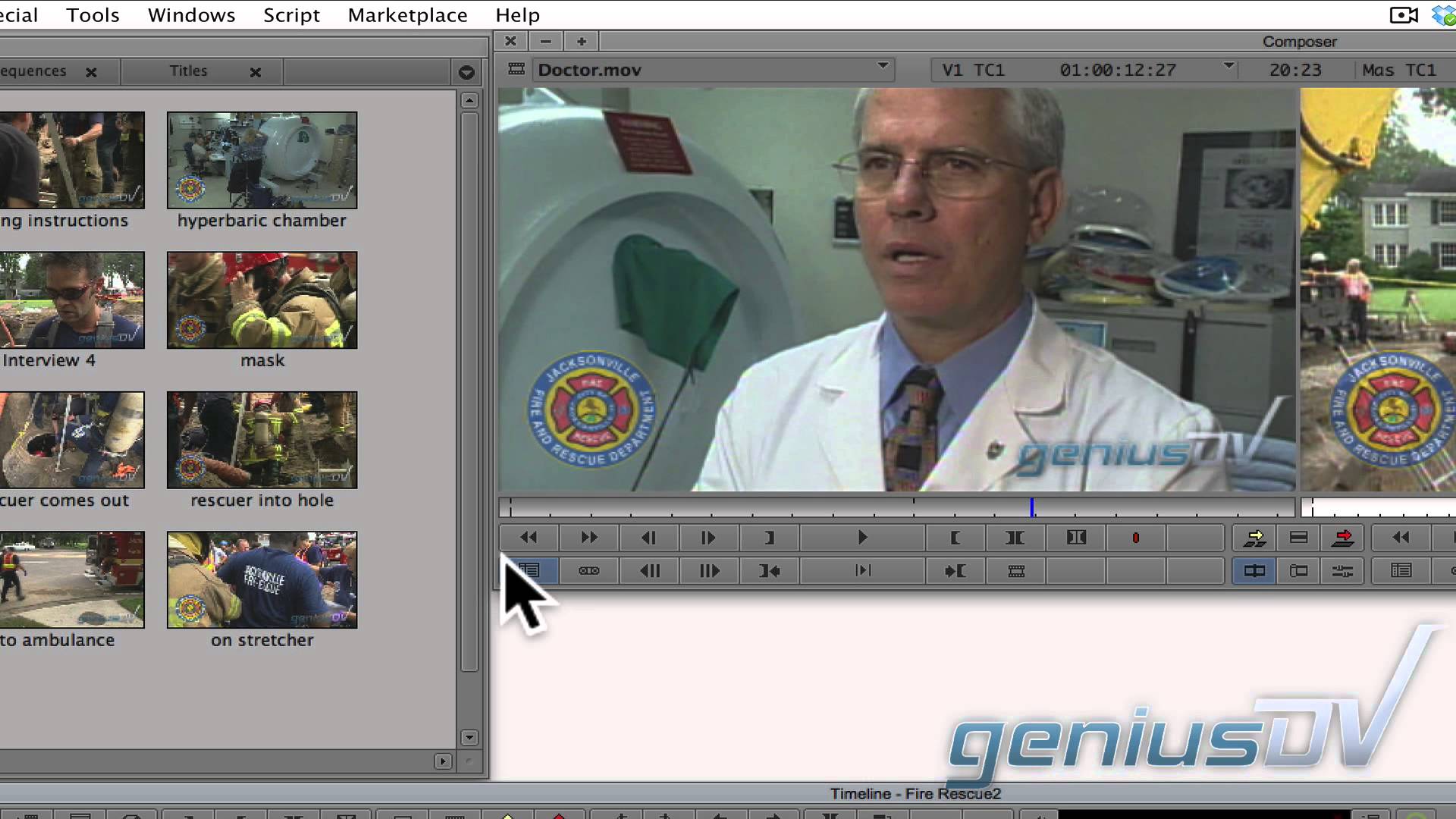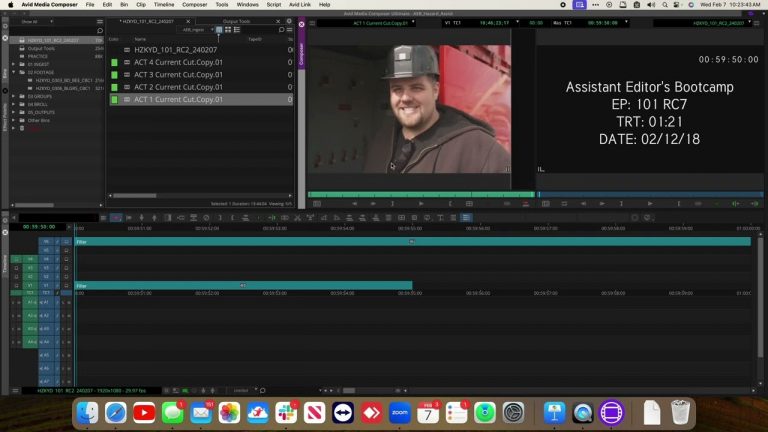
Exporting Cuts in Avid Media Composer for Reality TV
Part 7 of the Assistant Editing for Reality Television course on Assistbootcamp.com https://www.assistbootcamp.com/assistant-editing-for-reality-tv-webinar Chapters: 00:00:10 Exporting cuts overview00:02:06 Getting cuts from Editor00:07:27 Creating sequence template00:10:08 Track mapping00:13:20 In/out points checking00:15:24 Assembling acts into sequence00:20:34 Adding slates00:30:31 Show slate & head build00:34:28 Adding timecode burn00:36:20 QC00:38:05 Exporting options00:42:05 QC exported video00:44:00 Export without timecode00:45:31 Handling issues