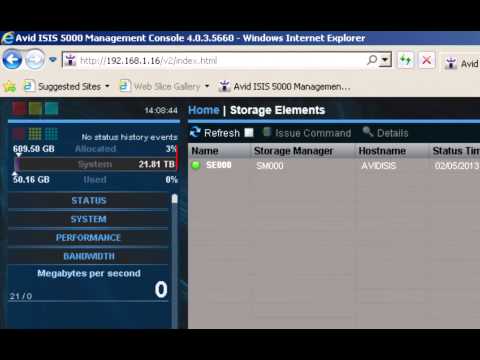Learn Media Composer Lesson 71: Creating a Sports Scorecard
library.creativecow.net/mcauliffe_kevin/Avid-Media-Composer_71 In this lesson, Kevin P McAuliffe answers a viewer’s question about creating a tennis scoreboard, like you would see in a professional tennis broadcast. Most people immediately think they need Photoshop or a compositing application to create this element, but the easiest way to build is with the tools you have right at your…