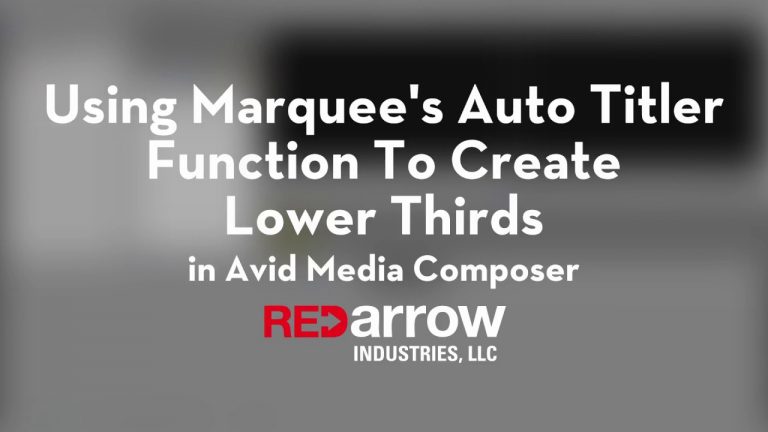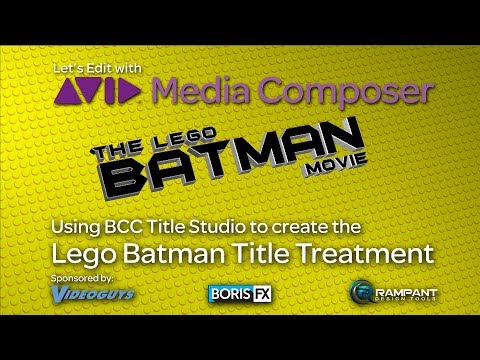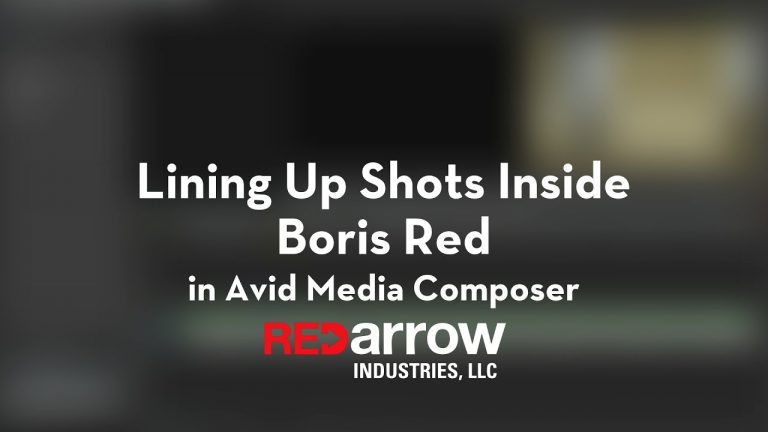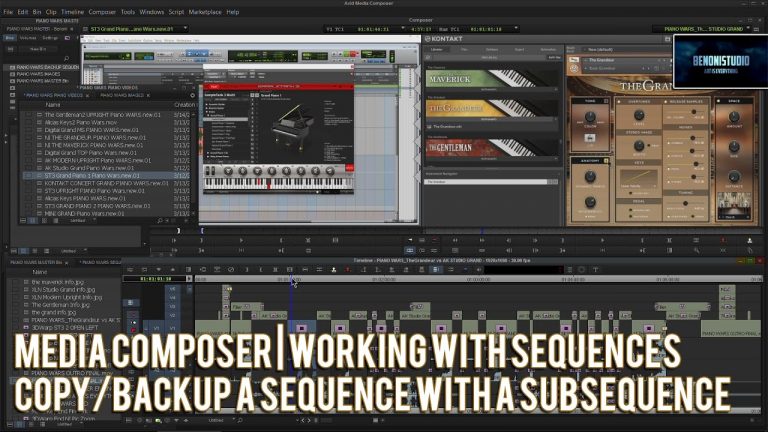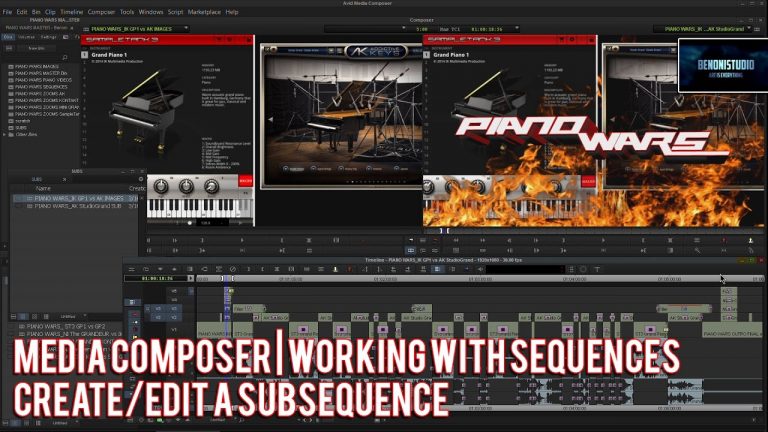Using Marquee’s Auto Titler Function To Create Lower Thirds In Avid Media Composer
If you have titles that all follow the same template then Marquee’s Auto Titler function in Avid Media Composer might be just the tool needed to save you precious time. Learn exactly how the software works so hopefully it can help you with any of your future title needs. Software used: Media Composer 8.5.3 http://redarrowindustries.com/…