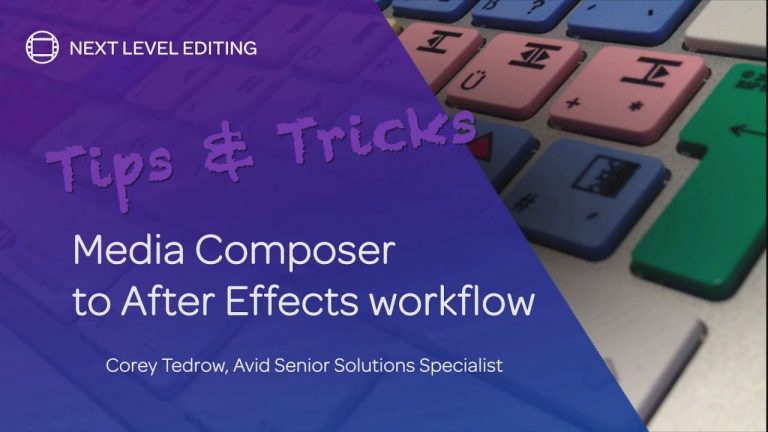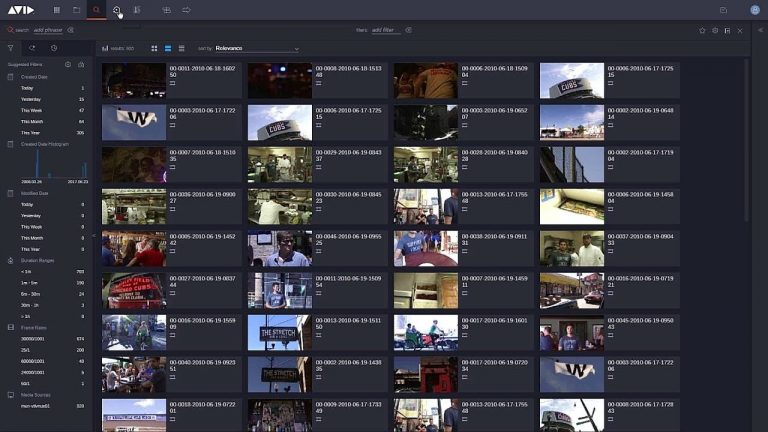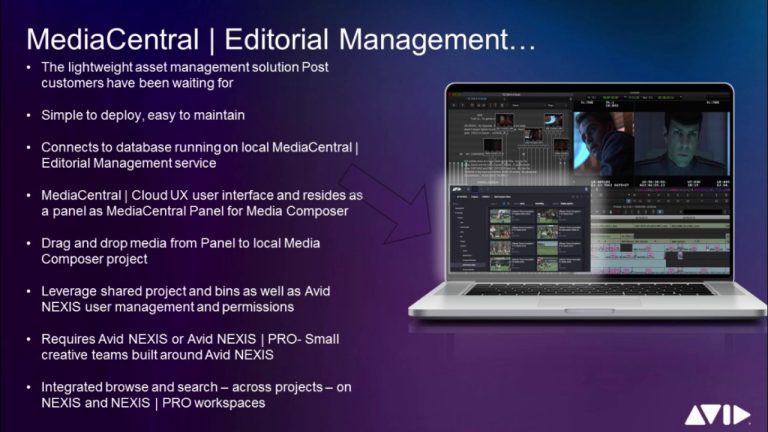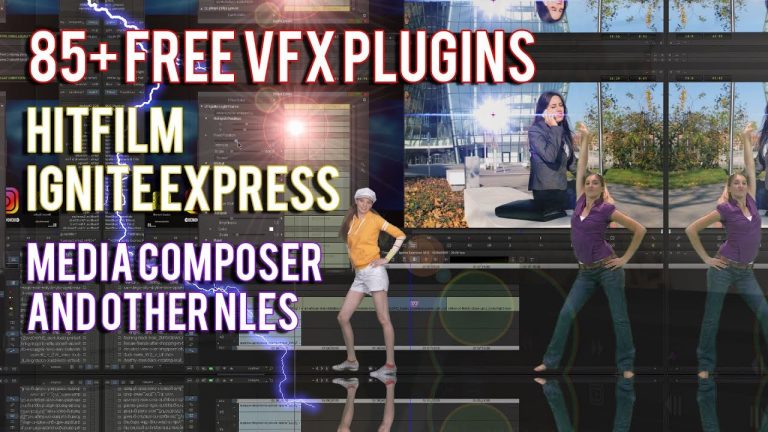Basic Timewarp Effects in Avid Media Composer
This tutorial will explain the basic uses for the timewarp effect including speeding up, slowing down, and reversing footage in Avid Media Composer! Software used: Media Composer 8.5.3 https://redarrowindustries.com/ https://www.facebook.com/RedArrowIndustries/ https://twitter.com/redarrowindust