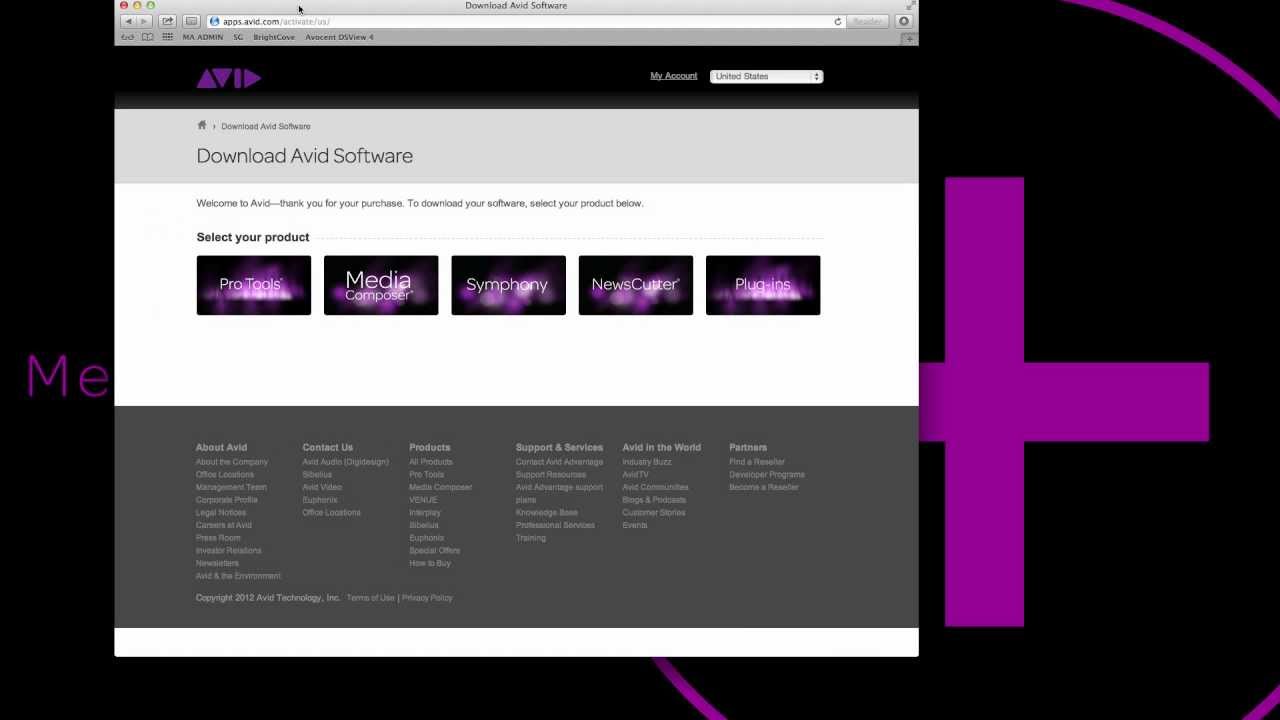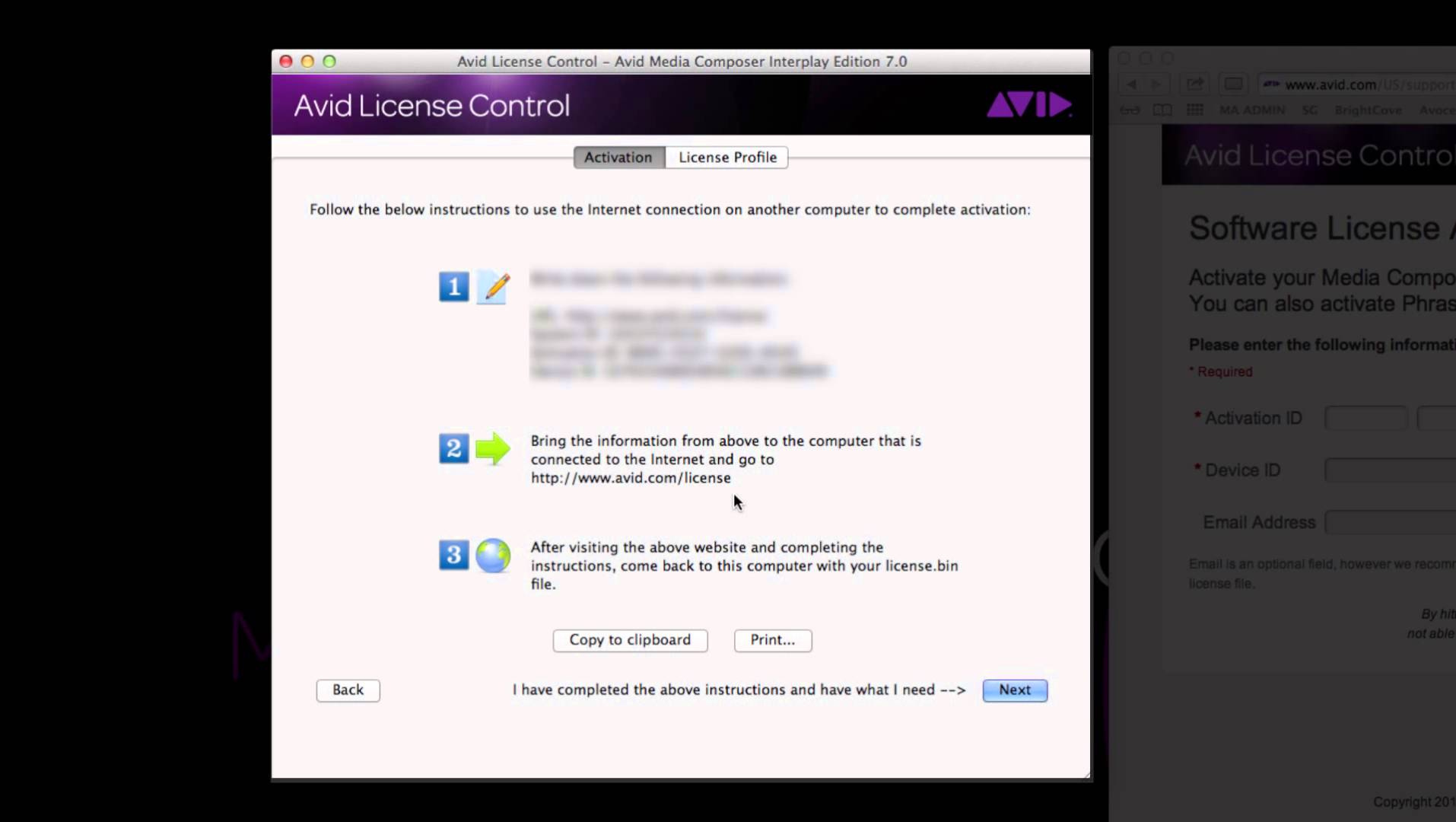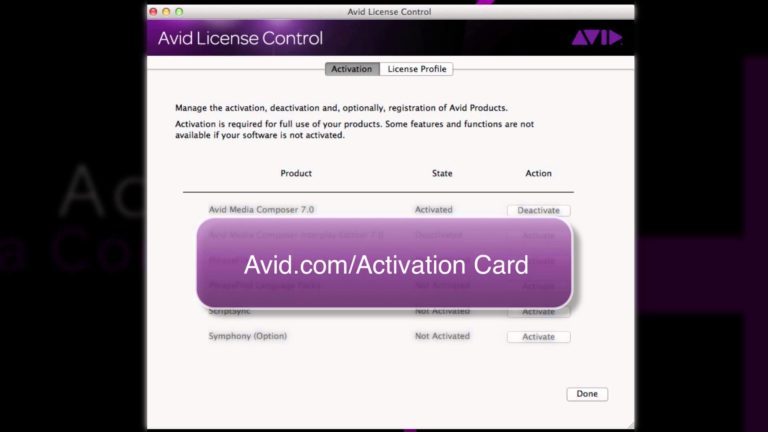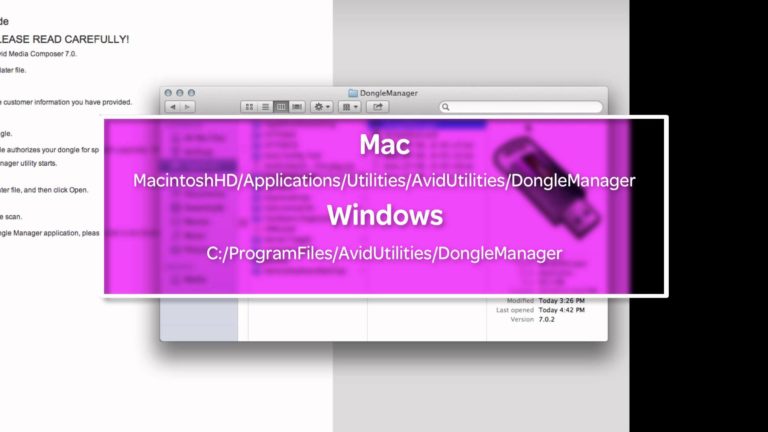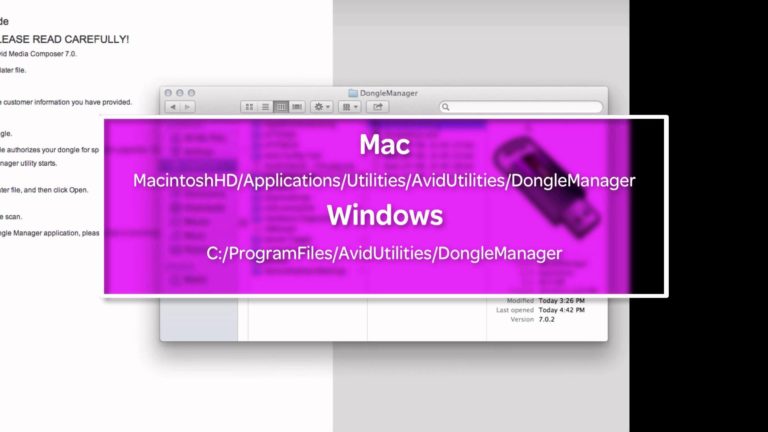Avid Media Composer 2024.2
Avid | Media Composerv2024.2 Updated 25-Mar-2024 Click for all MC 2024.x videos Product Media Composer – Media Composer | Ultimate – Media Composer | Enterprise What is Media Composer | Enterprise? – See FAQ here Media Composer | First – Free version (Note! Projects not compatible with full version) Media Composer | FirstMedia ComposerMedia Composer