
How to relink Avid Media to other drives
This video will show you how to relink avid native to other drives, whilst allowing you to still decompose and relink your Avid Proxy to RAW

This video will show you how to relink avid native to other drives, whilst allowing you to still decompose and relink your Avid Proxy to RAW
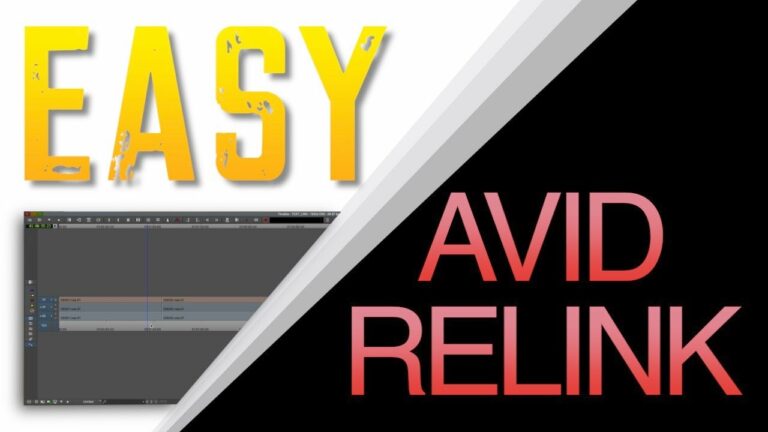
This video will show you how to simply import linked media, transcoded to proxy, edit and relink back to native media

Love it or hate it, Avid Media Composer is the dominant editing platform for film and television. It’s used in edit suites from New Zealand, to the UK, to Germany and the USA (I’ve worked in 3 of those, guess which!). Yet despite it being so widely used there are a number of REALLY amazing
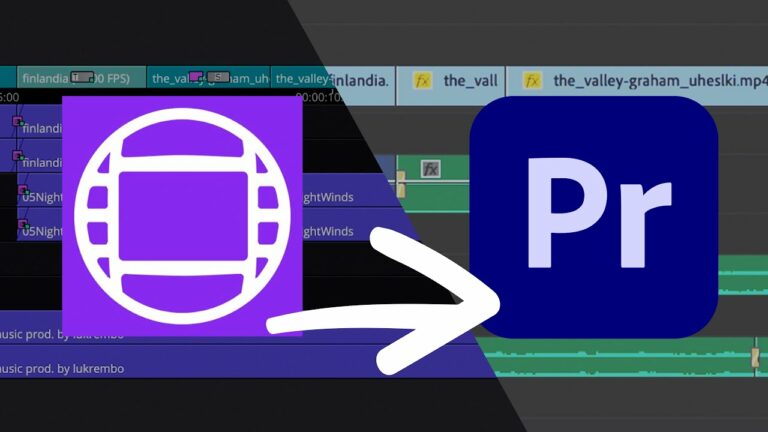
In this 2021 Avid Media Composer tutorial I show you how to transfer a sequence over to Adobe Premiere Pro. We are even going to transfer mixed frame sizes, frame rates, transitions, effects, mixdowns and more. We are also going to transfer full bins with linked camera files. If you enjoy my content, buy me

In this lesson, Kevin P McAuliffe answers a viewers question about how to Offline 4K Red footage in HD, and then relink to your original RAW footage to finish and export your final master. To make matters a little more difficult, we’re going to use clips with different frame rates, but with the newest version
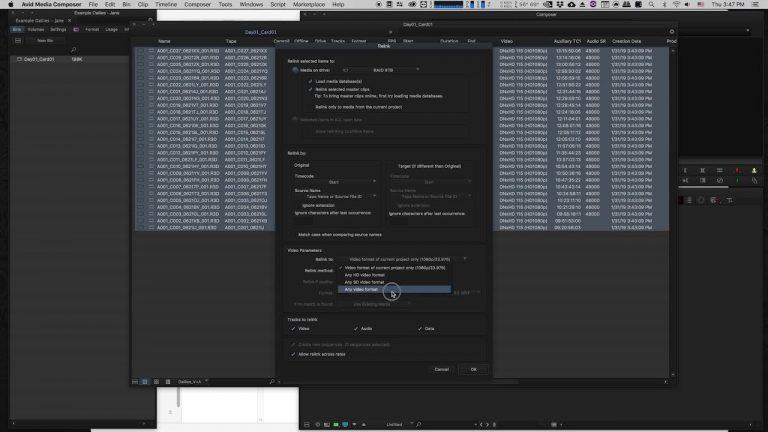
Step 4: Importing ALE files to Avid Media Composer and relinking master clips to MXF media Learn how to import ALE files into Avid, view bin metadata, and relink master clips to MXF media files.

In this lesson, Kevin P McAuliffe continues the discussion on 8K/4K/2K workflows by discussing Relinking, and how you’ll use it, much more successfully than in the past, to link back to your larger than HD footage for your online, and then he’ll move onto talking about working with clips with different frame rates in one

Need a quick way to relink footage? This tutorial will show you how to batch reimport in Avid Media Composer single clips or multiple clips at once. Software used: Media Composer 8.5.3 http://redarrowindustries.com/ https://www.facebook.com/RedArrowIndu…

In this lesson, Kevin P McAuliffe gives you an overview of the process of working with 4K footage in your HD timelines. He covers transcoding, a basic edit, and then talks about how easy it is to relink to your 4K footage, just in case your client decides that they want a different look from

I’m using Symphony 6 here but the workflow is identical in Media Composer. Start in Redcinex pro for a one light of the R3ds. Then we go to Avid for AMA native R3D playback, then cut offline DNxHD36 files and relink to the originals, and then wrap up with mastering at 1080 and grading DNxHD444

Works for all AVCHD cameras Make sure to download the AVCHD plugin from Avid’s website. It’s required for this workflow: avid.com/ama I’m using Symphony 6 here but the workflow is identical in Media Composer. We start with AMA native AVCHD playback, then cut offline DNxHD36 files and relink to the originals, and then wrap up

Works for all Canon DSLRs. I’m using Symphony 6 here but the workflow is identical in Media Composer. We start with AMA native H.264 playback, then cut offline DNxHD36 files and relink to the originals, and then wrap up with encoding for the web using Sorenson Squeeze 8.5 and x264. Follow me on twitter for

Browse for footage, plug-ins, and other necessities right from within your Media Composer window—no shoes, shirt, or pants required. See how fast and convenient it is to browse stock footage, download comps, make purchases, and relink footage from Thought Equity Motion—in context with your project—in this walkthrough video of the Avid Marketplace.

Since being introduced in 2009, the AMA architecture has been expanded in Media Composer© 5.0 to include even more file-based formats. Now in MC5 users can directly link to and have immediate access to formats such as RED©, QuickTime© with H.264, QuickTime with ProRes, Canon’s new XF plug-in, the P2 DVCPRO© format, XDCAM HD, as

Hi, I’m the guy updating this site. I hope you enjoy it, and that it’s useful for you. I don’t make the videos here, but I do collect them and add it here, so you can find them.
If you enjoy this page, and you absolutely want to give something back for my work of collecting these, then here is my paypal.