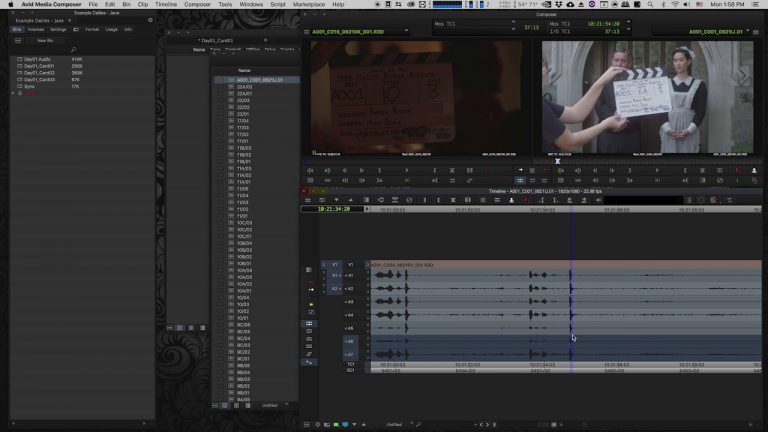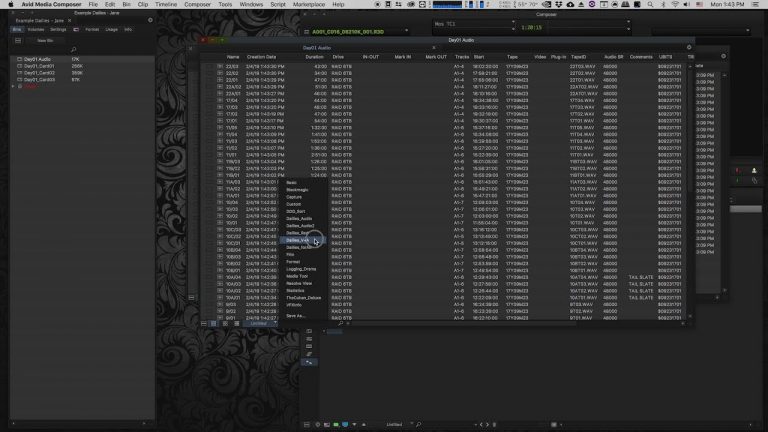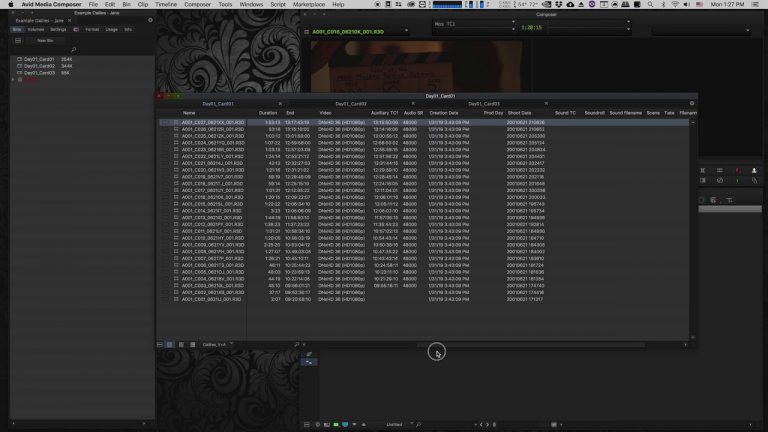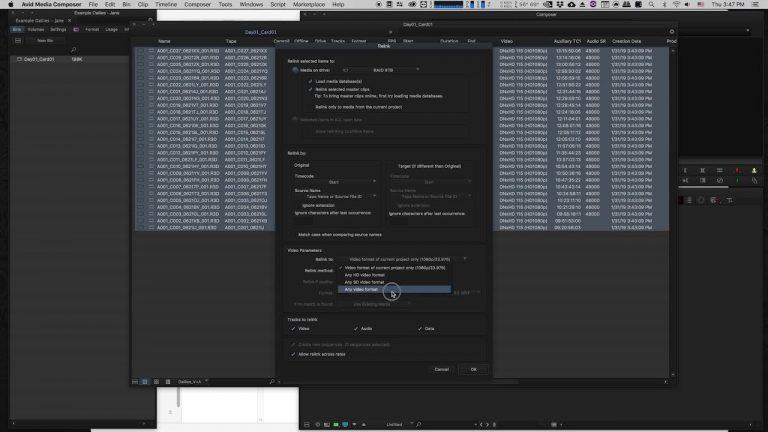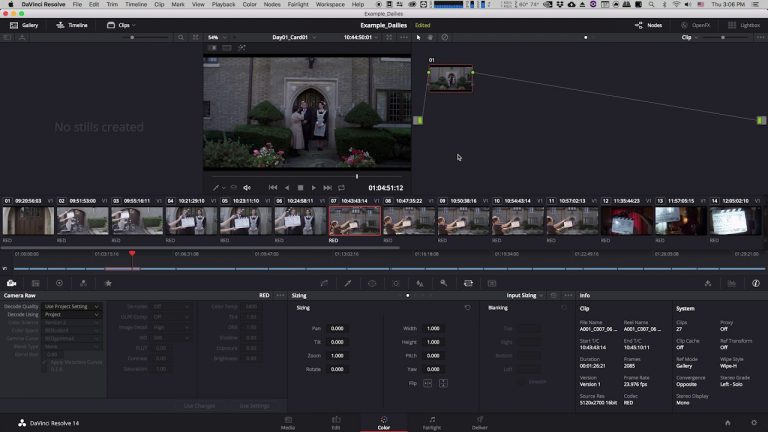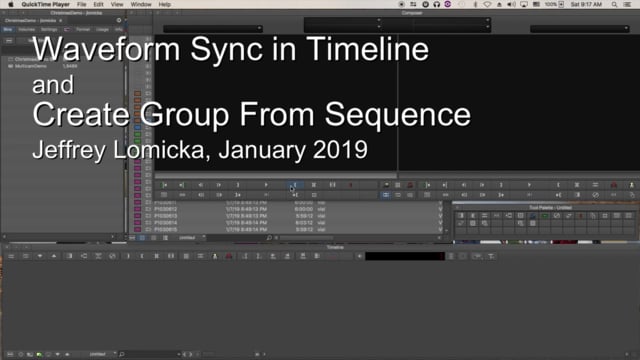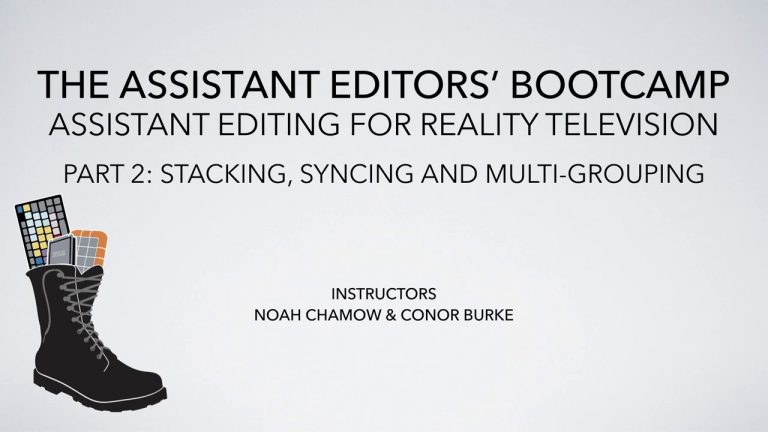Avid Media Composer – Optimize Partial Subclips for Video Editing
Learn how to use subclips to optimize media for video editing in Avid Media Composer. Transcoding video to DNxHD and DNxHR requires more drive space but subclipping can save you both time and drive space. This video editing tutorial is hosted by Avid certified editor Benjamin Patch.