
Moving Bins To A New Project in AVID
Send beer recommendations to avidbeer@gmail.com Learn AVID faster so you have time to drink more beer!http://avidbeer.com

Send beer recommendations to avidbeer@gmail.com Learn AVID faster so you have time to drink more beer!http://avidbeer.com

Edit Faster: Grouping used to be time consuming and difficult. But it’s super easy now! Follow me on Instagram:https://www.instagram.com/ole.is.editing/ You have an Avid Media Composer tutorial request? Send me a message! Music used in this video by: Biscuit (Prod. by Lukrembo) Footage used in this video by:https://www.youtube.com/user/framelinestv JAZZ song: “Camino Fuente” written by Peter John
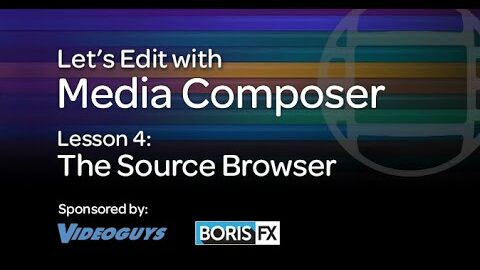
In this lesson, Kevin P McAuliffe talks getting your footage into Media Composer via the Source Browser. Many people think that the Source Browser is for linking footage only. Did you also know you can import footage using the Source Browser as well? It really is a fantastic tool to get your footage into Media

It can take a lot of time to go through your footage and find the best take. The Loop Selected Clips function can help you! Follow me on Instagram:https://www.instagram.com/ole.is.editing/

Avid is constantly updating Media Composer and it’s hard to keep up with all the great new features. Here are a few things that I really like and that helped me edit faster. Follow me on Instagram:https://www.instagram.com/ole.is.editing/ You have an Avid Media Composer tutorial request? Send me a message! Music used in this video by:
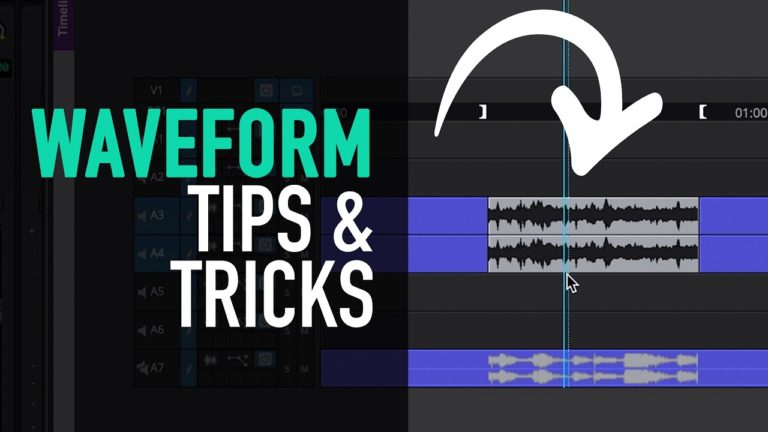
There are several different ways of adjusting your clip gain and displaying your audio waveforms. Follow me on Instagram:https://www.instagram.com/ole.is.editing/ Music used in this video by: Biscuit (Prod. by Lukrembo)

Dynamic Play Forward and Dynamic Play Reverse buttons allow you to adjust play speeds at smaller increments. Follow me on Instagram:https://www.instagram.com/ole.is.editing/ Music used in this video by: Biscuit (Prod. by Lukrembo) Footage used in this video by:https://www.youtube.com/user/framelinestv JAZZ song: “Camino Fuente”written by Peter John Ross © Copyright: littleBIGman Music Performed by Ian Ross & Peter
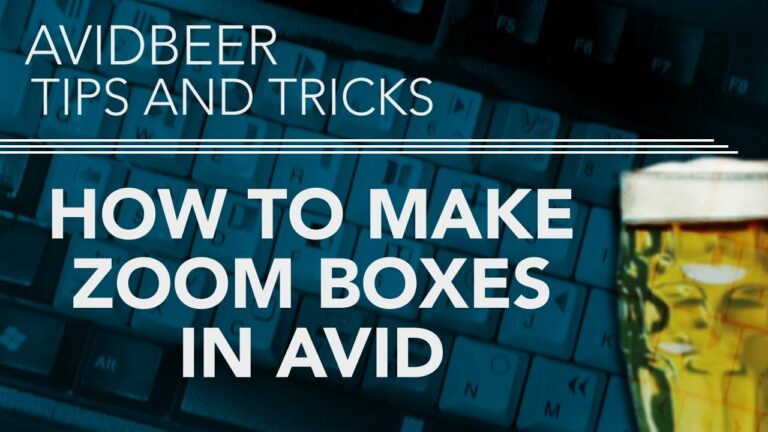
Learn AVID faster so you have time to drink more beer!http://avidbeer.com

Learn AVID faster so you have time to drink more beer!http://avidbeer.com
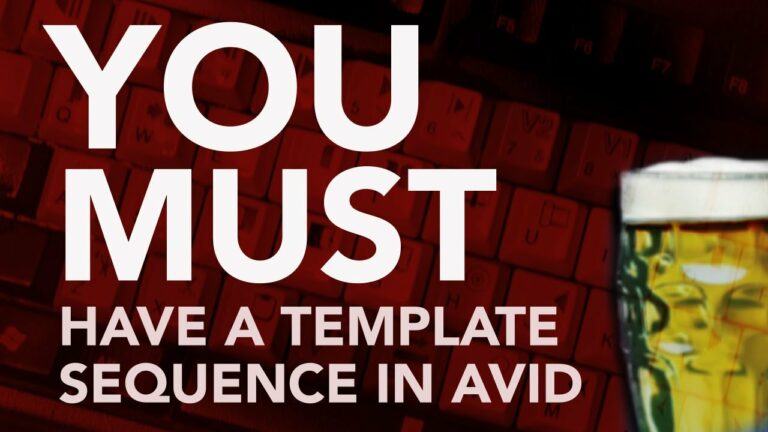
Make a template sequence in AVID so you have time to drink more beer!http://avidbeer.com
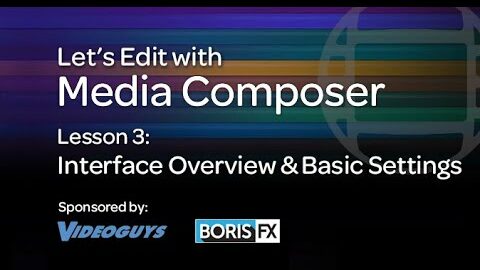
We’re now in our new Project! In this lesson, Kevin P McAuliffe starts out by talking about the new Bin Container window, and then gives you an overview of the Media Composer interface. Then, it’s on to talk about the basic settings that you want to make sure you set, before you get rolling! Channel:
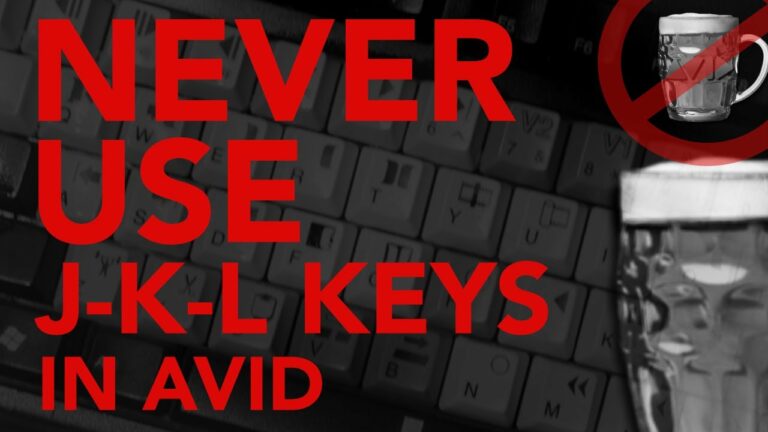
Learn AVID faster so you have time to drink more beer!http://avidbeer.com
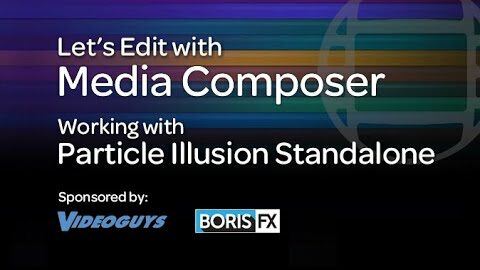
In this lesson, Kevin P McAuliffe talks about the free Particle Illusion Standalone application that you can use to create unbelievably realistic particle simulations that can be rendered out, and added to your Media Composer timelines. In this lesson we cover everything you know to get you up and running, lightning quick. Channel: www.youtube.com/letseditMC_avid Facebook:

A lot of zoom recorded audio sounds like an echo-y, tinny, terrible mess. Here is a super quick way to fix it! Learn AVID faster so you have time to drink more beer!http://avidbeer.com

Download this link to get an Avid Bin with a sound effect and a title and a sequence to use over any cut. Note this will only work if you have the old Title Tool = Not on macOS Catalina or newer https://drive.google.com/file/d/19SebMvq-NyZZOIbbvF42RdhA5A40uHQi/view Learn AVID faster so you have time to drink more beer!http://avidbeer.com

Hi, I’m the guy updating this site. I hope you enjoy it, and that it’s useful for you. I don’t make the videos here, but I do collect them and add it here, so you can find them.
If you enjoy this page, and you absolutely want to give something back for my work of collecting these, then here is my paypal.