
Best Way To Use Multiple Effects in AVID
Edit video faster so you have time to drink more beer! Take the course at http://avidbeer.com

Edit video faster so you have time to drink more beer! Take the course at http://avidbeer.com

Media Composer 2019.12 adds some great functionality to the new Media Composer user experience, including multi-value selection with the Inspector Tool, OpenEXR encoding, added ACES capable support, enhancements to the Avid Titler + and more. https://www.avid.com/mediacomposer Follow Avid Media Composer:https://facebook.com/avidmediacomposer https://instagram.com/avid.mediacomposer https://twitter.com/mediacomposer https://www.linkedin.com/company/avid… https://www.snapchat.com/add/avidtech…

In this lesson, Kevin P McAuliffe talks about some of the new features inside of the 2019.12 update for Avid Media Composer. Most of the enhancements center around Avid Titler+ with some additional love given to Bins and the Inspector Tool. For this lesson, we don’t focus on the new ACES enhancements, as they will

Super underrated tool to help you see details in your bins in AVID. Learn AVID faster so you have time to drink more beer! http://avidbeer.com

In this lesson, Kevin P McAuliffe continues his discussion on how to create dailies for Media Composer from different applications, and in this lesson, we’re focusing on DaVinci Resolve! Footage courtesy of Cinestudy – vimeo.com/framelines Channel: www.youtube.com/letseditMC_avidFacebook: https://www.facebook.com/LetsEditwithMediaComposerTwitter: @kpmcauliffee-mail: kevinpmcauliffe@gmail.com

Getting started with the Avid Titler + and creating a simple lower third for all high resolution formats.
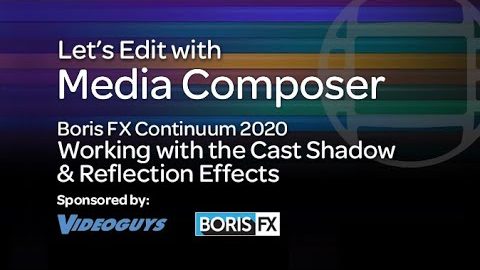
In this lesson, Kevin P McAuliffe continues his look at some of the new effects inside of Continuum 2020, and in this lesson, we’re looking at the Cast Shadow and Reflection effects. Not only do these effects look fantastic on titles, but they give the Effects Editor some new pseudo 3D functionality for working with
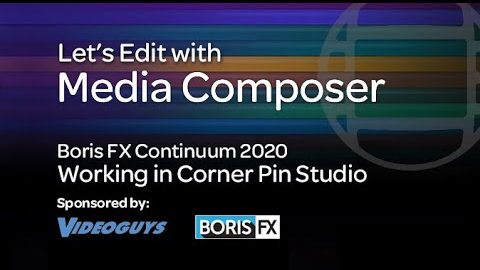
In this lesson, Kevin P McAuliffe talks about one of the great new features inside of Continuum 2020, and that is Corner Pin Studio, which will give you the ability to use Mocha Continuum inside of Media Composer, to do those tricky screen replacements you normally do in a compositing application! In Part 2 of
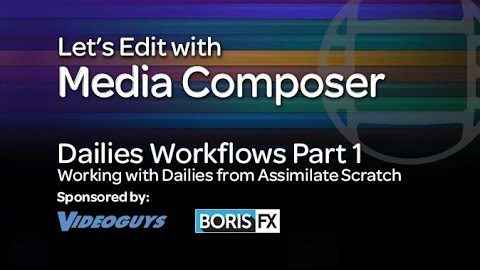
In this lesson, Kevin P McAuliffe starts the first of a multi-part tutorial series on Dailies workflows inside of Media Composer, by looking at the best way to work with dailies sent to you (or created by you) from Assimilate Scratch. Footage courtesy of Cinestudy – vimeo.com/framelines Channel: www.youtube.com/letseditMC_avidFacebook: https://www.facebook.com/LetsEditwithMediaComposerTwitter: @kpmcauliffee-mail: kevinpmcauliffe@gmail.com
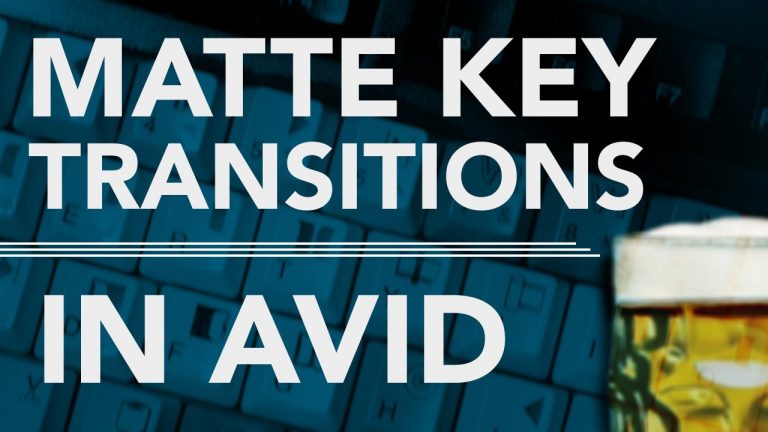
Matte Key Transitions in AVID explained! Download the google link below to download 30 matte transitions and an AVID bin with a sequence for reference. https://drive.google.com/file/d/1k6BD7HdJQHbVOjYepEAp7wSPMsYt83l8/view Learn to edit faster so you have time to drink more beer! https://avidbeer.com/

Let’s go over a really quick way to add a Tape Hiss Filter in AVID. This Audio EQ filter will quickly reduce unwanted hiss and hum from field shoots or noisy room tone. I love drinking beer! Learn AVID fast at https://avidbeer.com/

Recorded live at the September 2019 lacpug Meet; Editor Lawrence Jordan ACE and VFX editor Jose Marra showed us their editing process on the VERY heavy VFX movie starring Marlon Wayons, SEXTUPLETS, where Marlon Wayons plays seven characters.
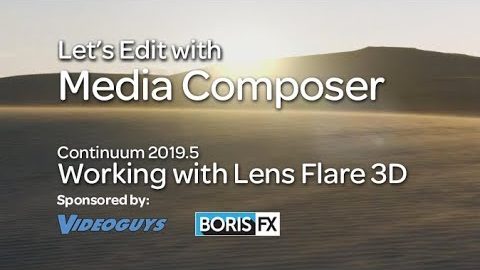
In this lesson, Kevin P McAuliffe shows you why Lens Flare 3D, part of Boris FX’s Continuum effects package, is an essential tool for adding extra layers of realism to your work. Not only does it produce ultra-realistic looking lens flares, but it has built in tools to have your flares behaving in very natural
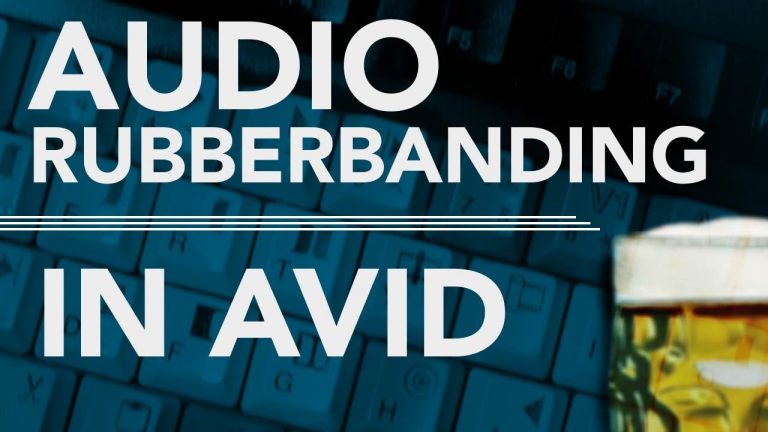
Audio Rubberbanding otherwise known as keyframing audio in AVID explained! My favorite beer right now is Sierra Nevada Hazy IPA! Take the full online course at http://avidbeer.com

Keyboard Shortcut to take any amount of footage and tracks and copy it into the source monitor so you can paste wherever you want. My favorite beer this week is Sierra Nevada Hazy Little Thing IPA. If you know someone who wants to learn AVID tell them about http://avidbeer.com Thanks for watching and please subscribe

Hi, I’m the guy updating this site. I hope you enjoy it, and that it’s useful for you. I don’t make the videos here, but I do collect them and add it here, so you can find them.
If you enjoy this page, and you absolutely want to give something back for my work of collecting these, then here is my paypal.