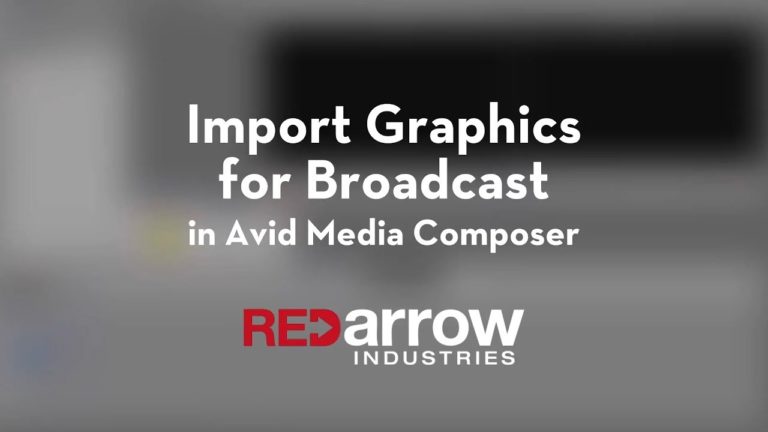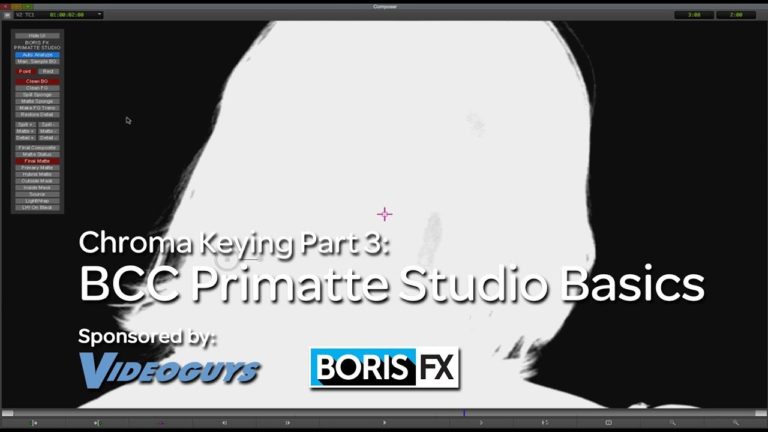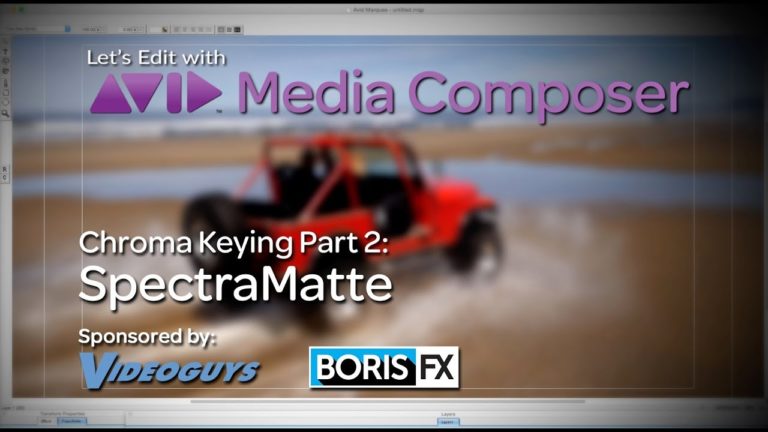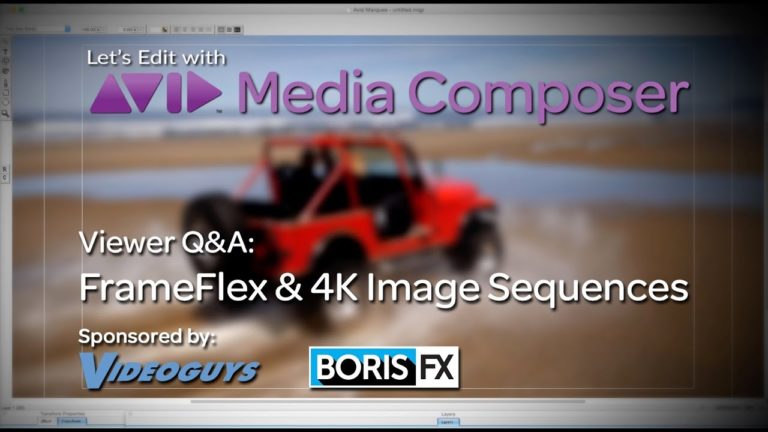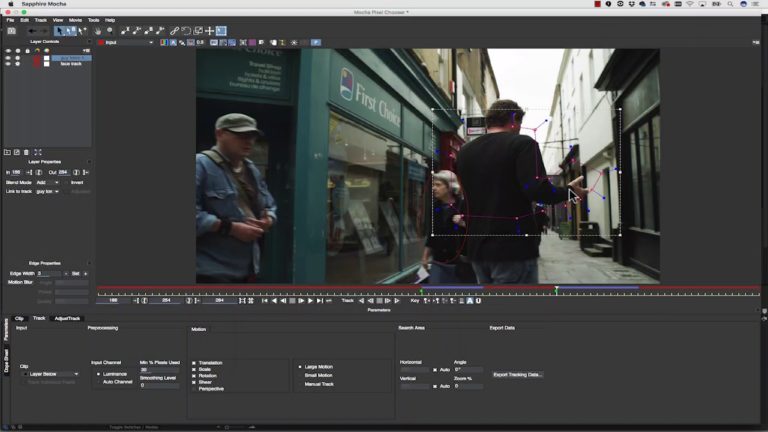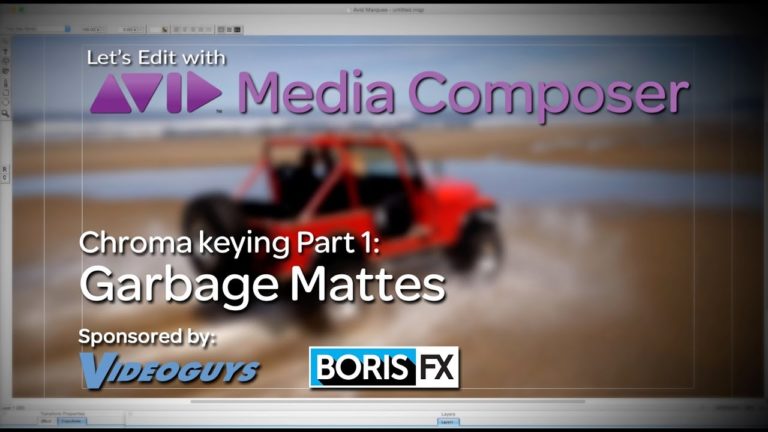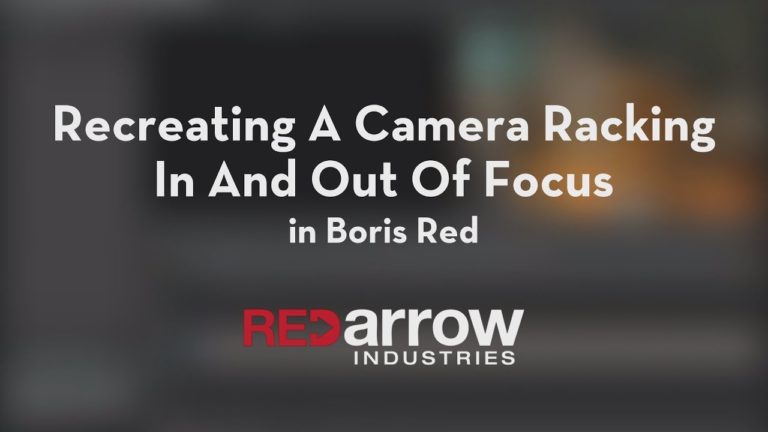Master the Utility Effects in Avid Media Composer with Sapphire Builder
Developed with Media Composer editors in mind, Sapphire Builder helps editors create custom effects and transitions quickly and easily, and is fully integrated within the Media Composer workflow. The result? The potential to build endless, professional looks for increased production value. Damien LeVeck (damienleveck.com/), an accomplished editor based in Los Angeles, CA will walk you