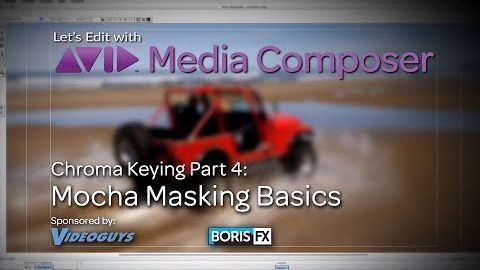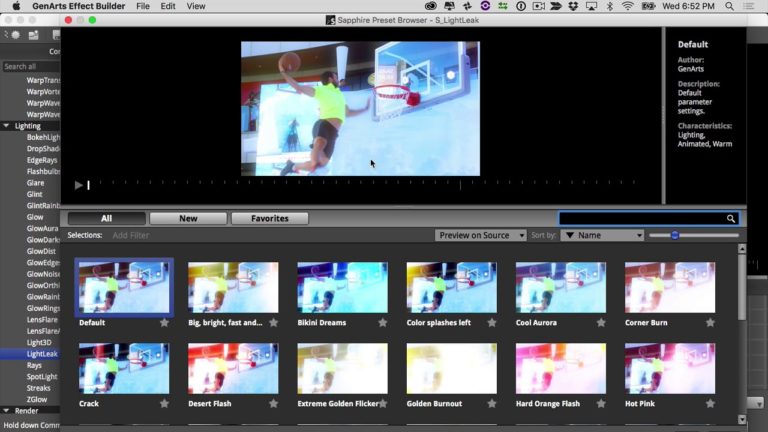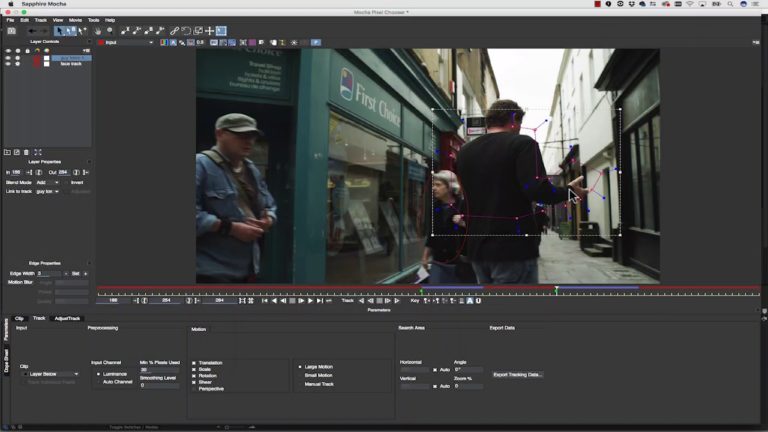Using Continuum Title Studio in Avid Media Composer
Continuum Title Studio is a next-generation 3D Titling and Animation tool that comes as a plug-in for Avid Media Composer with Continuum suite. With Title Studio, it’s easy to create 2D/3D vector titling and motion graphics (including C4D and OBJ 3D model import) directly inside the host of your choice. Built on a powerful and