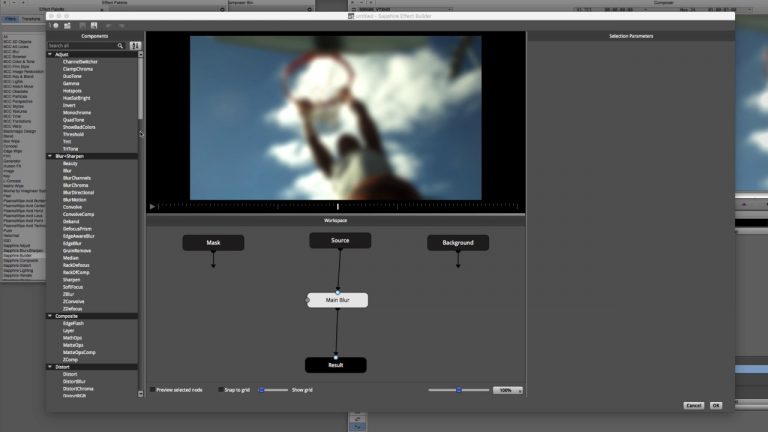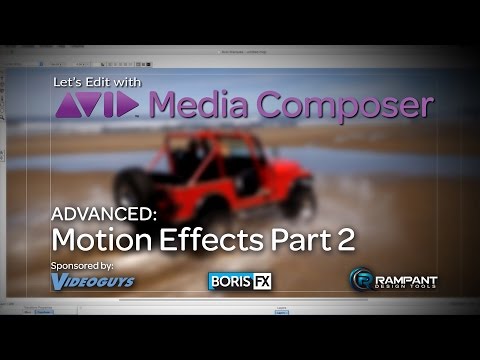Let’s Edit with Media Composer – What’s New in 8.8
In this lesson, Kevin P McAuliffe talks about the newest features in version 8.8 of Avid Media Composer, including the return of two much anticipated features, PhraseFind and ScriptSync. Keep in mind, though, that these two features are not included with Media Composer, but are available as an upgrade. Kevin shows you why PhraseFind is