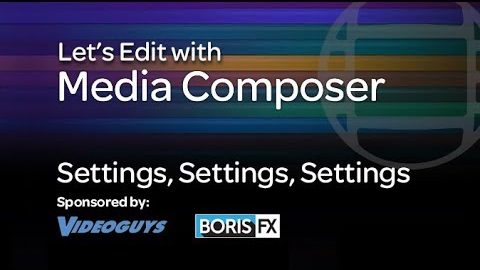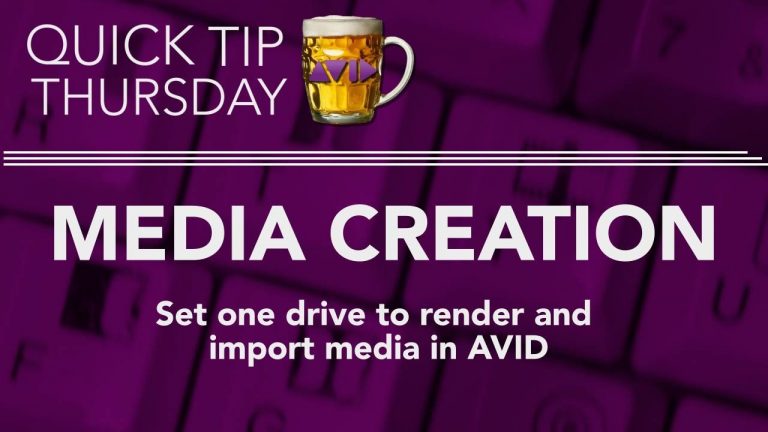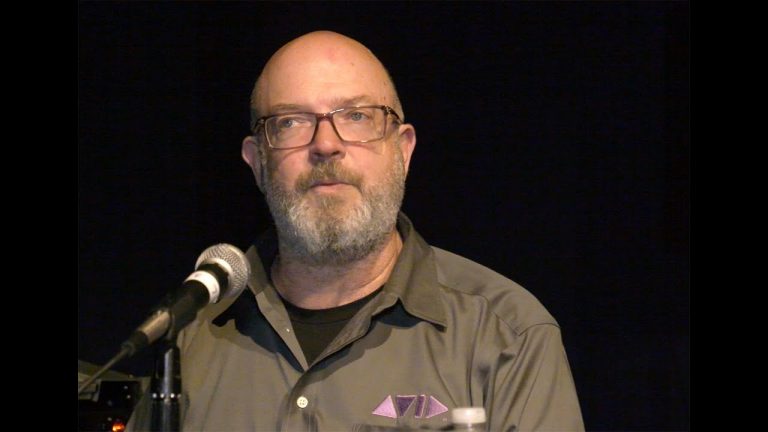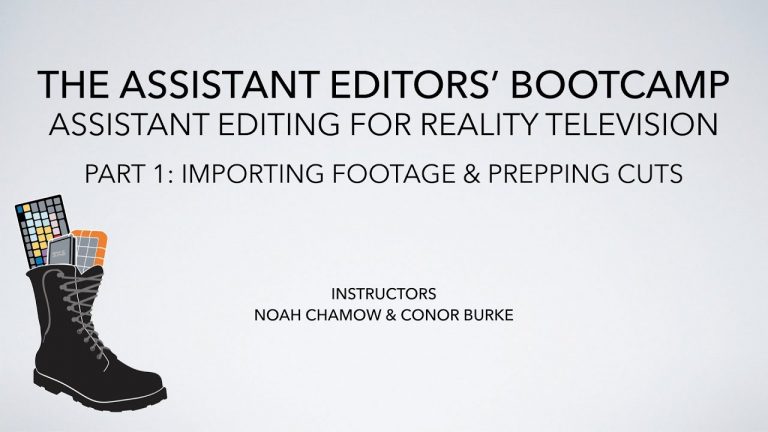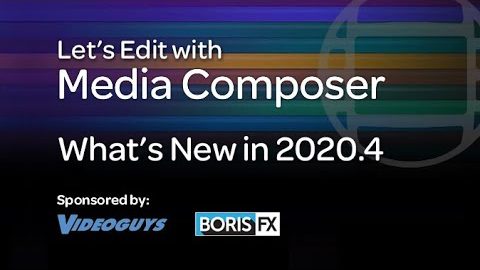
Let’s Edit with Media Composer – What’s New in 2020.4
In this lesson, Kevin P McAuliffe talks about the newly released 2020.4 update to Avid Media Composer which, along with some exciting interface and under the hood updates, comes support for Mac OS Catalina. This, along with the implementation of the Universal Media Engine, new naming for Avid DNxHD files and some great in-application feature