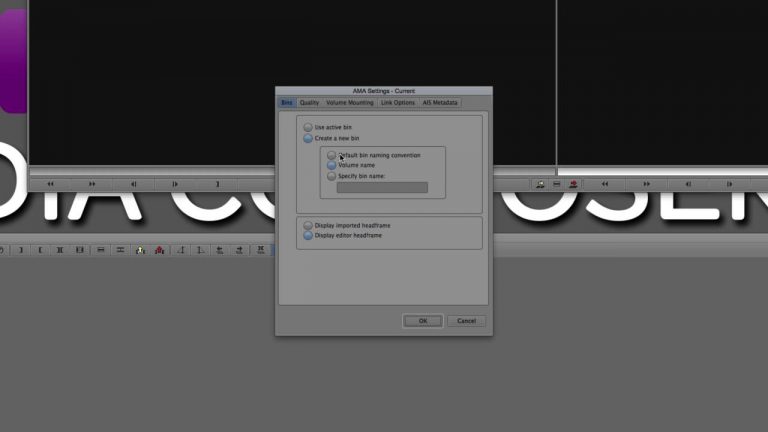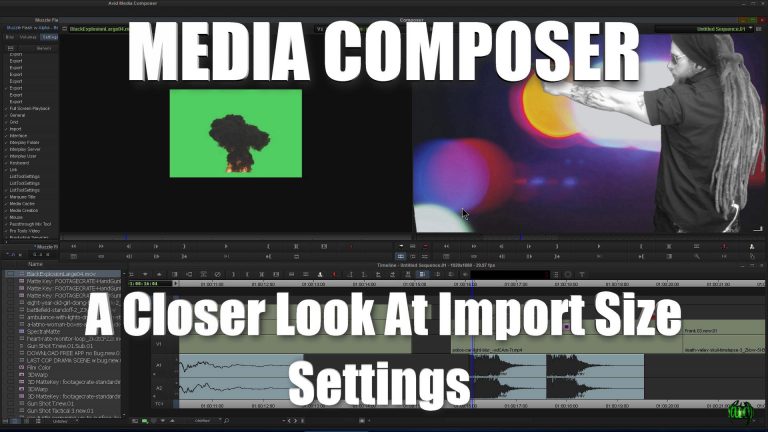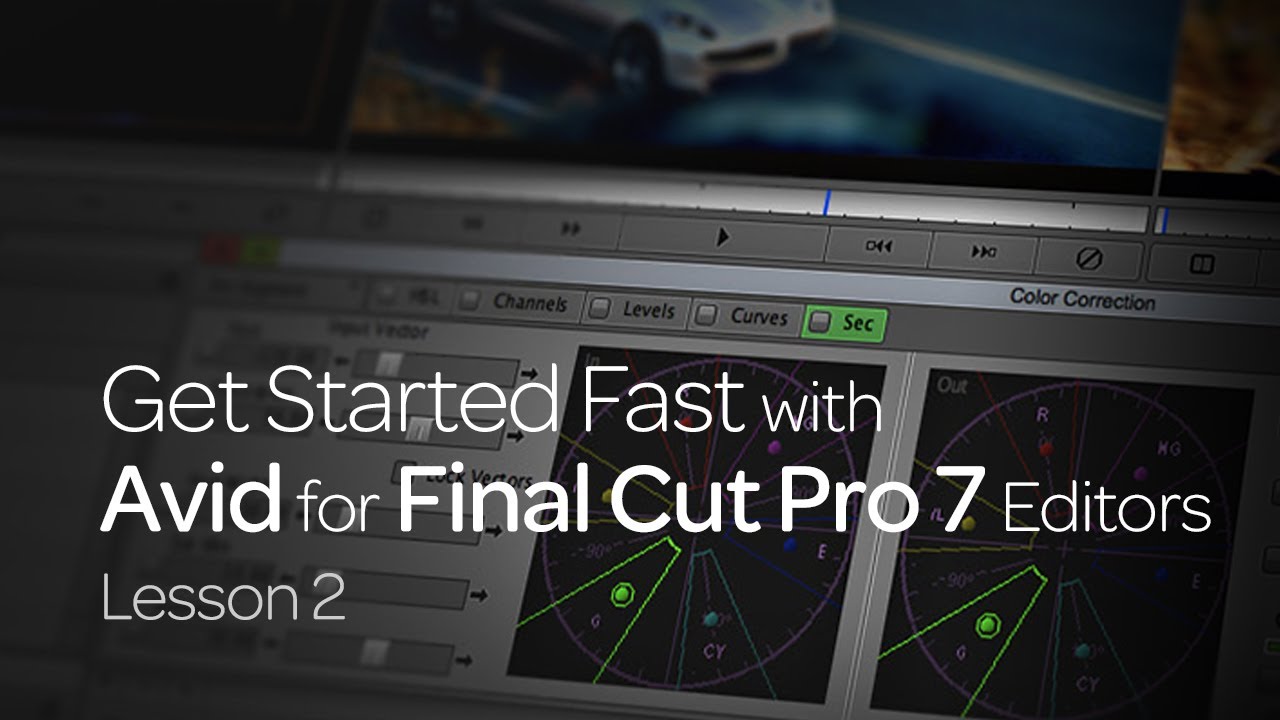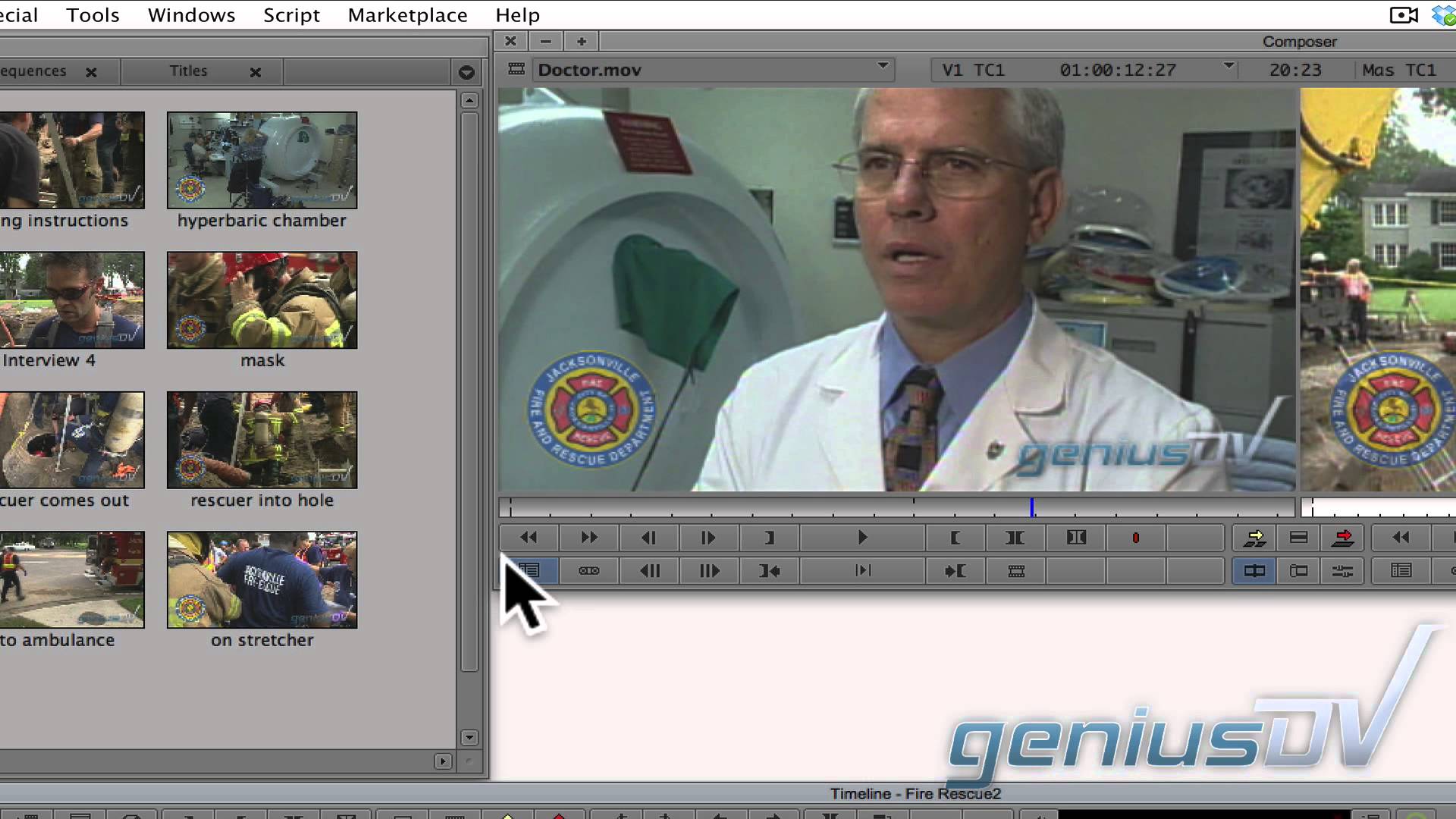Let’s Edit with Media Composer – Lesson 7 – Export Settings Part 1
In part 1 of our two part look at Export Settings, Kevin P McAuliffe talks about how important they are in getting your footage out of Media Composer, and how to set up a Same As Source export, as well as a custom HD export.