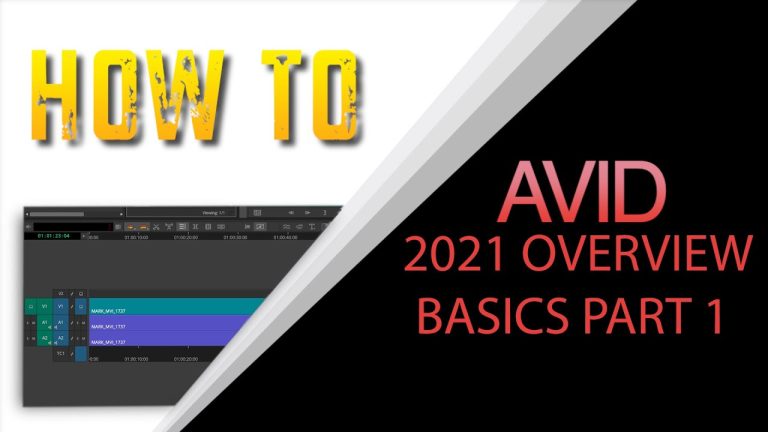
Avid 2021 Basic Overview Part 1
This video will give you a basic overview of the changes from Avid 2018 to 2019 and the latest 2021 version
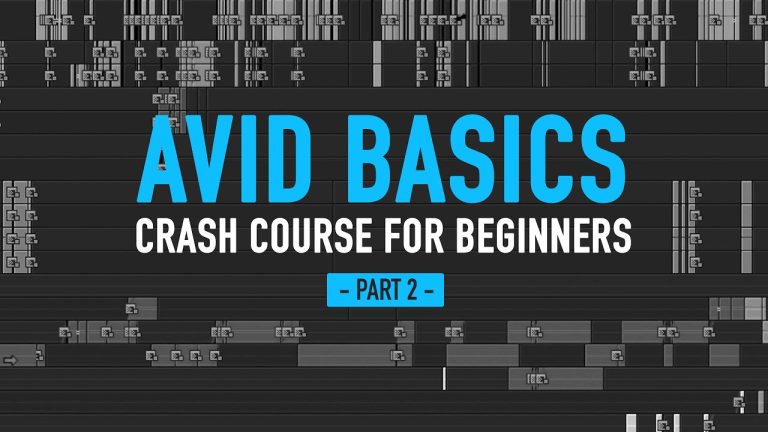
Avid for beginners! PART 2 – Crash course in Avid Media Composer – 101 basic tutorial
Learn Avid Media Composer! This is part 2 of the 101 tutorial series for absolute beginners. We continue looking at basic editing and timeline functions,

Let’s Edit with Media Composer – Lesson 13 – Bin View Modes
In this lesson, Kevin P McAuliffe talks about the Bin Modes. Whether you’re working in Text View Mode, Frame View Mode or Script View mode,

How to round trip in Avid
The video will show you how to round trip in Avid to Grade in Resolve and render back to Avid again

How to setup Avid Multicam
This video will show you how to set up and edit with Avid Multicam / Multigroup
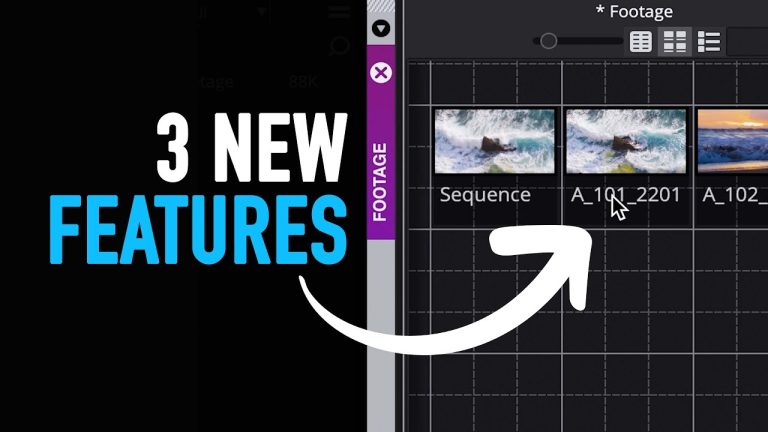
What’s New: 3 Avid Media Composer Features – Tutorial
Today we want to take a look at 3 Avid Media Composer features that were released in 2021. All of them are available in version

How to use Avid Command Palette keyboard mapping
This video will show you how to use and configure the command palette tool and keyboard layout
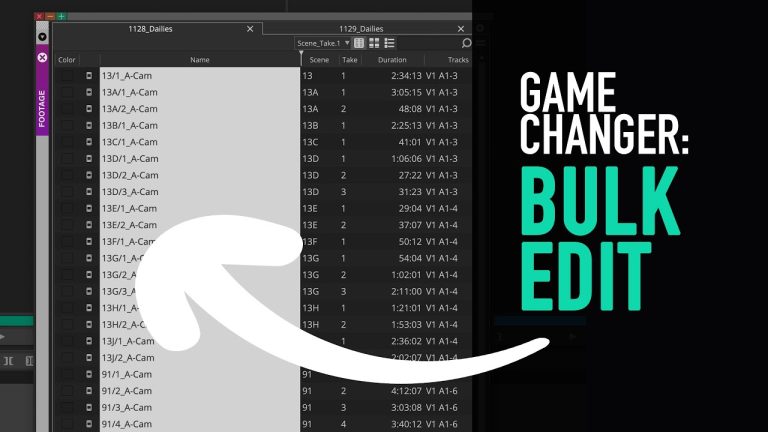
What’s New: Bulk Edit – Assistant Editors Dream – Change metadata fast- Avid Media Composer Tutorial
The Bulk Edit function allows you to change the metadata in your columns with just a couple of clicks. Clips, sub-clips and sequences can be

How to refresh an Avid Sequence
This video will show you how to refresh an Avid sequence to reset certain parameters . This demo shows you how to refresh a sequence
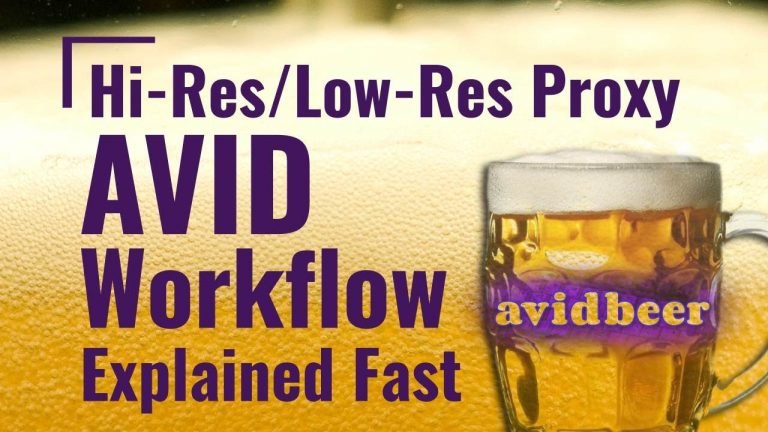
Hi-Res Low-Res Proxy AVID Workflow Explained Superfast!
Learn AVID faster so you have time to drink more beer! http://avidbeer.com Send questions, insults and beer recommendations to avidbeer@gmail.com My favorite beer this week
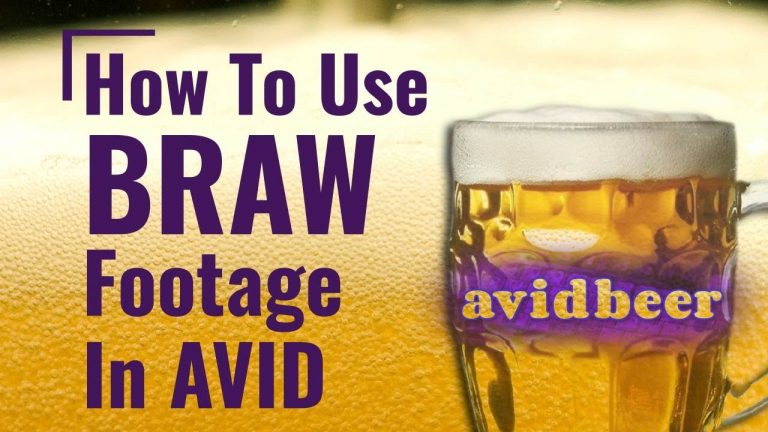
How To Use BRAW Footage in AVID
BRAW Codec Installer File https://www.blackmagicdesign.com/support/Free BRAW LUT https://groundcontrolcolor.com/products/free-bmdfilm-to-rec-709-lut Send questions, insults and beer recommendations to avidbeer@gmail.com Learn AVID faster so you have time to drink

Live Webinar: Avid — Haivision and SRT
Witness for the first time Avid’s “Over the Shoulder” demo in real-time with partner Haivision. Get the inside scoop about all the latest improvements, including:

How to use the Avid Media Tool
This video will show you the basic of the media tool in Avid
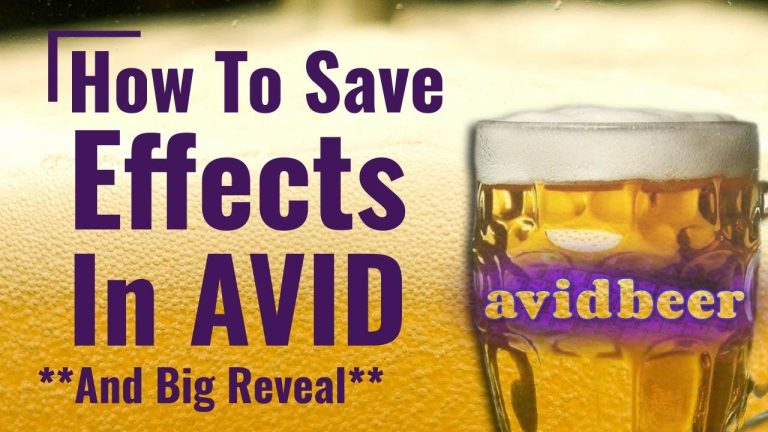
How To Save Effects in AVID (Plus Big Reveal!)
Learn AVID faster so you have time to drink more beer! http://avidbeer.com My favorite beer this week is from https://www.greatsouthbaybrewery.com/ Send questions, comments, insults and
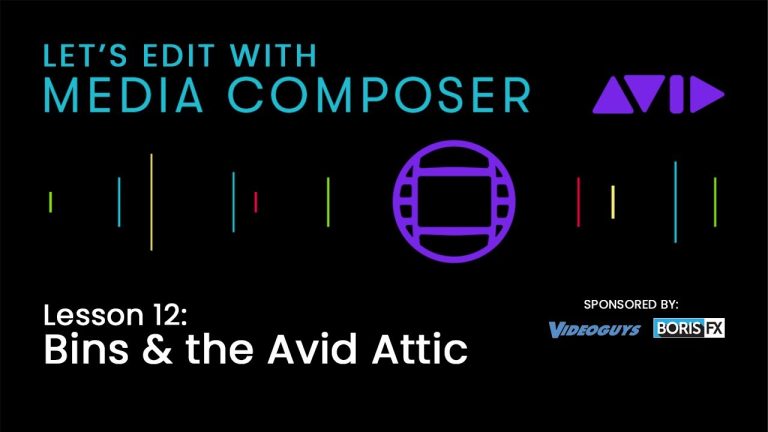
Let’s Edit with Media Composer – Lesson 12 – Bins & the Avid Attic
In this lesson, Kevin P McAuliffe talks about the Avid Attic. Once the discussion of bins starts, backups of those bins is next, and probably

How to use Avid Colour Correction Tool
This video will show you how to use the Avid Colour Tool and create a shape mask and track the effect, alongside manually matching Rec709
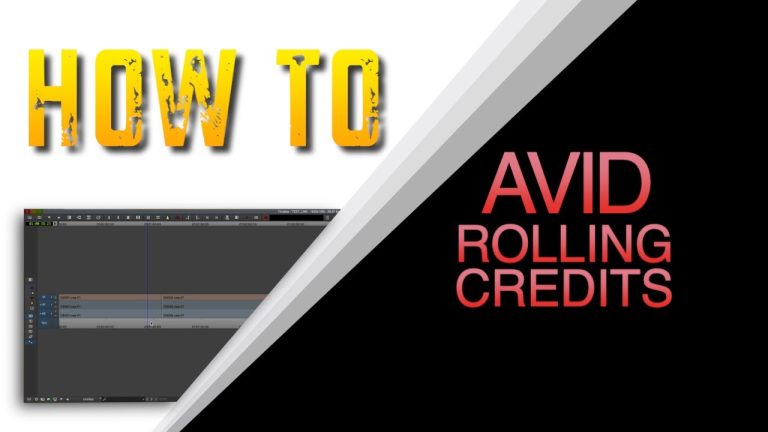
How to make an Avid credit Roll
This video will show you the basics of the Avid Title Tool and Marquee for basic Credit Roll creation
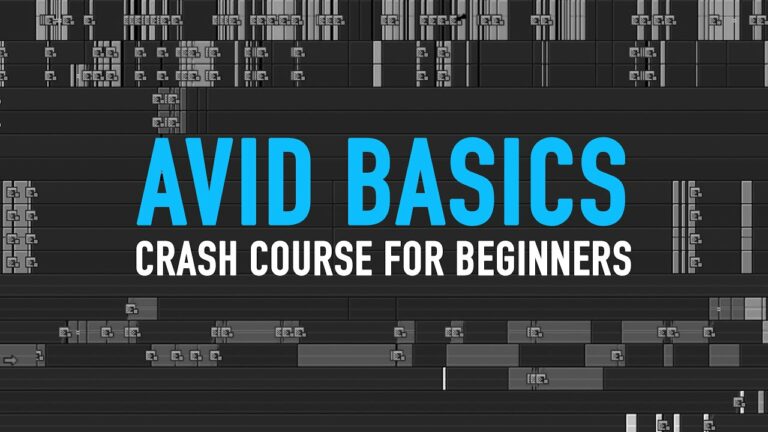
Avid for beginners! – Crash course in Avid Media Composer – 101 basic tutorial
Learn Avid Media Composer! This is a 101 tutorial for absolute beginners. You will learn basic editing techniques and get to know the general user
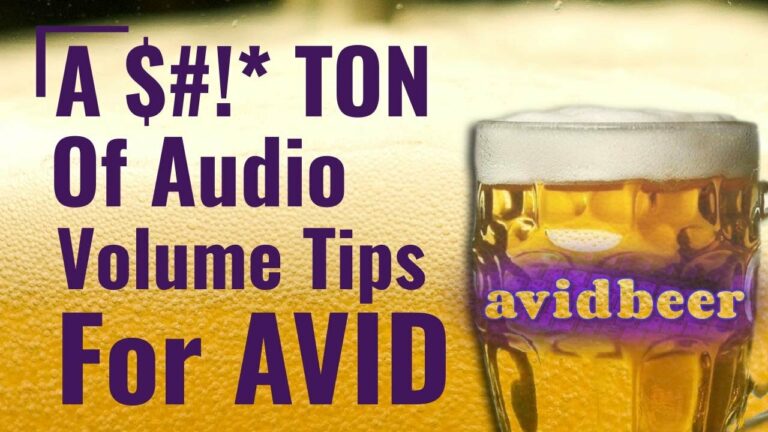
A $#!Ton of audio volume tips for Avid!
Learn AVID faster so you have time to drink more beer!https://avidbeer.com Send questions, comments, insults and beer recommendations to avidbeer@gmail.com
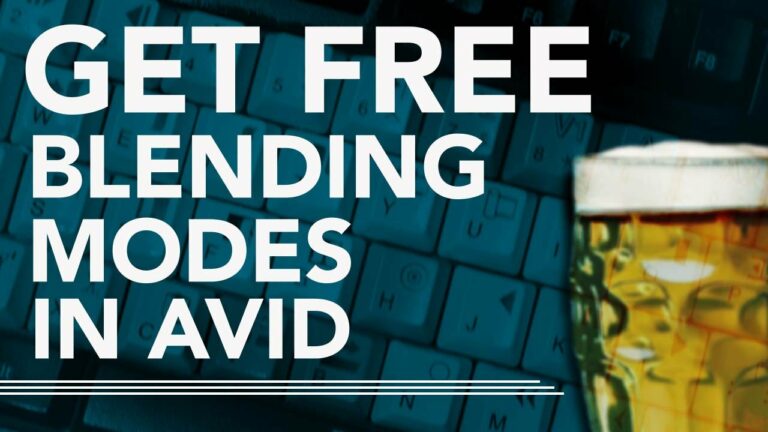
Get Free Blending Modes For Avid!
Use this link to get Blend X and donate some beer money to this great man!http://djfio.com/blend/ Learn AVID faster so you have time to drink

Nesting & Collapsing Tracks in Avid
Learn AVID faster so you have time to drink more beer!https://avidbeer.com Send questions, comments, insults and beer recommendations to avidbeer@gmail.com

How to reset Avid media database files
This video will show you what Avid media databases are and how to reset them. Note! This is for when working with local drives. If
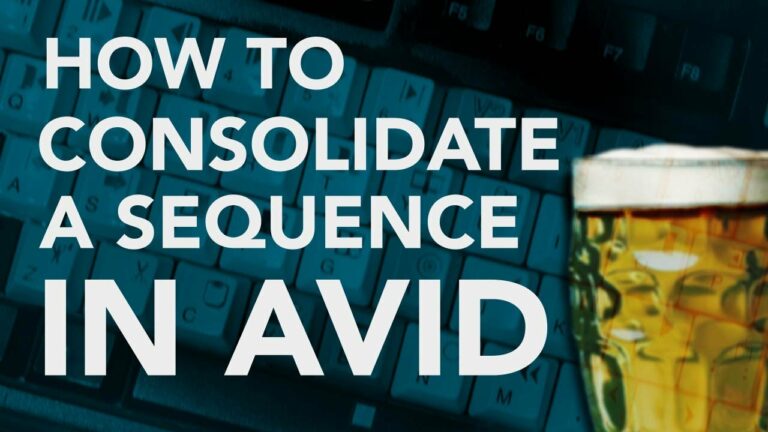
How To Consolidate a Sequence in Avid
Learn AVID faster so you have time to drink more beer!https://avidbeer.com

Easy Avid project at finder level
This video will allow you to navigate the avid project at Finder level

Zoom IN & OUT of Timeline in Avid Superfast!
Learn AVID faster so you have time to drink more beer!http://avidbeer.com

How to relink Avid Media to other drives
This video will show you how to relink avid native to other drives, whilst allowing you to still decompose and relink your Avid Proxy to

What’s New in Media Composer 2021.6
The latest release of Avid Media Composer includes an enhanced Bin Status Bar to reveal the duration of selected items in your bins, an interactive
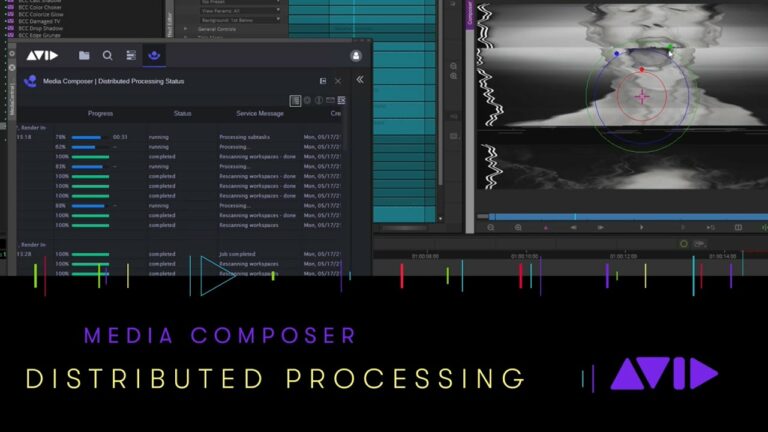
What’s new in Media Composer | Distributed Processing 2021.6
Offload processor-intensive tasks, like renders, transcodes, and consolidating, to idle and editor workstations in your facility, now with enhancements for mixdowns and exports. https://www.avid.com/products/media-composer-distributed-processing

What’s New: Move Files Through Project Window – Avid Media Composer Tutorial
This new 2021 Avid Media Composer feature allows you to move files from one bin to the other by using the project window. You can

Avid Media Composer Tip – Settings
Customizing the settings in Avid Media Composer is key to creating an experience tailored for each individual editor. Where are the Settings? How can they

How To Approach A First Assembly
Learn AVID faster so you have time to drink more beer!http://avidbeer.com

How to create and import LUTs in Avid
This video will show you how to create a LUT and import this into Avid
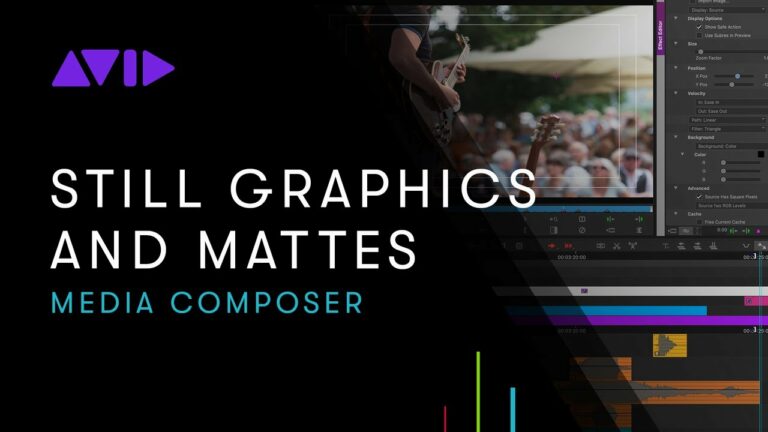
Media Composer: Working with Still Graphics and Mattes
Give us 30 minutes, and we’ll show you how to take a basic image and create a fantastic new look in your Media Composer project.

Online Learning — Media Composer: Color Management
We are taking another look at managing color! Marianne explains how to leverage Media Composer’s attributes to create and use that perfect color again and
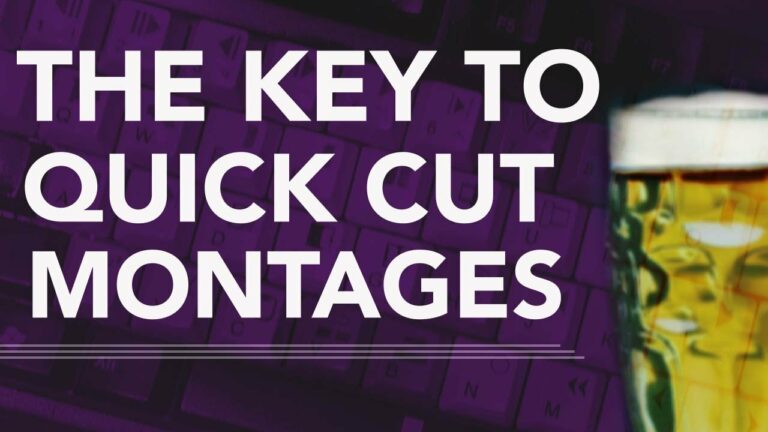
The Key To Quick Cut Montages
2021 Course is coming out June 15th! Learn AVID faster so you have time to drink more beer!http://avidbeer.com
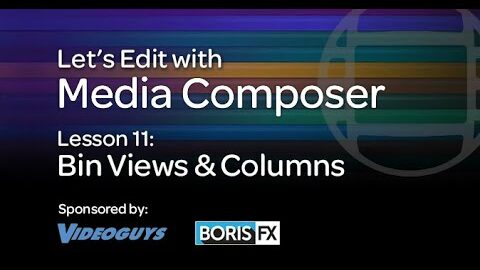
Let’s Edit with Media Composer – Lesson 11 – Bin Views And Columns
In this lesson, Kevin P McAuliffe gives you an introduction to Bins. Now, you might be thinking that Bins are pretty straightforward. They’re a place

How to use Avid Collapse function & Composite Matte & Fills
This video will show you how to use the Collapse function and create and composite Matte and Fill clips together
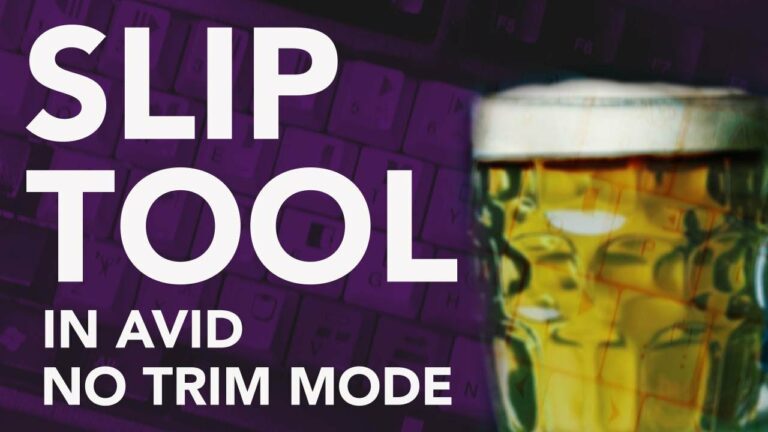
Slip Tool in AVID – NO Trim Mode
Learn AVID faster so you have time to drink morebeer! http://avidbeer.com

Two Cool Promo Moves Using AVID Effects
Learn AVID faster so you have time to drink morebeer! http://avidbeer.com
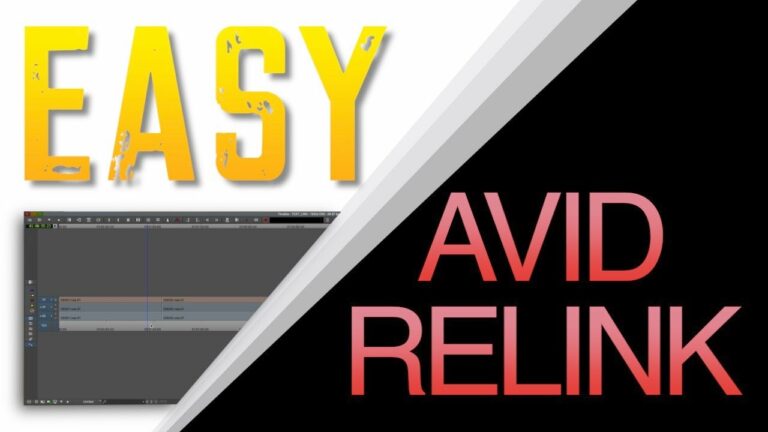
How to Relink in Avid
This video will show you how to simply import linked media, transcoded to proxy, edit and relink back to native media
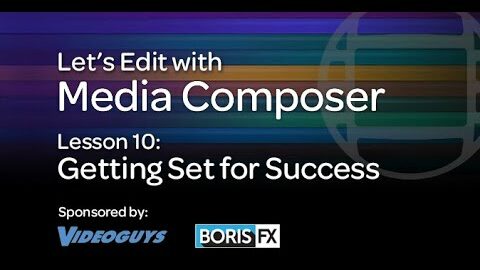
Let’s Edit with Media Composer – Lesson 10 – Getting Set for Success
In this lesson, Kevin P McAuliffe talks about things you really need to consider, to set yourself up for success. From naming your bins and

Roundtrip: Avid Media Composer – Adobe After Effects – Tutorial
There are different ways how to bring clips over from Avid Media Composer to Adobe After Effects and back. I’m going to show you two
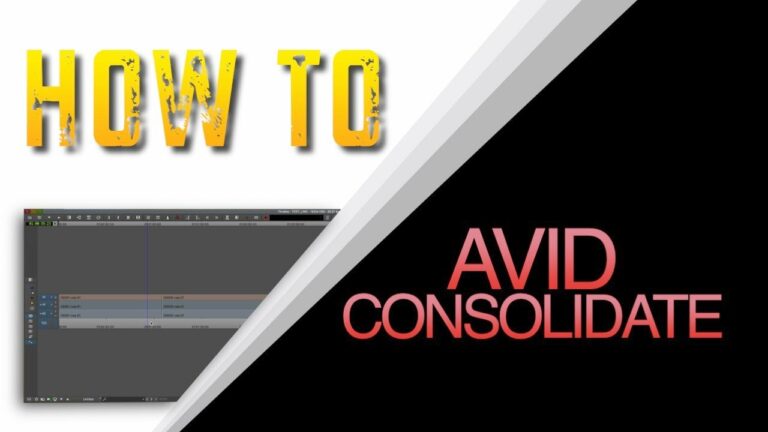
How to Consolidate in Avid
This video will show you a simple Avid MC consolidating exercise and look at basic Avid media management
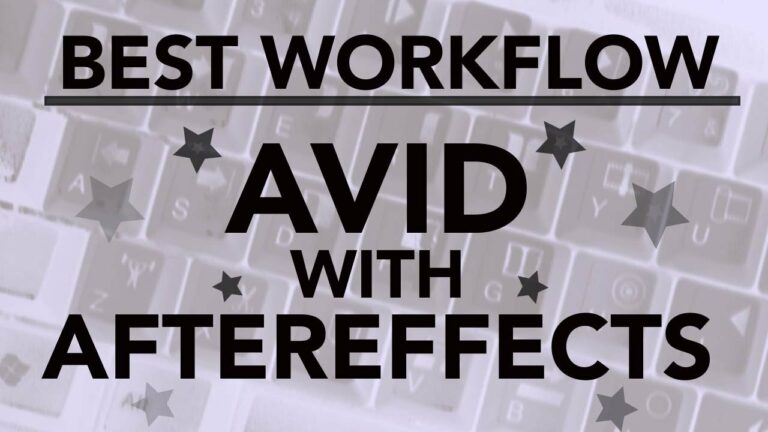
Best Avid To After Effects Workflow (It’s Not What You Think)
These are two links to the AAF Export/Pro Import Import workflow which I just don’t see the practical daily workflow for… https://www.youtube.com/watch?v=tqH48… https://www.youtube.com/watch?v=H1AER… Learn AVID

Let’s Edit with Media Composer – Continuum 2021
Boris FX’s Continuum is a staple of my workflows, and each year the team gives it some much needed love in the form of updates
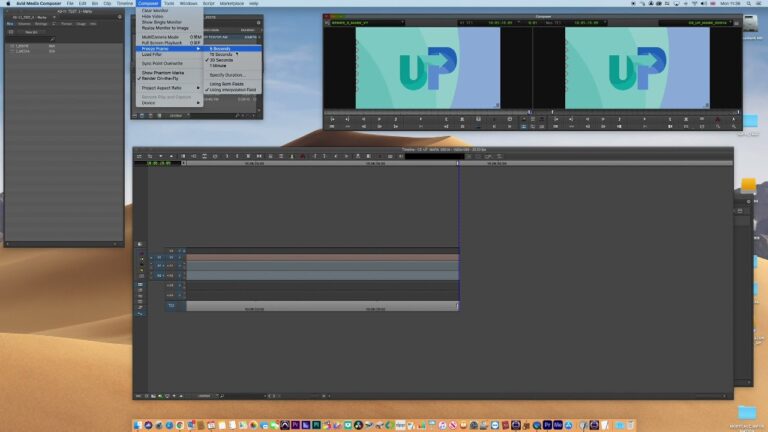
Avid Media Composer AS-11 Deliverables
This video will explain how to create an AS-11 and export from Avid Media Composer

Best Avid Keyboard Shortcuts – 2021
The best keyboard shortcuts for avid media composer – 2021 version! Learn AVID faster so you have time to drink morebeer! http://avidbeer.com

Avid Crash Course: How to create Subtitles (SubCap) – Avid Media Composer Tutorial
This video is about how to create subtitles in Avid Media Composer. I show you how to create, export and import them. I’ve seen many



