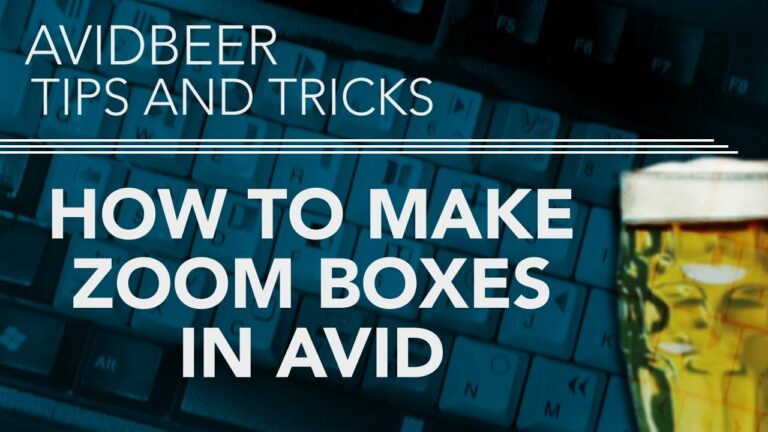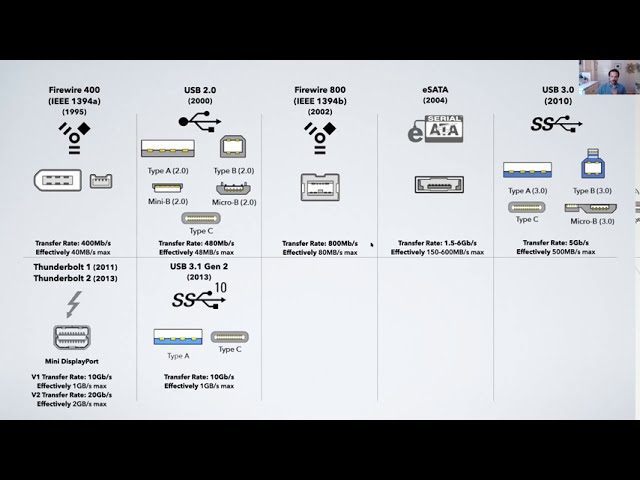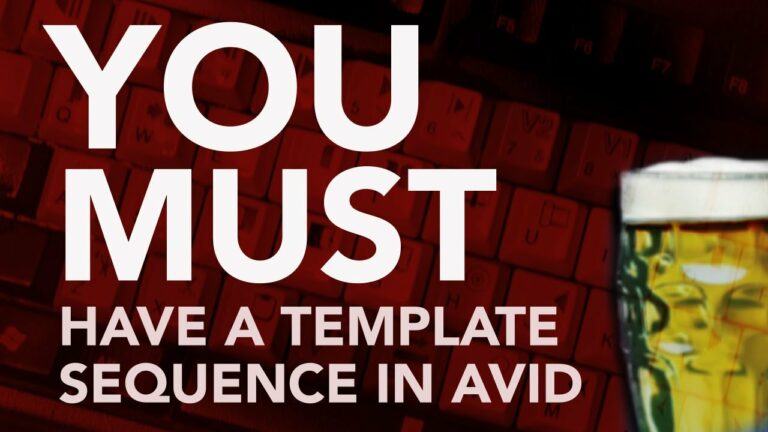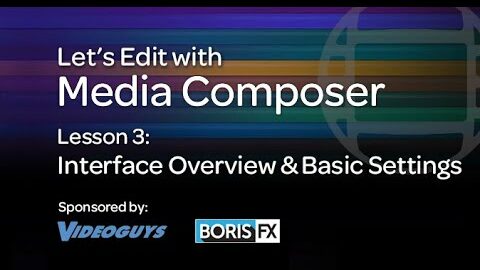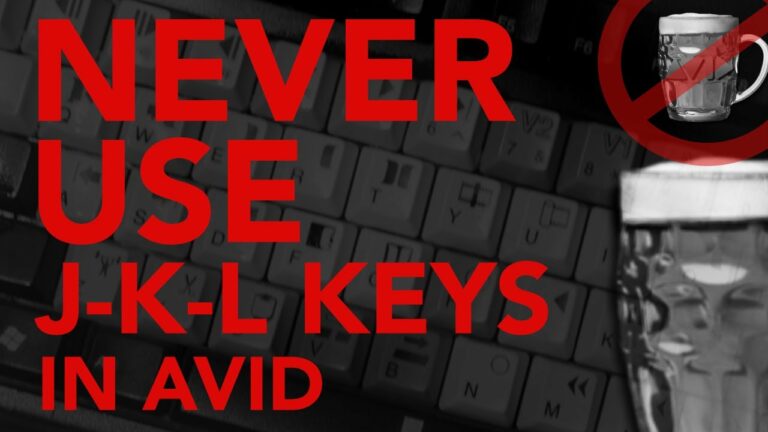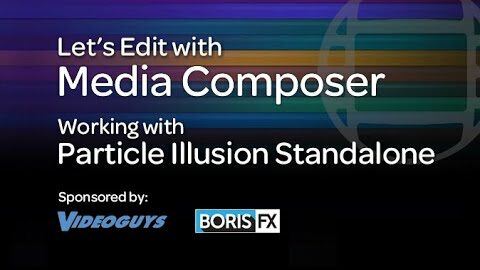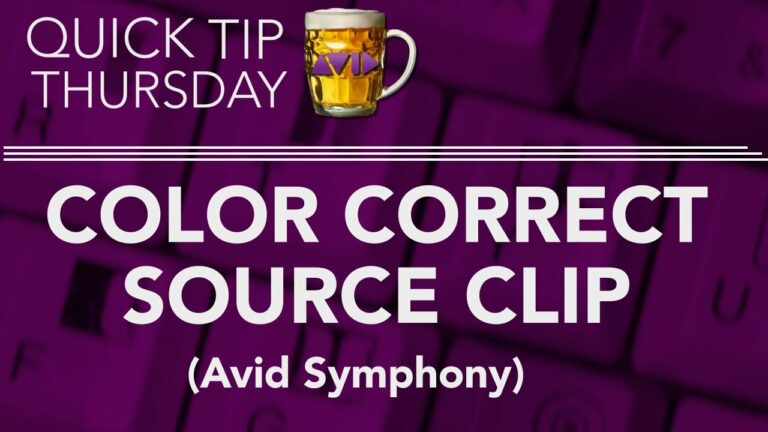Avid Online Learning — Media Composer: How to fix (or fake!) Handheld Footage
Join us live for the Avid Online Learning session — Media Composer: How to fix (or fake!) Handheld Footage. Check out our calendar to watch this and more live videos on https://www.avid.com/online-learning