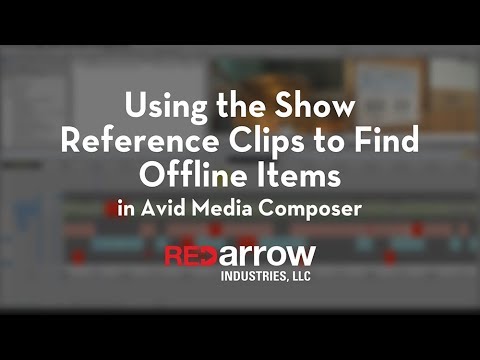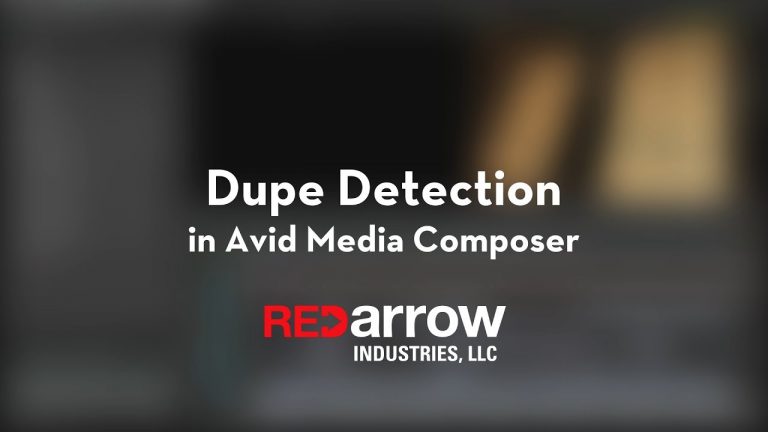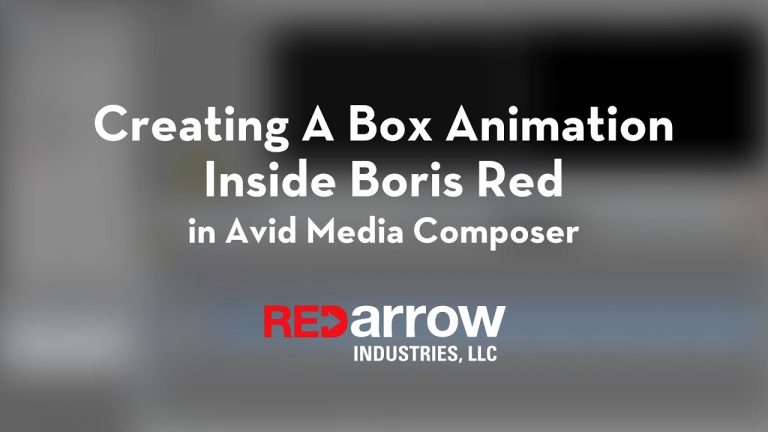Using the Timecode Window in Avid Media Composer — EVF Tutorial
This tutorial teaches you what Avid Media Composer’s Timecode Window is and how to use it. This tool is hidden by default but can provide you with a ton of useful information while you edit your videos. You’ll learn how to change the display of the tool, how to add lines of information like the