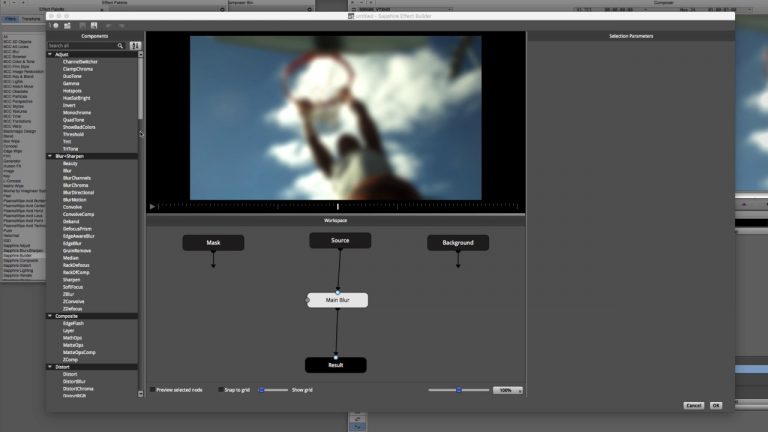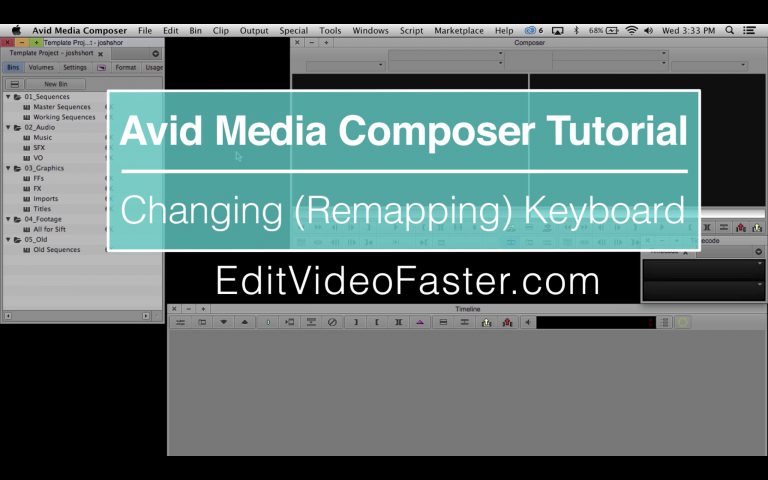Get Started Fast with Media Composer for Adobe Editors — Part 1
Welcome to our newest tutorial series “Get Started Fast with Media Composer for Adobe Editors“. The goal of this series is to show you fundamental differences between your Adobe editing application, and Avid Media Composer, so you can get up to speed as quickly as possible. Watch all episodes on: http://www.avidblogs.com/get-started-…