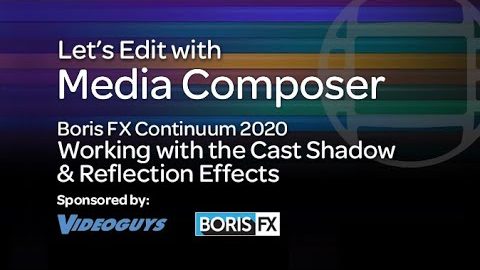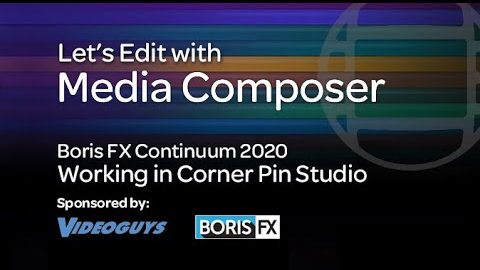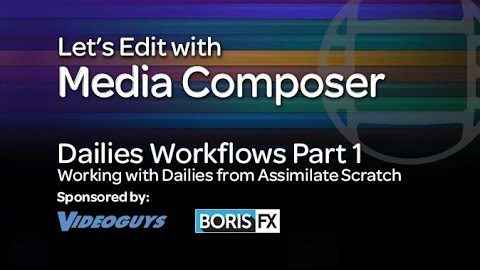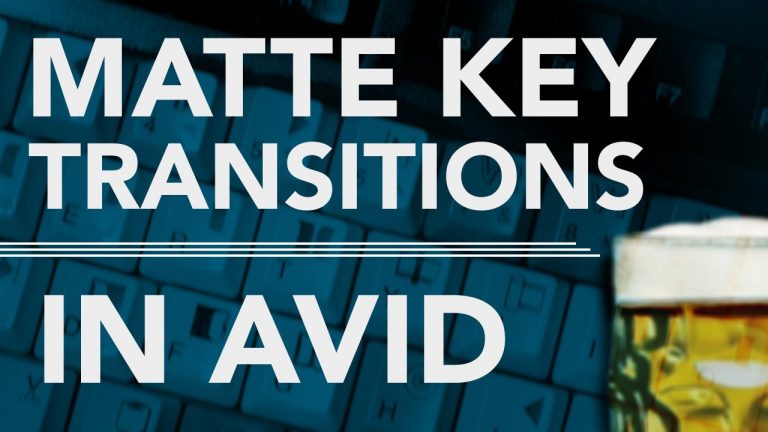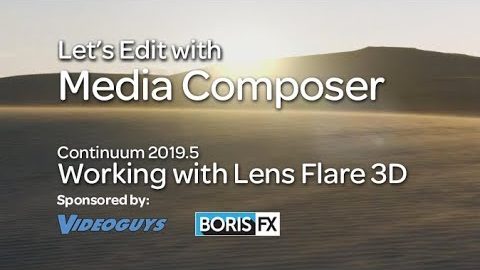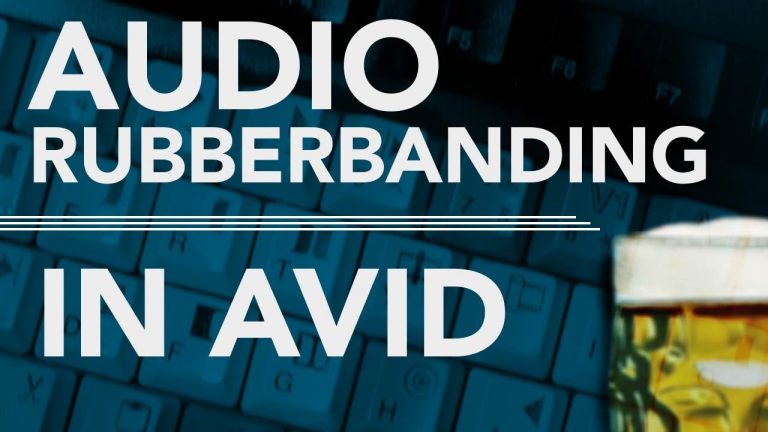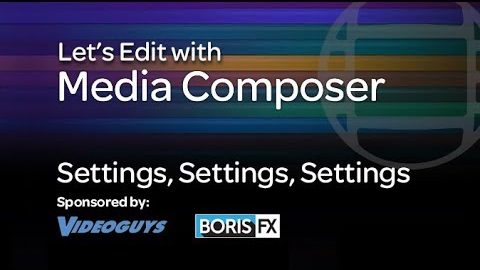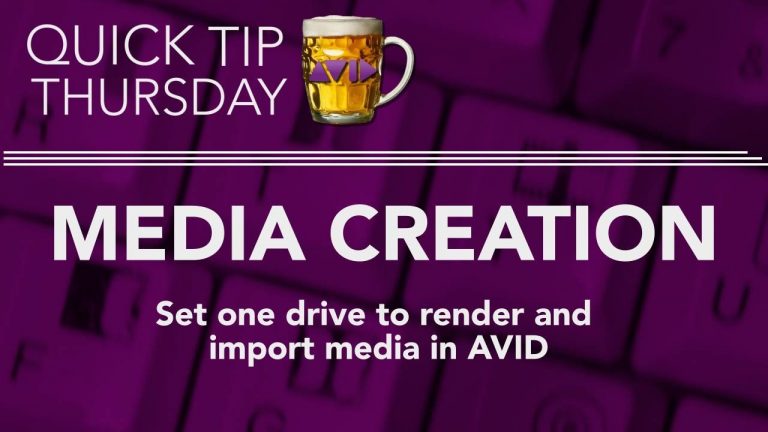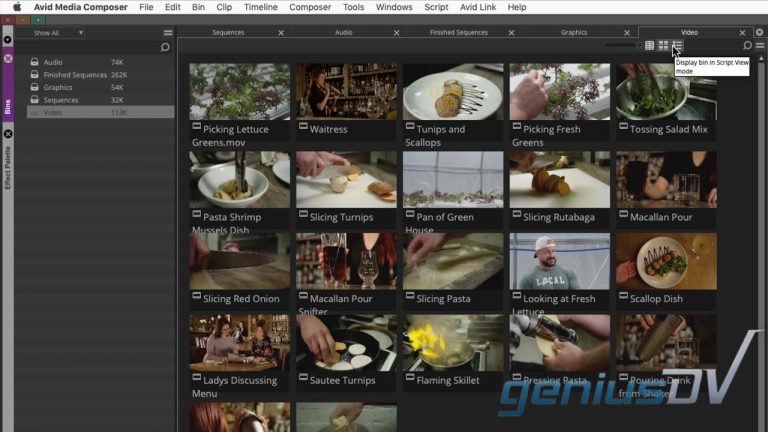Let’s Edit with Media Composer – Creating Dailies Part 2 – DaVinci Resolve
In this lesson, Kevin P McAuliffe continues his discussion on how to create dailies for Media Composer from different applications, and in this lesson, we’re focusing on DaVinci Resolve! Footage courtesy of Cinestudy – vimeo.com/framelines Channel: www.youtube.com/letseditMC_avidFacebook: https://www.facebook.com/LetsEditwithMediaComposerTwitter: @kpmcauliffee-mail: kevinpmcauliffe@gmail.com