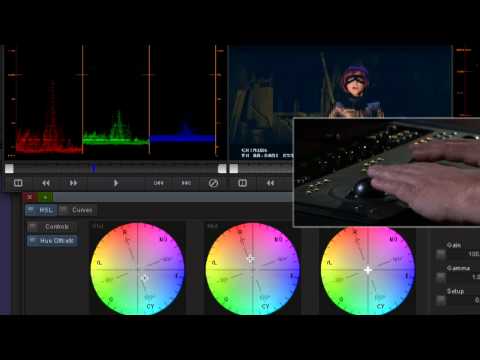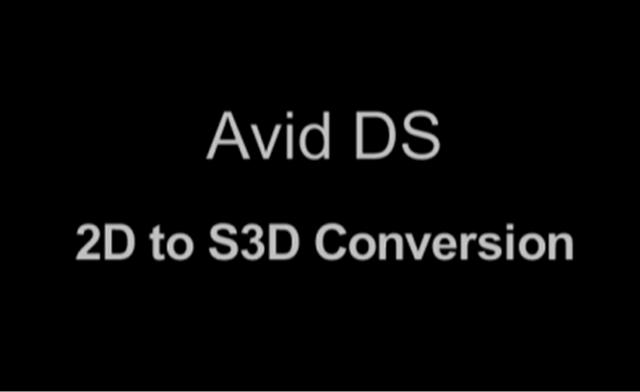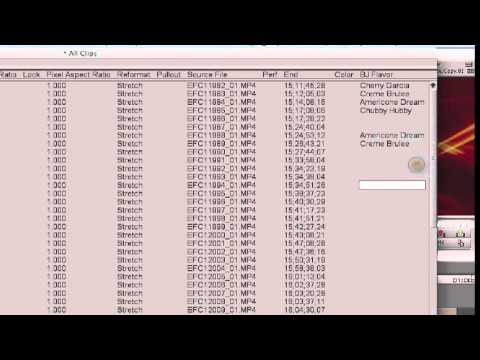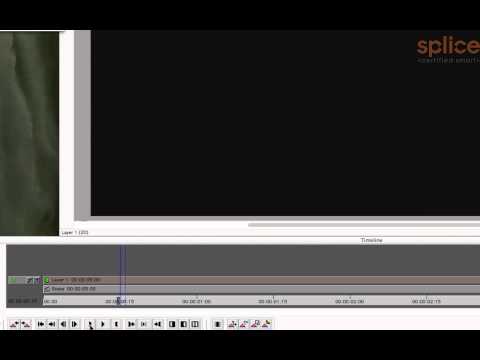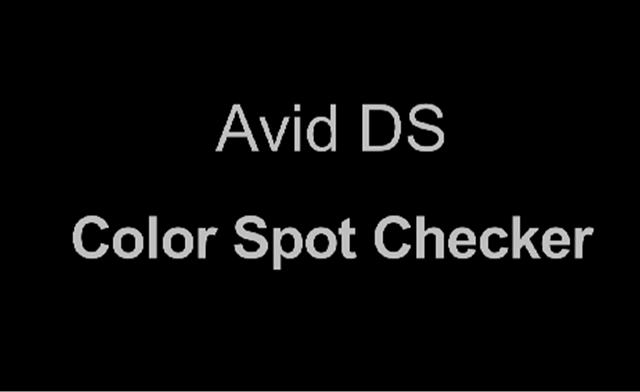
Avid DS Spot Color Checker
A simple custom Spot Color Checker preset for Avid DS simplifies color correction in file based workflows. This tutorial by Igor Ridanovic covers the use of the preset and some simple steps in basic color balancing. The free preset is available for download at HDhead.com.