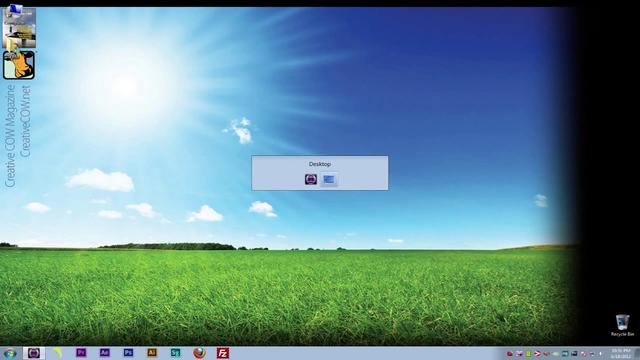Learn Media Composer Lesson 9: Export Settings
http://library.creativecow.net/mcauliffe_kevin/Avid-Media-Composer_9 In this lesson, Kevin P McAuliffe talks about export settings, and how with a little forward thinking, you will be able to create multiple export templates, so exporting your final product is as simple as clicking a little checkbox.