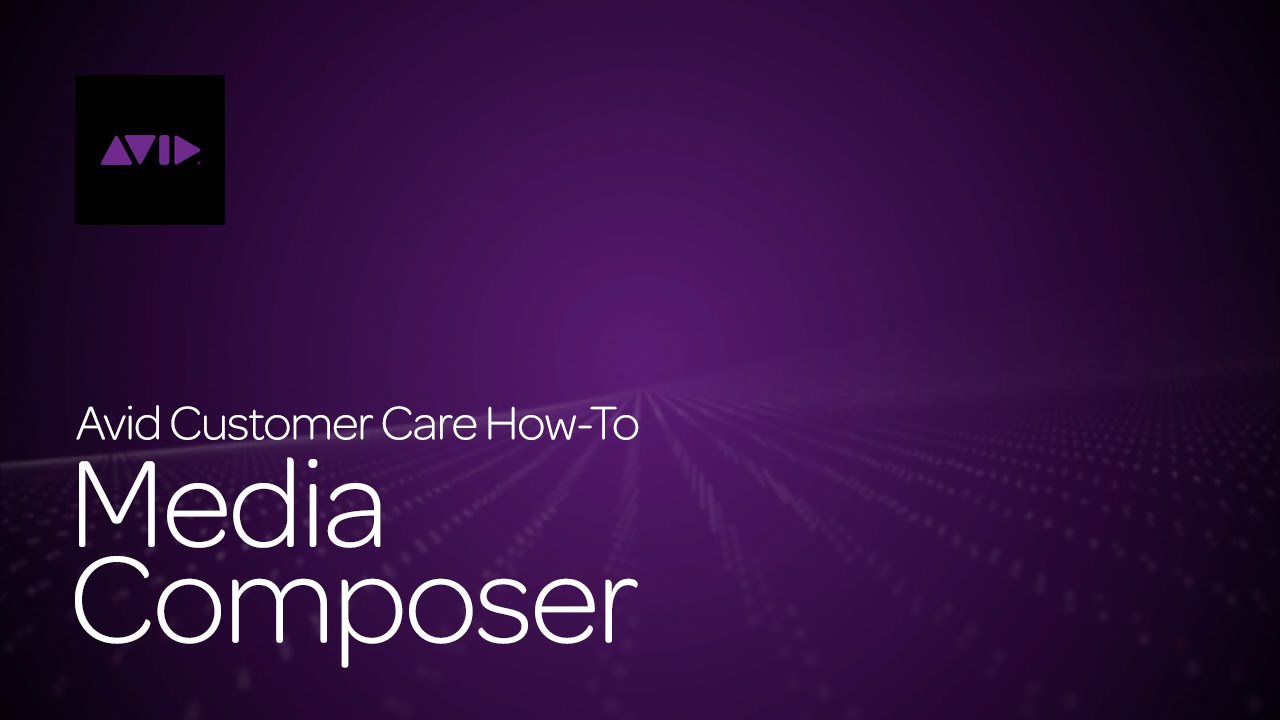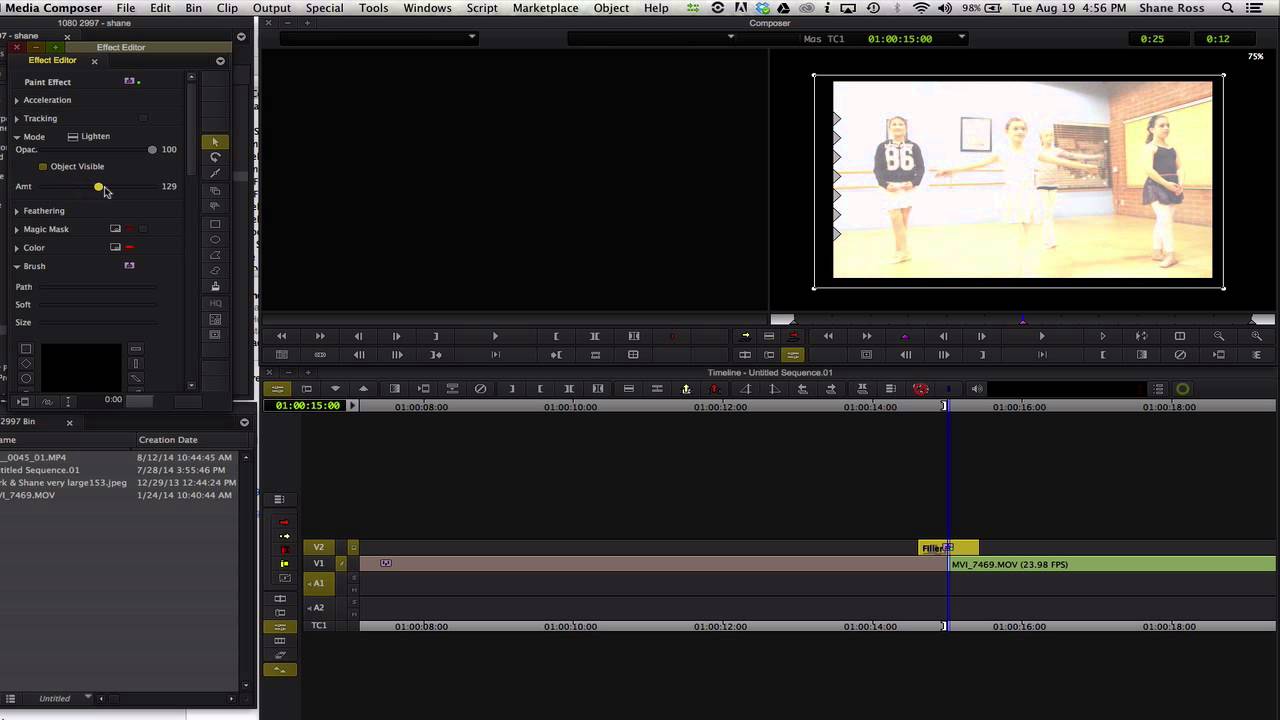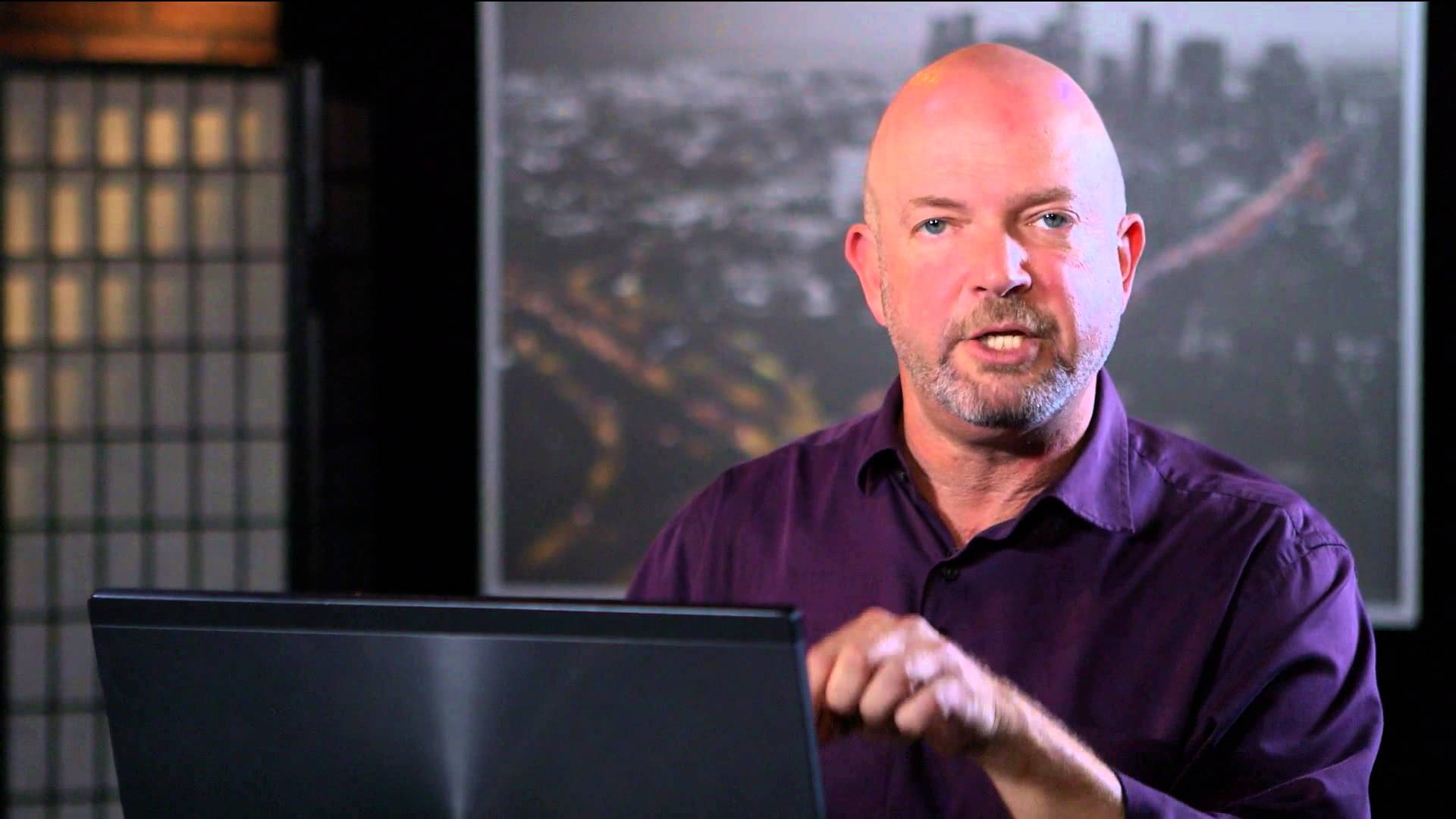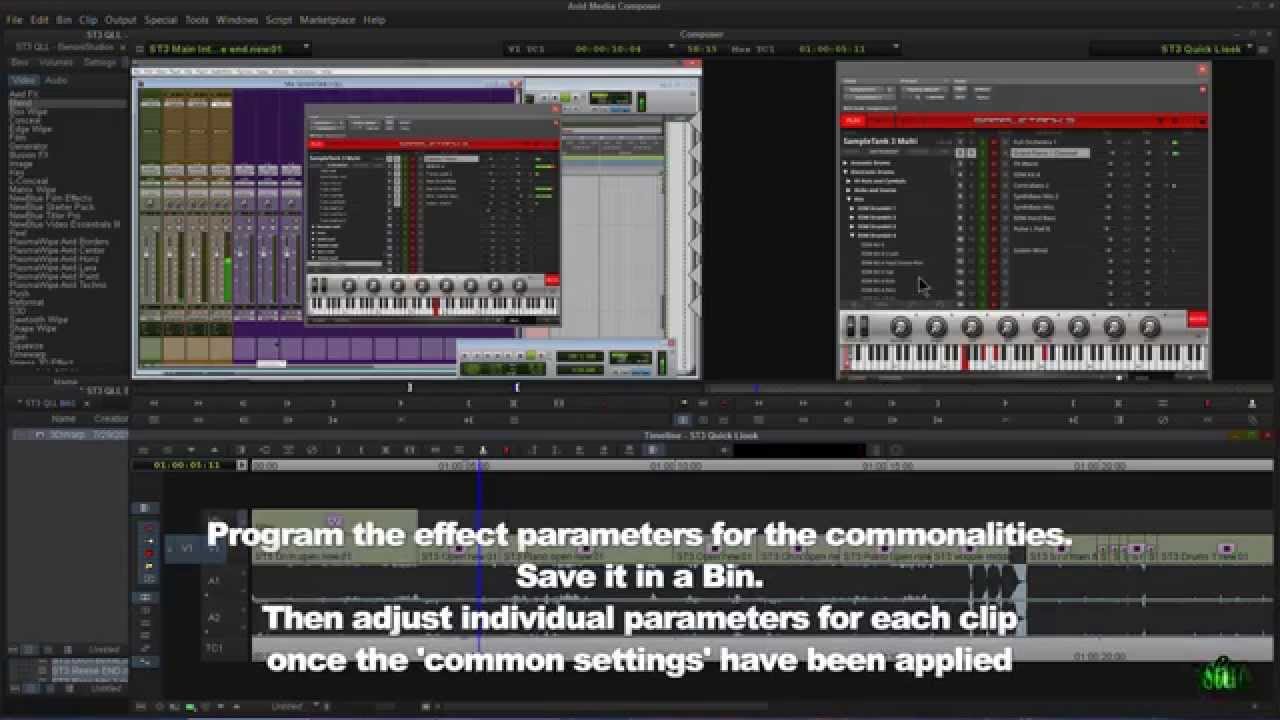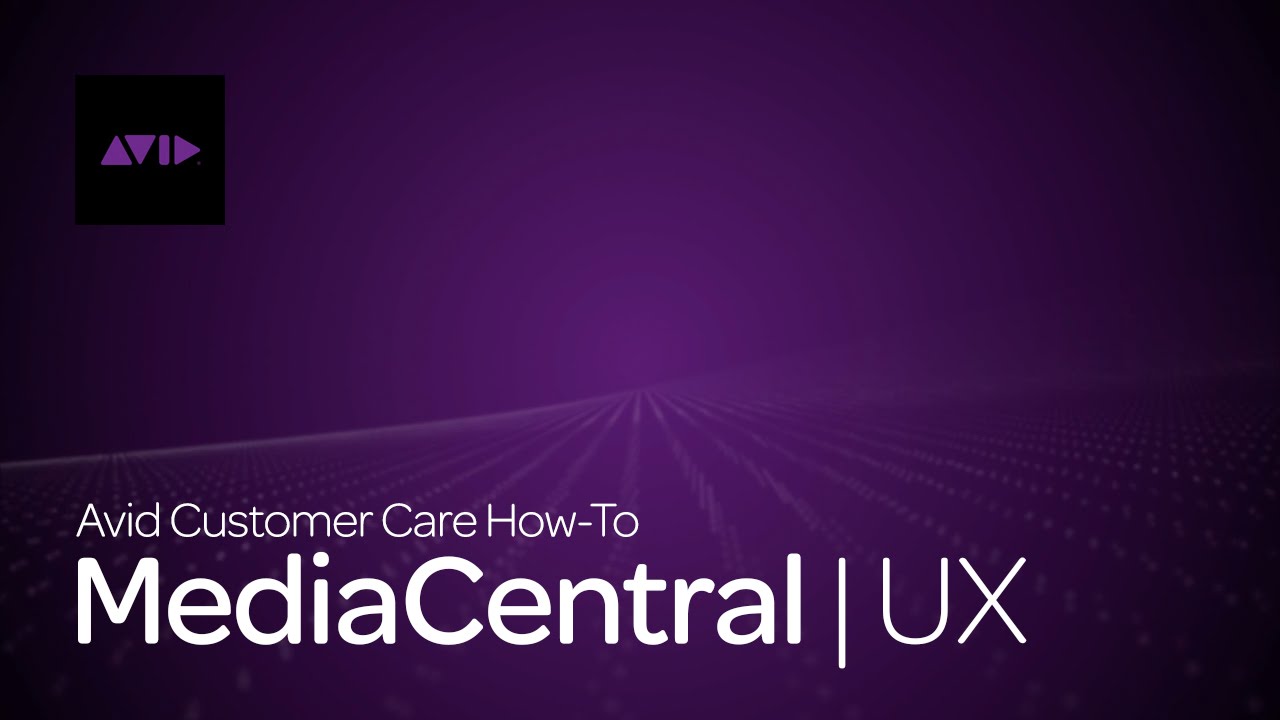
MediaCentral | UX – How To Log and Create Subclips
Access media and work on projects from practically any device, everywhere, using MediaCentral | UX (formerly Interplay Central), a cloud-based, web front-end to the Avid MediaCentral Platform. Whether you connect from a desktop computer, laptop, or mobile device, you get a unified experience (UX) to work whenever, wherever, and with whatever you want.