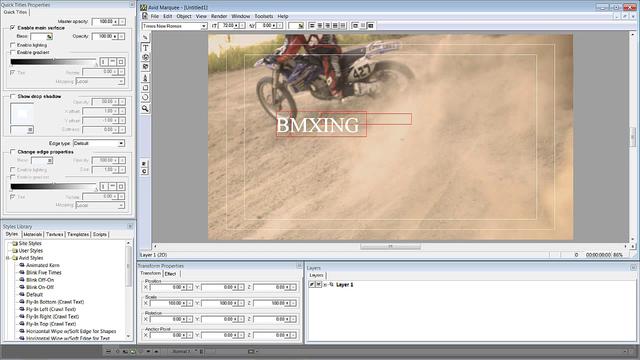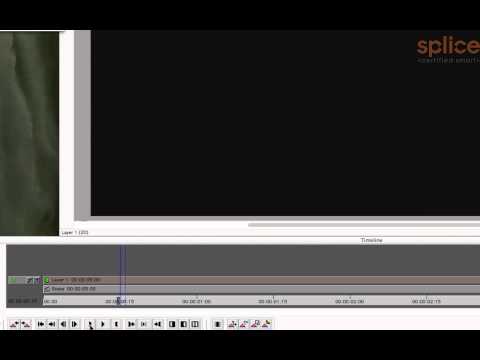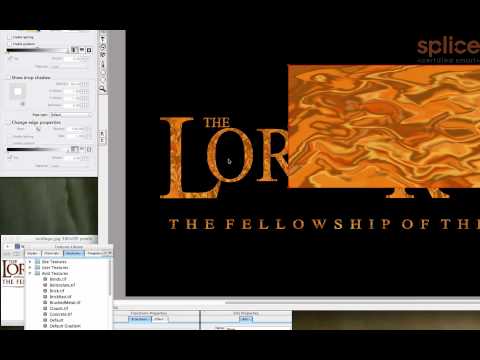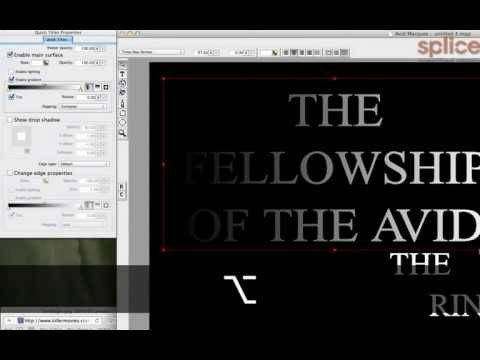Learn Media Composer Lesson 40: The Marquee Title Tool 2
http://library.creativecow.net/mcauliffe_kevin/Avid-Media-Composer_40 In this lesson, Kevin P McAuliffe shows you how simple it is to not only add drop shadows and strokes to your text, but also how to create true 3D extruded text right within the Marquee Interface.