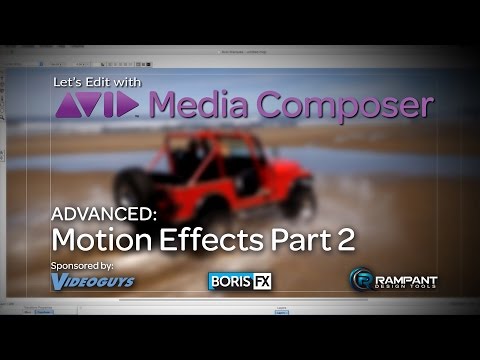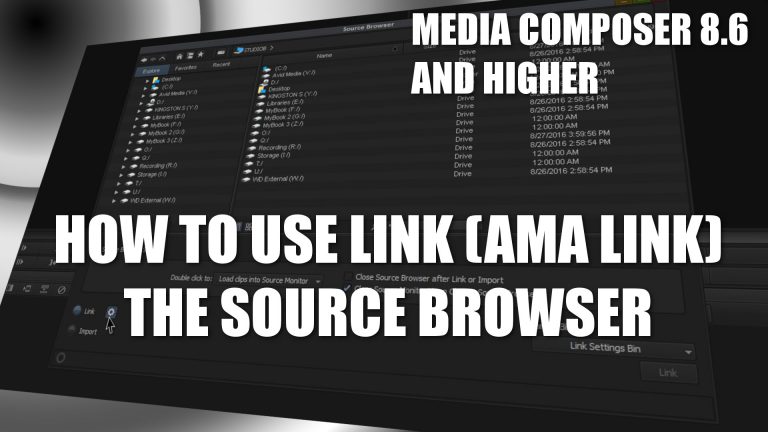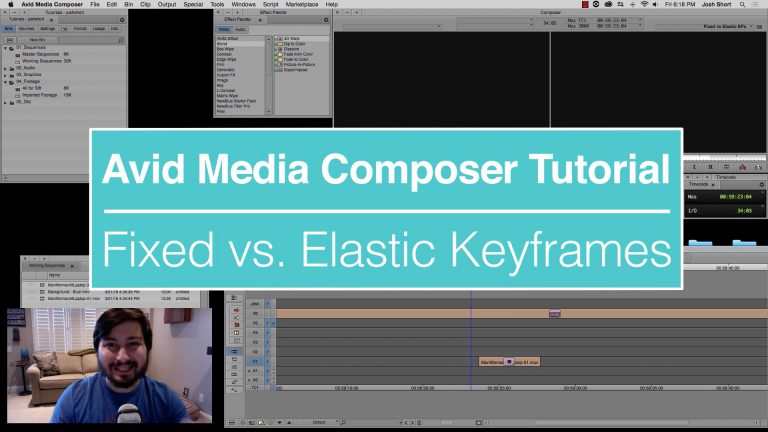Let’s Edit with Media Composer – ADVANCED – Motion Effects Part 2
In this lesson, Kevin P McAuliffe wraps up his look at Motion Effects by talking, first, about a common misconception that you can’t work with motion effects on mixed frame rates in your projects. That’s just not true. Then, he moves on to talk about what he teased in the last lesson, and that’s how…