What’s New in Media Composer 2020.4
Media Composer 2020.4 offers many new timesaving features to simplify, automate, speed up, and extend your workflow. https://www.avid.com/mediacomposer

Media Composer 2020.4 offers many new timesaving features to simplify, automate, speed up, and extend your workflow. https://www.avid.com/mediacomposer
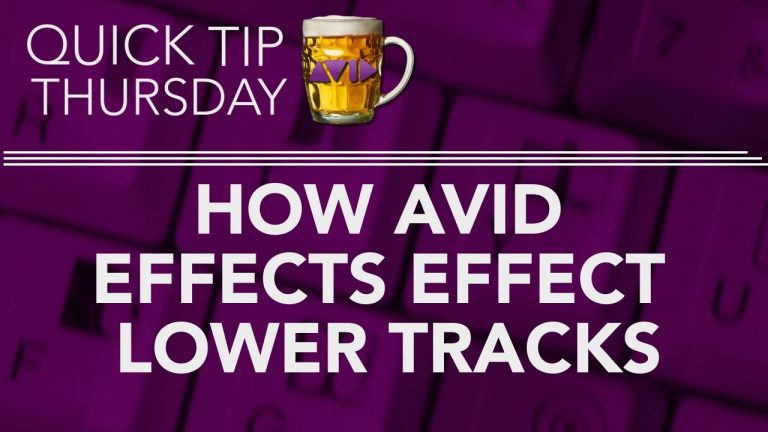
Learn AVID faster so you have time to drink more beer! http://avidbeer.com

1. Go to this link: https://my.avid.com/products#MyProducts 2. Locate your Media Composer 3. The System ID can be found beside the product thumbnail, meanwhile click “Show” beside Products Details and Download Links to locate your Avid activation ID.
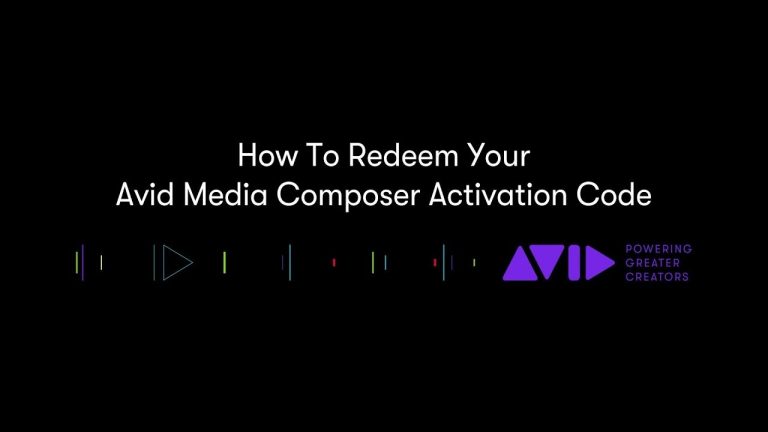
Instructions on how to redeem your Media Composer activation code. 1. Go to avid.com and sign in using your Avid account credentials. 2. Under “My Account” click “Avid Software Activation and Download”. 3. Enter your redemption or activation code, then click “Activate Product”. 4. Select the reseller you purchased your code from or choose “Reseller…

Instructions on how to download Media Composer Installers from your Avid account. 1. Go to avid.com and sign in using your Avid account credentials. 2. Under “My Account” click “My Products and Subscription” then locate your Avid Media Composer. 3. Beside “My Products and Subscription” click the “Show” button. 4. Media Composer Installers are available…

Watch as Mike takes you through the steps to Apply Chroma Keying in Avid Media Composer. Mike is one of our Post Production Training Professionals with over 20 years experience in working in the Post Production industry, from the BBC through to a freelancer career editing in numerous Soho Post houses. Get more indepth training…

Watch as Mike takes you through the steps to Applying LUTs to your Media Composer project. Mike is one of our Post Production Training Professionals with over 20 years experience in working in the Post Production industry, from the BBC through to a freelancer career editing in numerous Soho Post houses. Get more indepth training…
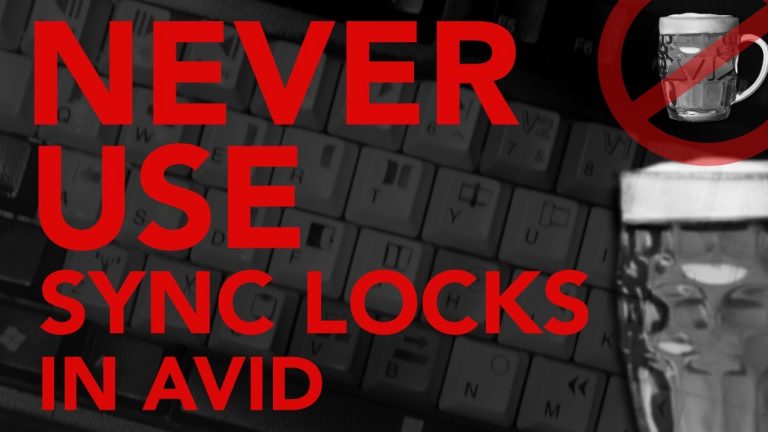
Learn AVID faster so you have time to drink more beer! http://avidbeer.com Use Control+A, and Control+Shift+A to toggle tracks
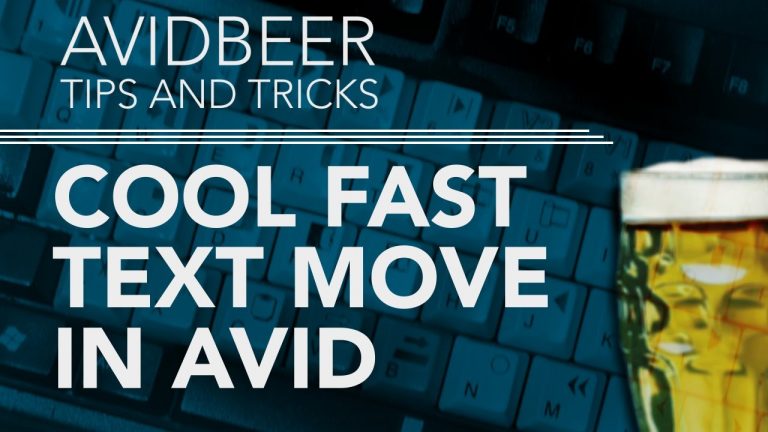
Learn AVID faster so you have time to drink more beer! http://avidbeer.com
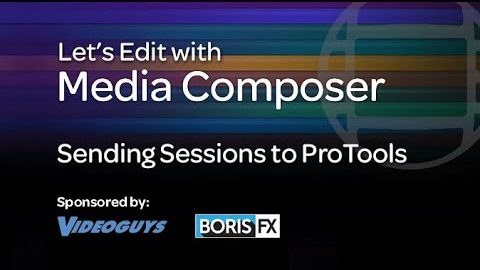
One of the most common Media Composer workflows is sending your Media Composer timeline, specifically the audio, to ProTools to have an audio engineer give it the much needed mix it needs, so your final product can be sent to stations, theatres, or wherever else it might be going. With that said, there are some…

Learn AVID faster so you have time to drink more beer!http://avidbeer.com Nice trick to get some media into Media Composer that won’t link. Handbrake is free to download https://handbrake.fr/downloads.php

Please stay safe especially older family members from this virus! Learn AVID faster so you have time to drink more beer! http://avidbeer.com
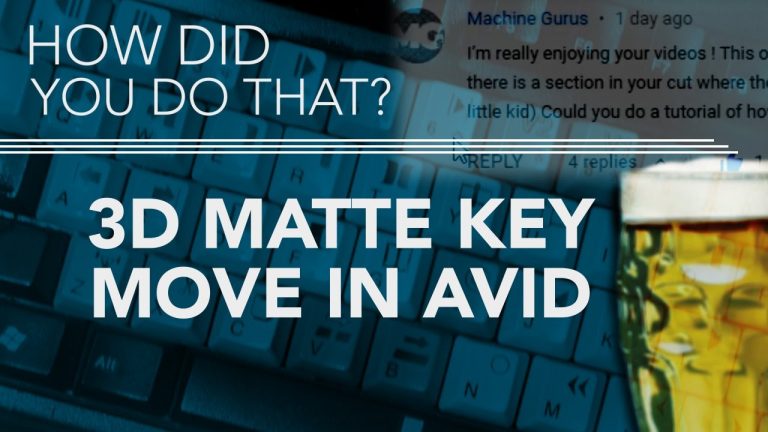
Answering Viewer Questions to celebrate the first 100 subscribers! This one is about how to do a 3D matte move with a Tif file. Learn AVID faster so you have time to drink more beer by taking the full course: http://avidbeer.com Email your viewer questions to avidbeer@gmail.com

There’s nothing more frustrating that having 1080i clips, that you know were acquired in 23.976, and dropping them into your timeline, only to have them look terrible. Well, if you look closely enough in the Motion Effects editor, there’s a great tucked away feature to add 2:3 pulldown to your footage. What does this mean…
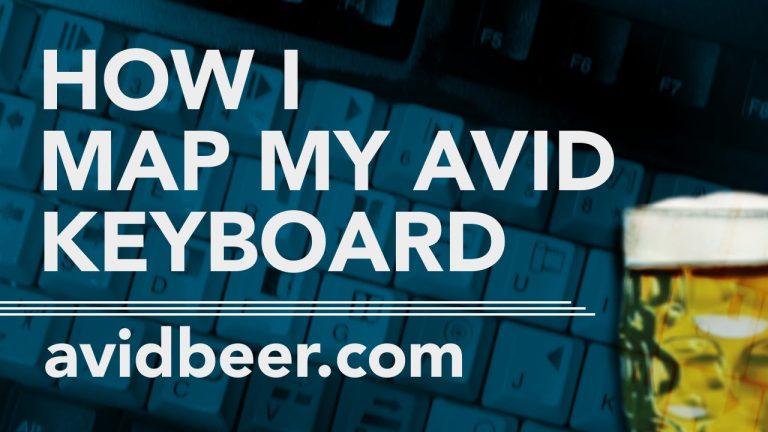
Please comment on the youtube clip and share how you map your AVID keyboard! Edit on AVID faster so you have time to drink more beer! Take the full course at: http://avidbeer.com

Hi, I’m the guy updating this site. I hope you enjoy it, and that it’s useful for you. I don’t make the videos here, but I do collect them and add it here, so you can find them.
If you enjoy this page, and you absolutely want to give something back for my work of collecting these, then here is my paypal.