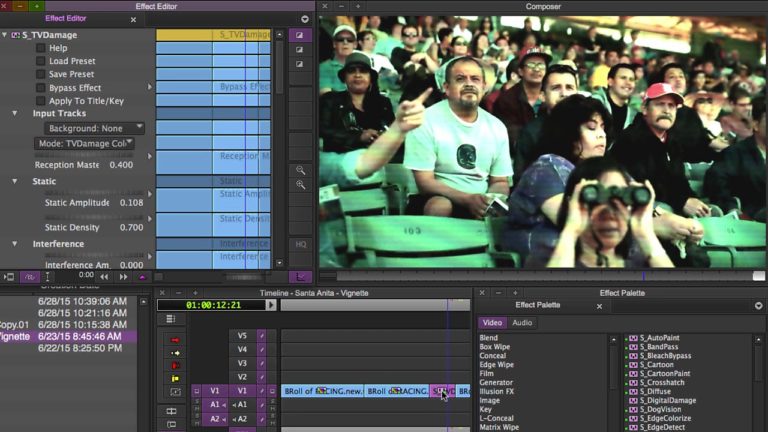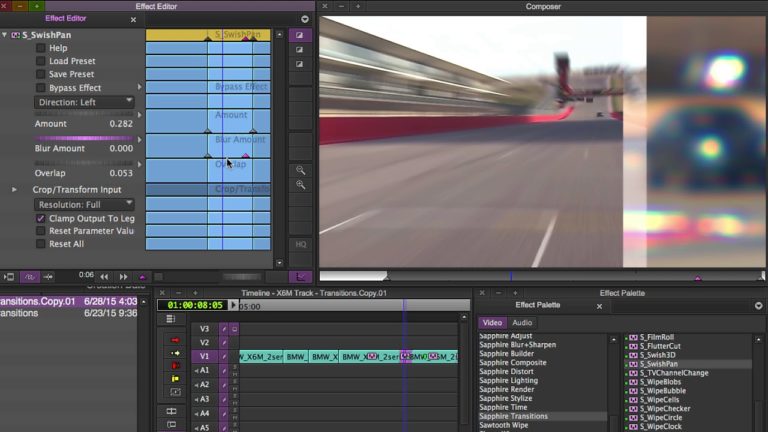Sapphire Stylize Effects for Avid Media Composer – Digital Damage
Learn more about Sapphire and download a free trial: https://goo.gl/2LcKxi The possibilities are endless with Sapphire, the VFX plugin suite from Boris FX. Sapphire’s legendary image processing quality, high degree of control, unlimited design potential, intuitive user interface, and lighting fast render times make it an essential toolset in the post production world. Sapphire supports…






![Media Composer 2018 | How to Cut/Split a Clip [No Razor, Add Edit]](https://usercontent.one/wp/www.freddylinks.com/wp-content/uploads/2018/09/media-composer-2018-how-to-cut-s-768x432.jpg?media=1712780237)