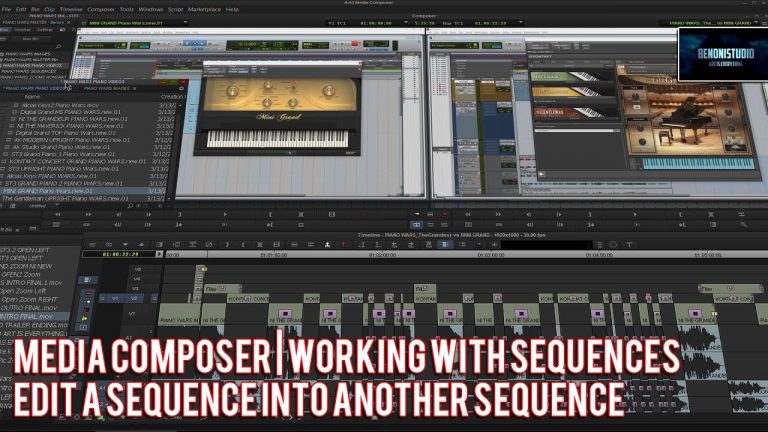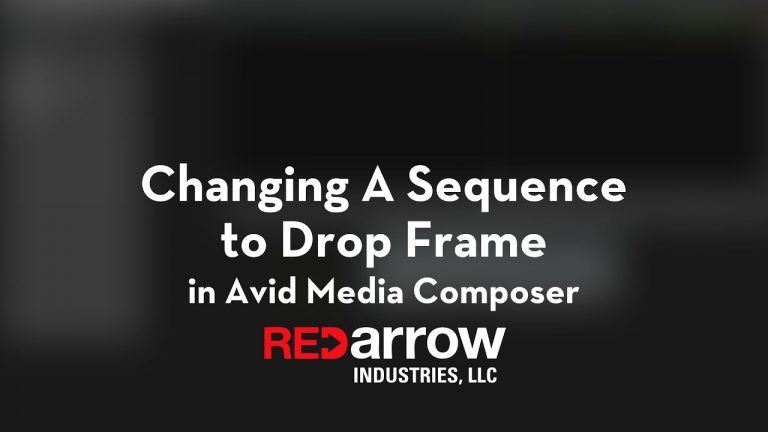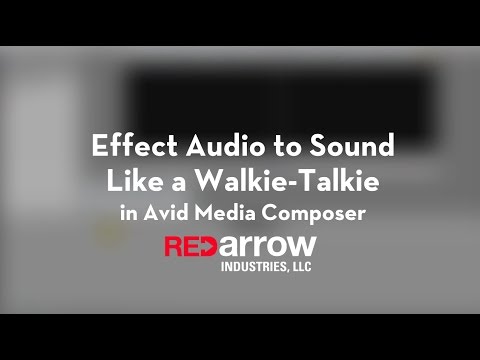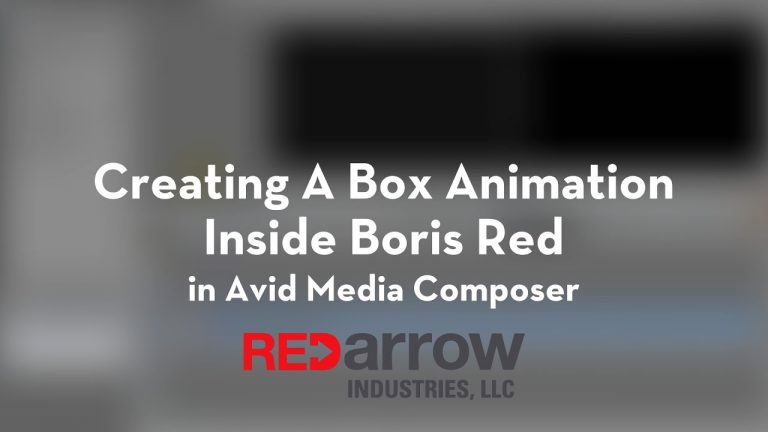Media Composer | Edit a sequence into another sequence
In this video I’ll show you how we can edit a sequence into another sequence in Avid Media Composer. This is a great workflow to employ in order to reuse a basic layout or reuse several clips. There is no need to re-do work that you have already done. You will not impact the original…