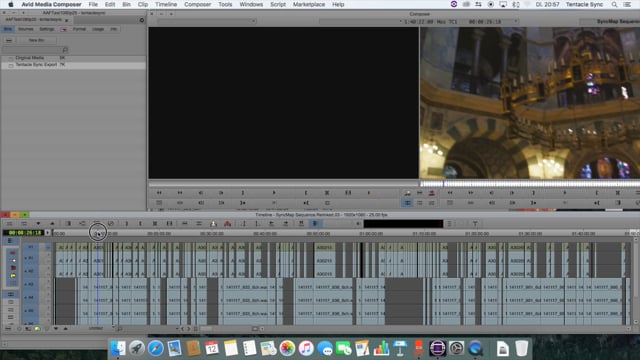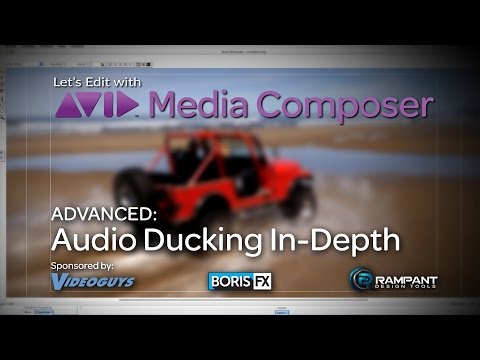
Let’s Edit with Media Composer – ADVANCED – Audio Ducking In-Depth
In this lesson, Kevin P McAuliffe answers a great viewer question about Audio Ducking, and whether it’s possible to drop super long VO’s into your timelines, with no editing done to them, and still work with Audio Ducking, or is it based on the in and out points of edited VO’s in your timelines. Kevin