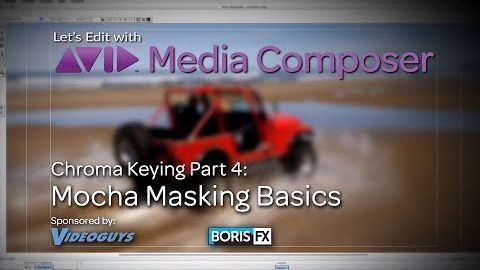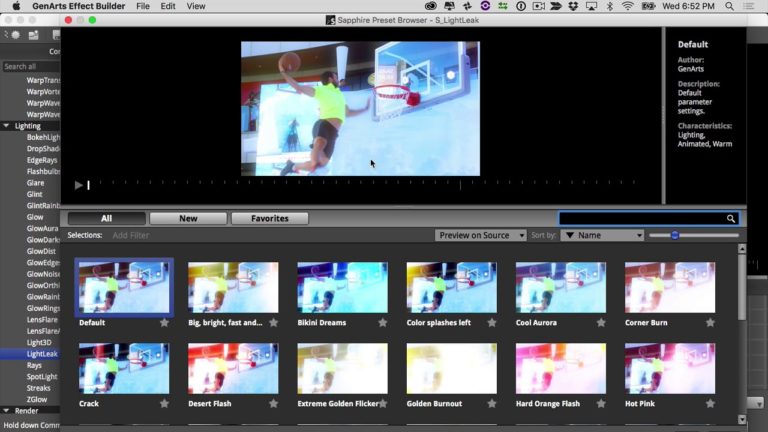iLok Cloud & Media Composer [Activate AAX Plugins w/o iLOK Key]
Use iLok Cloud to activate AAX audio plugins used in Avid Media Composer. With iLok Cloud, you do not need a physical iLok key plugged in to you computer. Just login to your iLok.com account and all your eligible iLok Cloud enabled licenses will be activated for use on any machine you are working on.