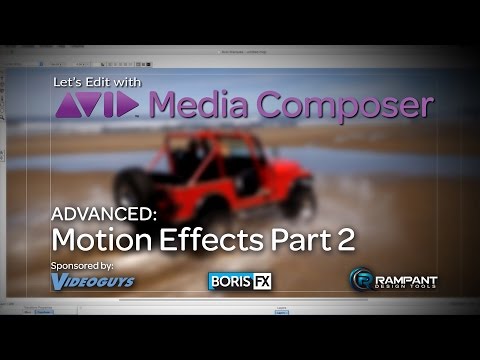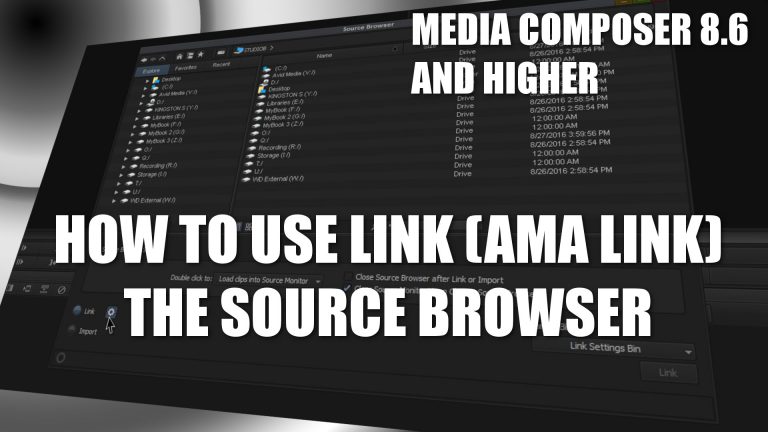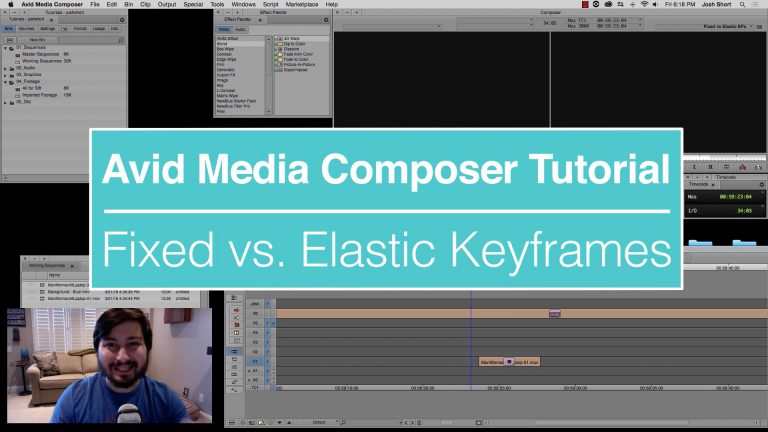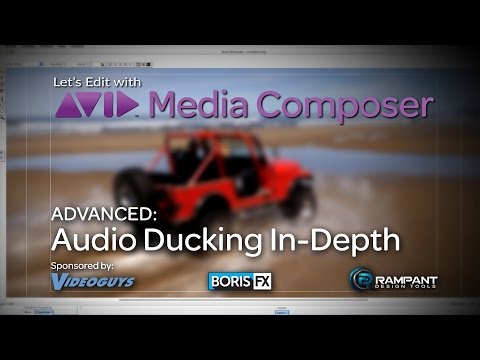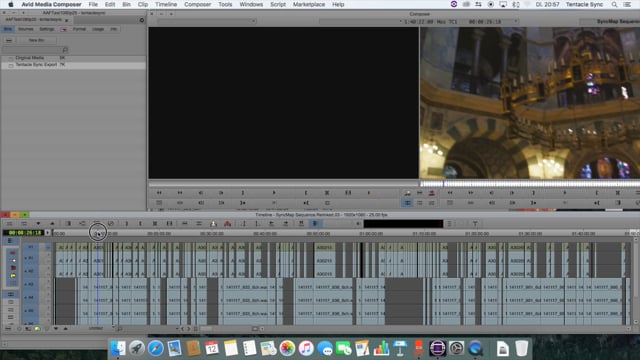Let’s Edit with Media Composer – ADVANCED – Working with the Avid Attic
In this lesson, Kevin P McAuliffe talks about working with the Avid Attic. Sometimes, the Attic might not be the easiest thing to find, so Kevin shows you on both Mac and Windows where to find it, how to modify your bin settings so you can find what you’re looking for in your Attic, and