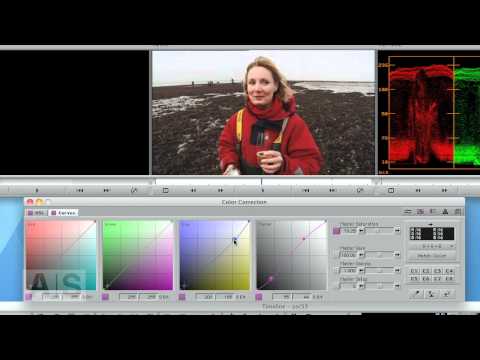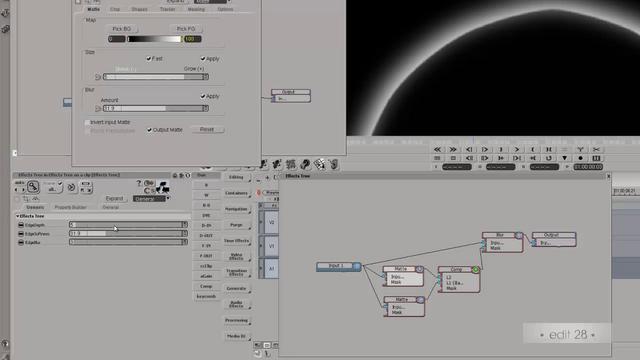
Avid DS Tutorial – Edge Blur with Custom Sliders
Learn how to create an edge blur preset for Avid DS with expressions and custom sliders. Nice to have around for green screen compositing or to soften anything containing an alpha channel. Follow along to build the preset, save it, and then drop it into any effects tree with an alpha channel for fast and