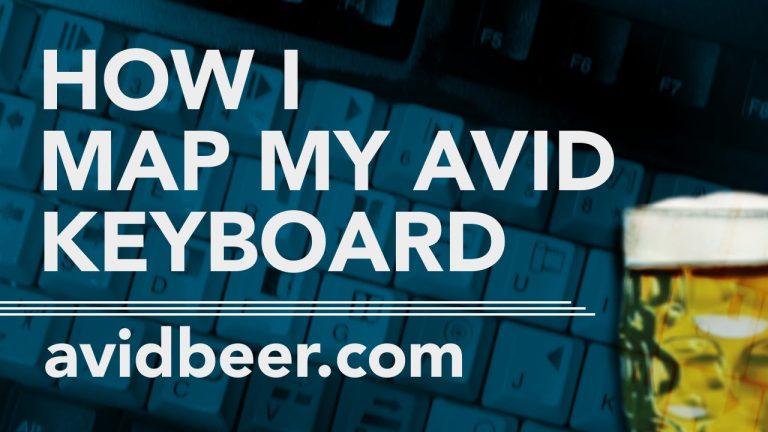
How I Map My AVID Keyboard
Please comment on the youtube clip and share how you map your AVID keyboard! Edit on AVID faster so you have time to drink more beer! Take the full course at: http://avidbeer.com
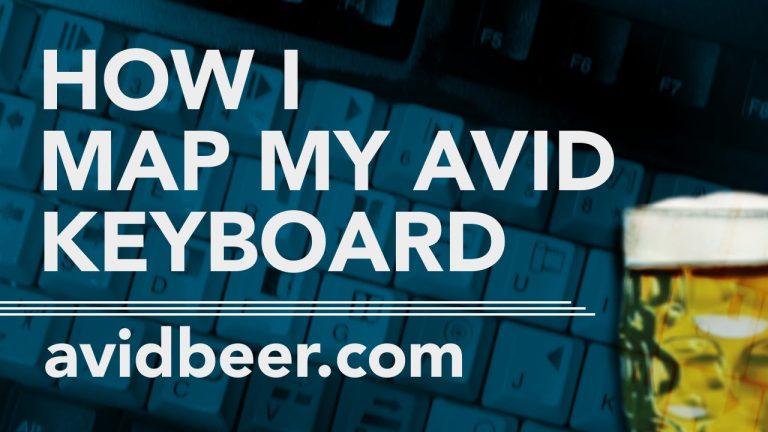
Please comment on the youtube clip and share how you map your AVID keyboard! Edit on AVID faster so you have time to drink more beer! Take the full course at: http://avidbeer.com

In this lesson, Kevin P McAuliffe is talking about Lens Flares. More specifically, he’s talking about the excellent S_LensFlare effect, inside of Boris Sapphire 2020. Not only does this effect let you add realistic elements to your shots, but it also has an in-depth Flare Designer that you can use to either create your flares
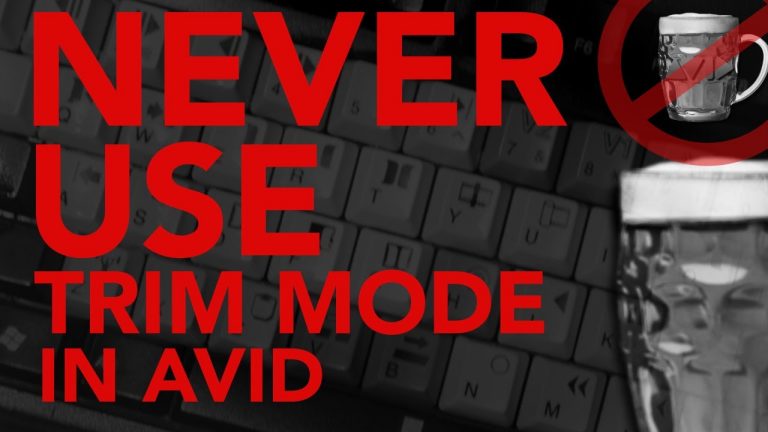
Learn AVID faster so you have time to drink more beer! http://avidbeer.com

In this lesson, Kevin P McAuliffe talks about Exporting. A great question came up in the Avid Editors of Facebook group about what was the best exporting workflow for getting your timelines out of Media Composer. Well, in this lesson, we’ll take a look at an MXF export from Media Composer, and the huge advantage
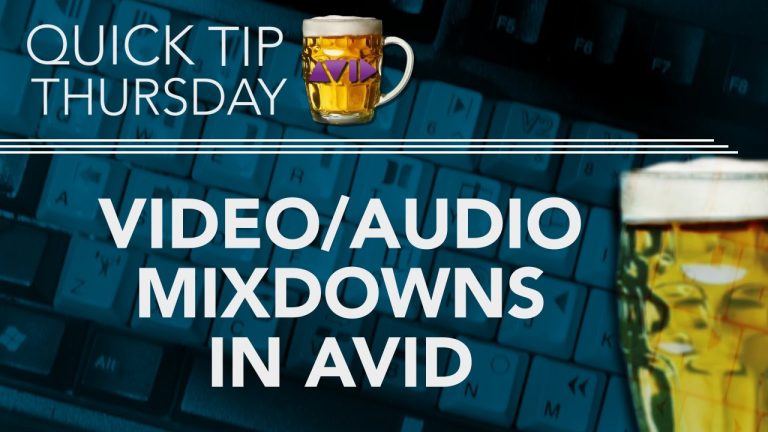
Let’s go over why you would and why you wouldn’t use Video/Audio Mixdowns in AVID Learn AVID faster so you have time to drink more beer! http://avidbeer.com My favorite beer this week is Pliny the Elder https://russianriverbrewing.com/pliny…
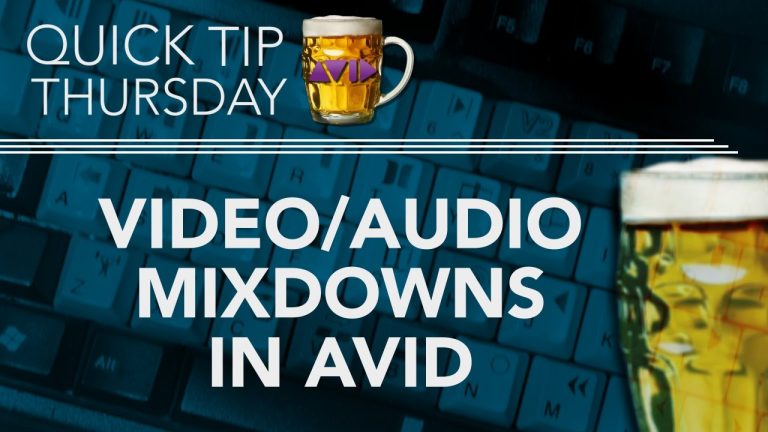
Let’s go over why you would and why you wouldn’t use Video/Audio Mixdowns in AVID Learn AVID faster so you have time to drink more beer!http://avidbeer.com

Brief overview of AVID Interplay and the fastest way to use it. Learn AVID faster so you have time to drink more beer!http://avidbeer.com My favorite beer this week is https://foundersbrewing.com/our-beer/…

Brief overview of AVID Interplay and the fastest way to use it. Learn AVID faster so you have time to drink more beer! http://avidbeer.com
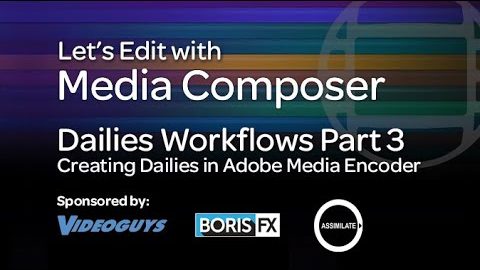
In this lesson, Kevin P McAuliffe finishes his discussion on creating dailies – DNxHD36 media – for your offline edits. Many editors these days shy away from offlining before onlining, but depending on your project, sometimes creating an offline first is the smarter way to go! Channel: www.youtube.com/letseditMC_avidFacebook: https://www.facebook.com/LetsEditwithMediaComposerTwitter: @kpmcauliffee-mail: kevinpmcauliffe@gmail.com

Click this link below to download file and unzip it for a free AVID Bin and .wav file. https://drive.google.com/file/d/1ts26… Learn AVID faster so you have time to drink more beer! Take the full course!http://avidbeer.com My favorite beer this week is https://brooklynbrewery.com/brooklyn-…
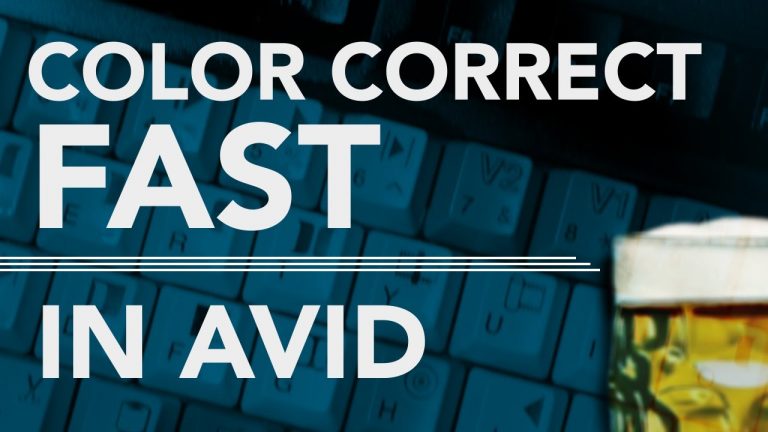
Edit video faster so you have time to drink more beer! http://avidbeer.com This video will explain the 4 steps to color correct footage fast: 1 — Click Auto Balance and Auto Contrast 2 — Adjust the Green Levels 3 — Adjust the Saturation Level 4 — Adjust the Contrast Levels My favorite beer again this

A full deepdive into the roundtrip workflow between Flix and Avid Media Composer. Flix Settings & Preferences Video: https://www.youtube.com/watch?v=074Vb…

Whether you make music, edit video, or create sound for picture, the free Avid Control app for iOS and Android devices lets you wirelessly control a variety of audio and video software, including Pro Tools, Media Composer, Logic Pro X, Cubase, Nuendo, and more. You can even use it to extend your workflow across other

I want to show you my favorite keyboard shortcut to get in and out of color correction mode in AVID Learn AVID faster so you have time to drink more beer! http://avidbeer.com

In this lesson, Kevin P McAuliffe discusses the new features inside of the 2020 update for Boris FX’s Sapphire plug-in package. Sapphire has always been a very stylistic effects bundle, and the addition of the new Free Lens effect, as well as integrated Mocha tracking across some of the classic effects, makes this an update

Hi, I’m the guy updating this site. I hope you enjoy it, and that it’s useful for you. I don’t make the videos here, but I do collect them and add it here, so you can find them.
If you enjoy this page, and you absolutely want to give something back for my work of collecting these, then here is my paypal.