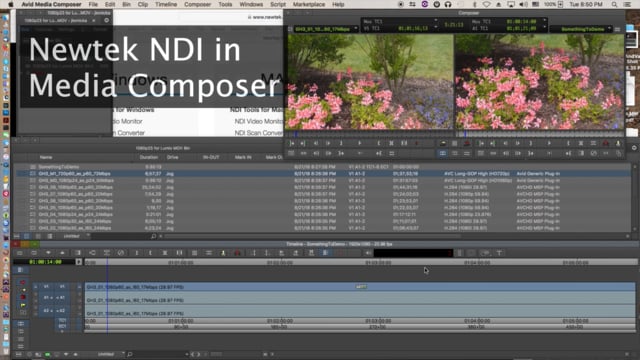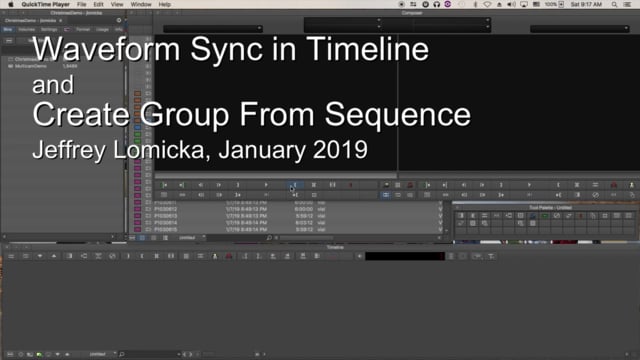
Waveform Sync and Create Group from Sequence in new MC 2018.12
This 8-minute video shows an example of how to use the new features of Waveform Sync in the timeline, and the new Create Group From Sequence. In this video, I show how I can use these features to sync up footage from five consumer-grade cameras covering a Christmas concert to an audio track separately mixed