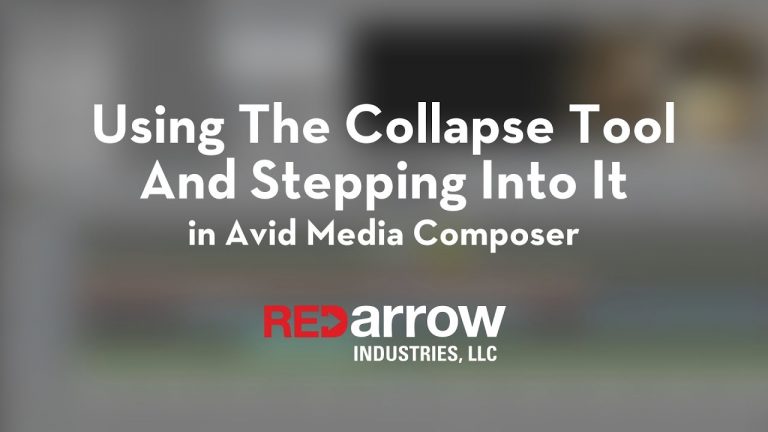Using Copy to Clipboard to Repatch Tracks in Avid Media Composer
Ever needed to re-patch a large group of clips up or down to a different track quickly and efficiently? Look no further! This tutorial shows you how to achieve exactly that using the Copy to Clipboard function on Avid Media Composer. Software used: Media Composer 8.5.1