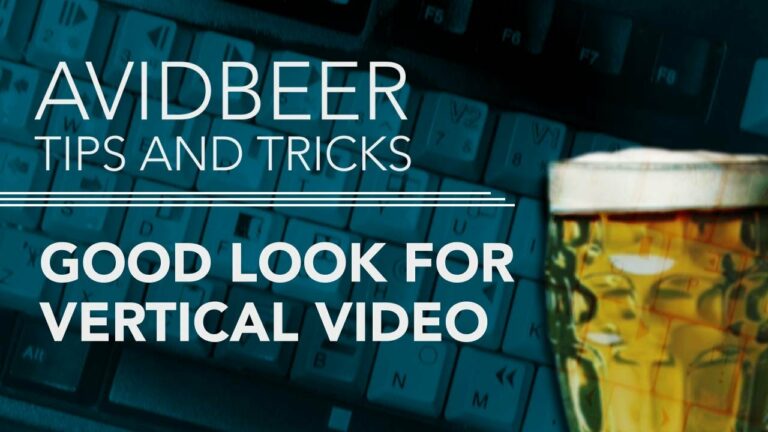Let’s Edit with Media Composer Lesson 24 – Basic Keyframing
As always, don’t forget to like, Subscribe and share this video across your social channels. In our last lesson we talked about Motion Effects, and I mentioned that to move on in our discussion, we needed to talk about Keyframes, so in this lesson, we’re going to dive head first into Keyframing, what purpose it