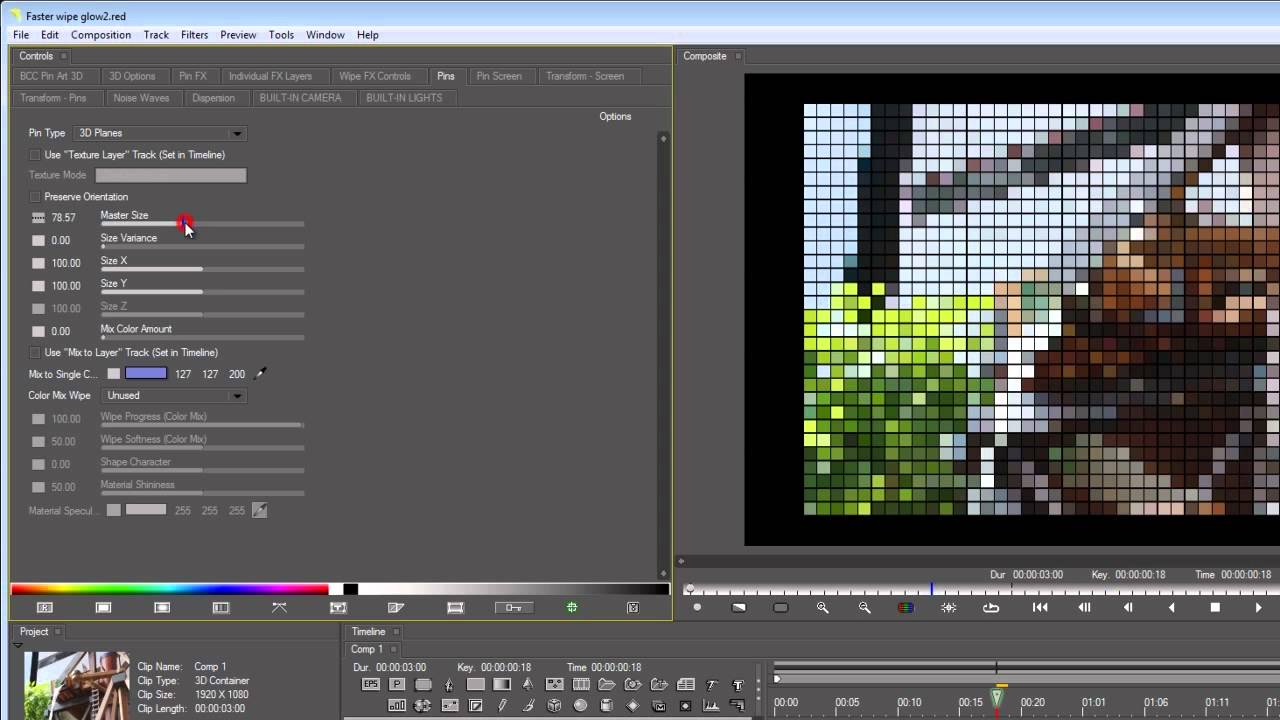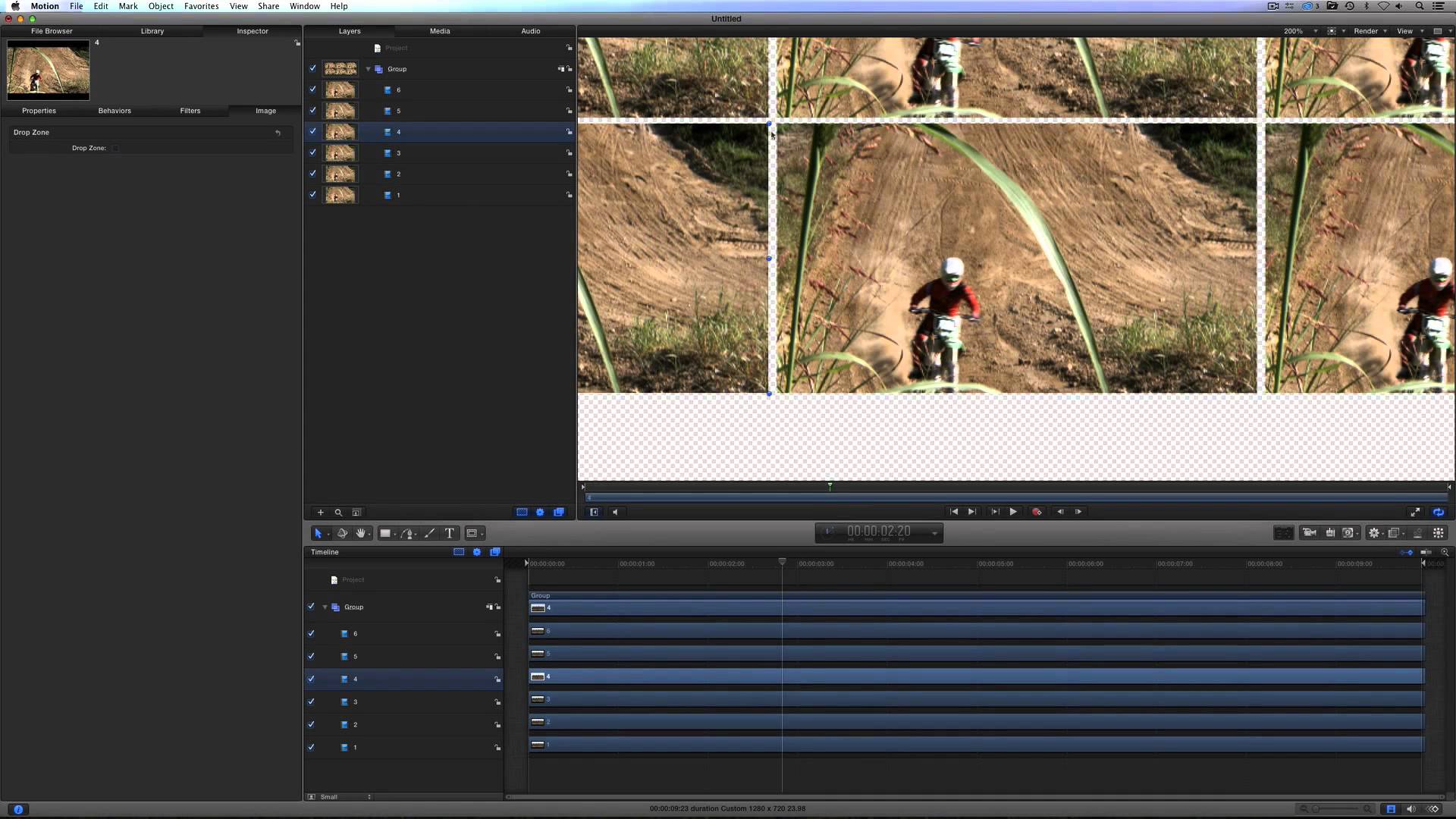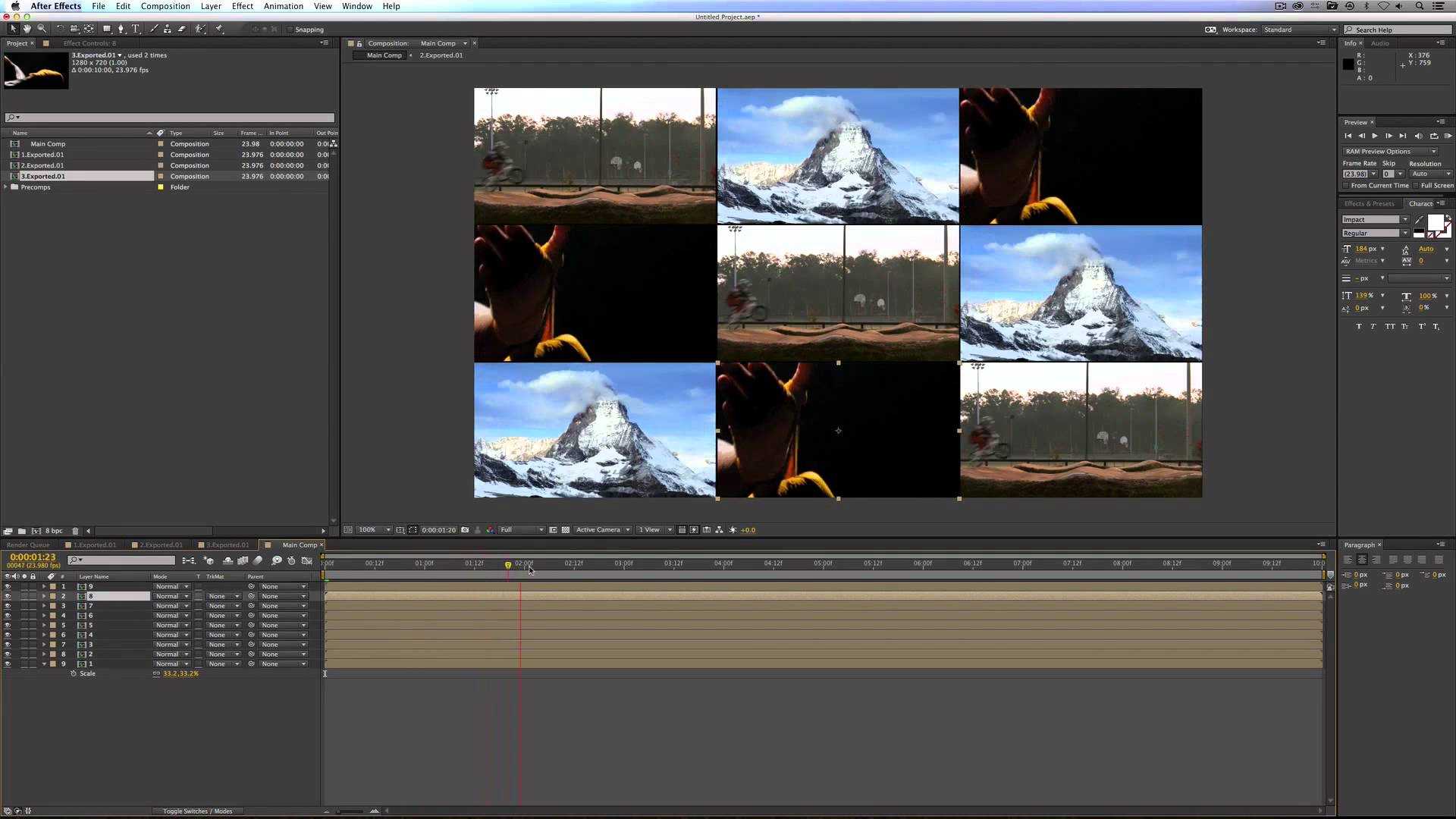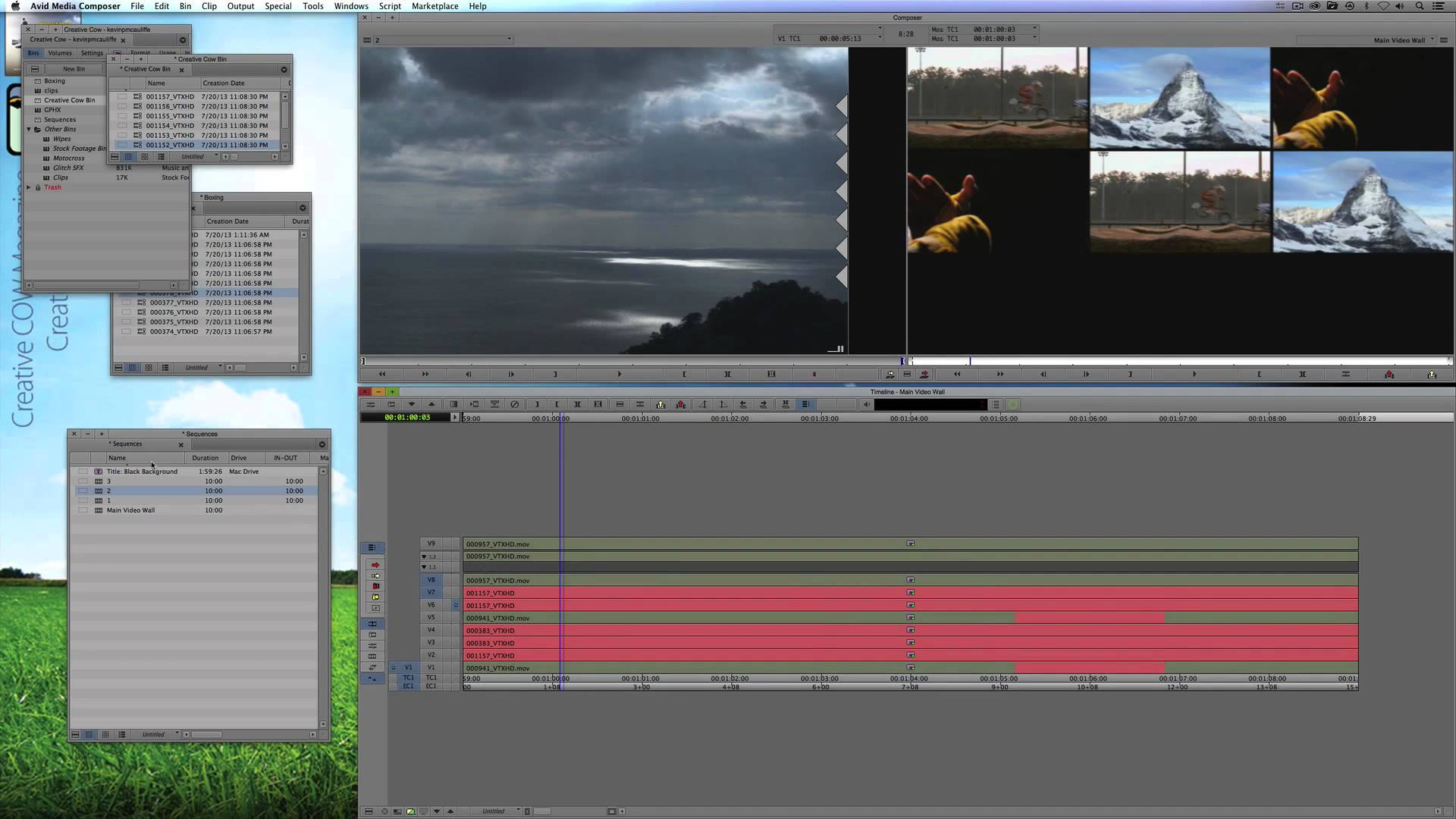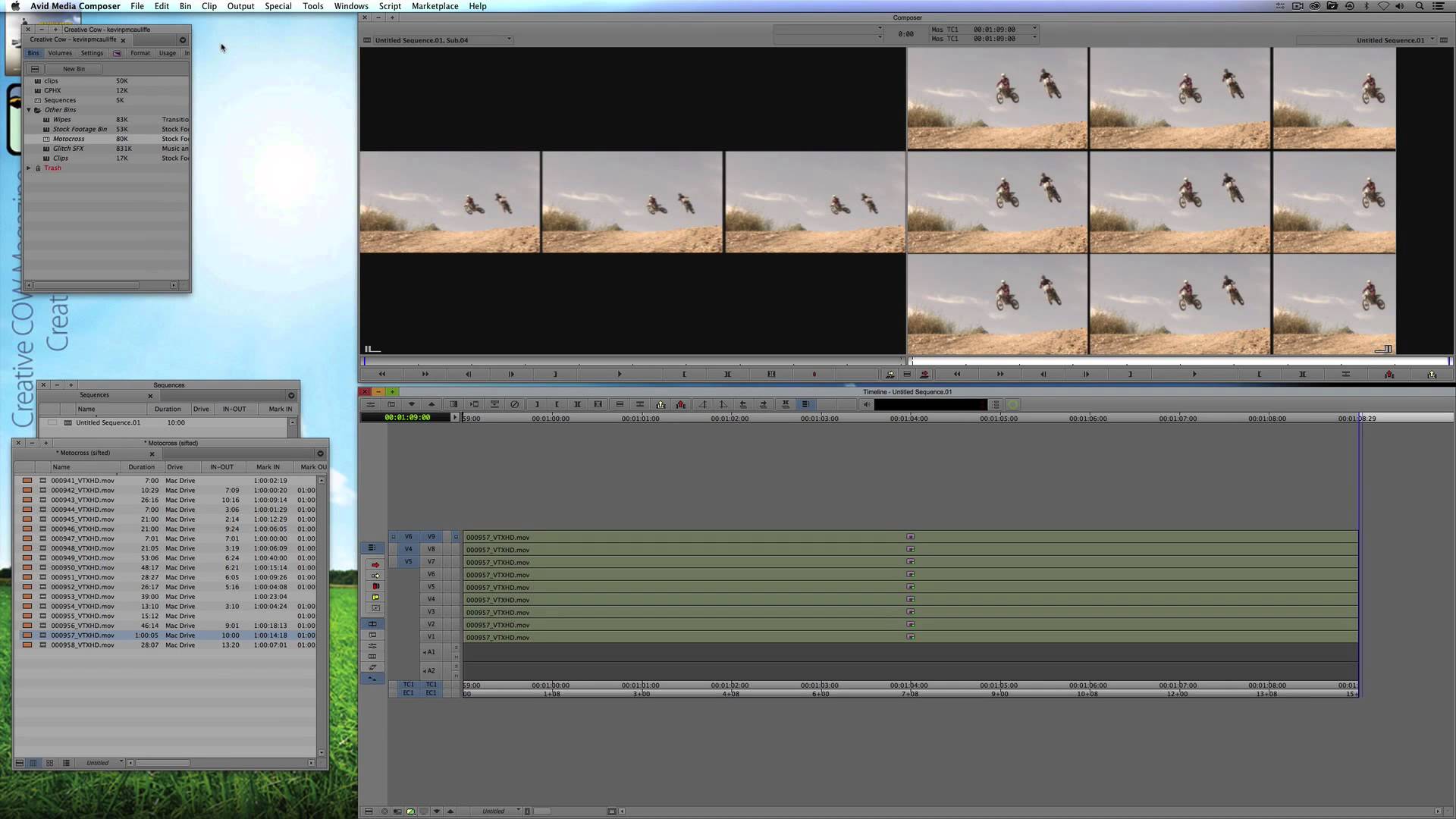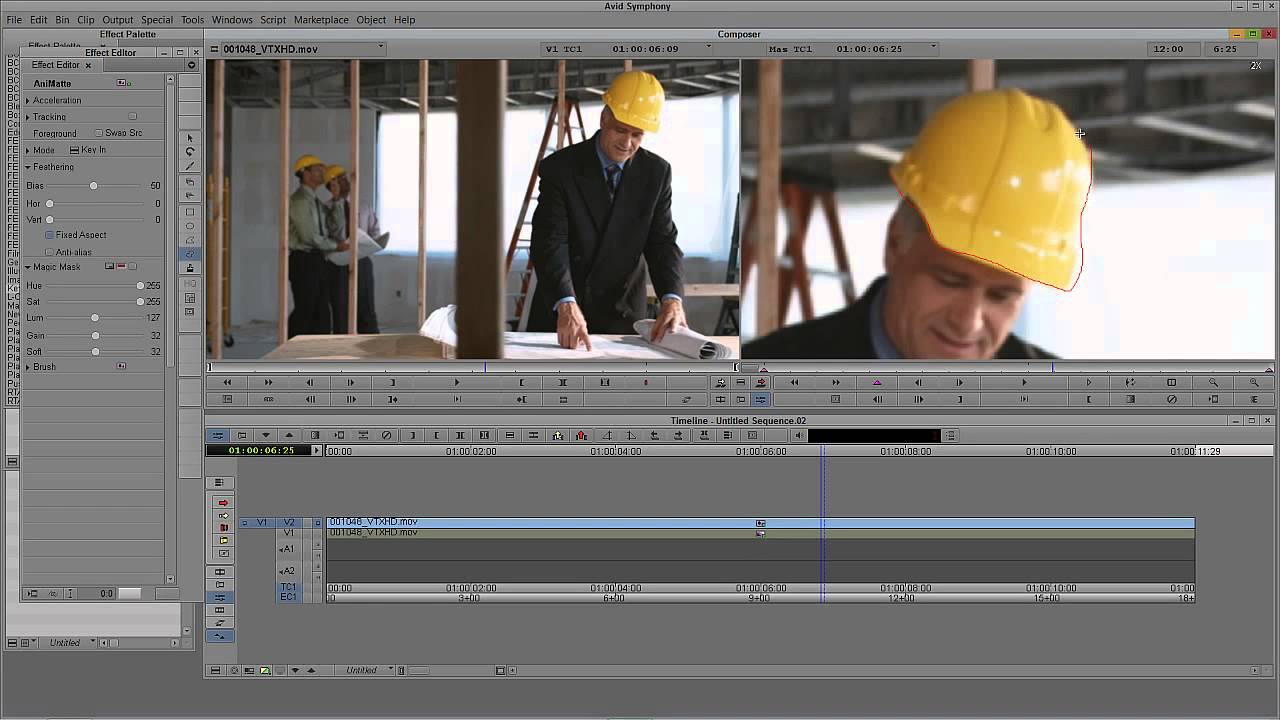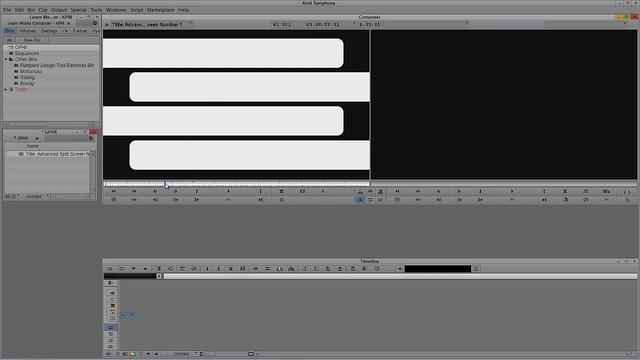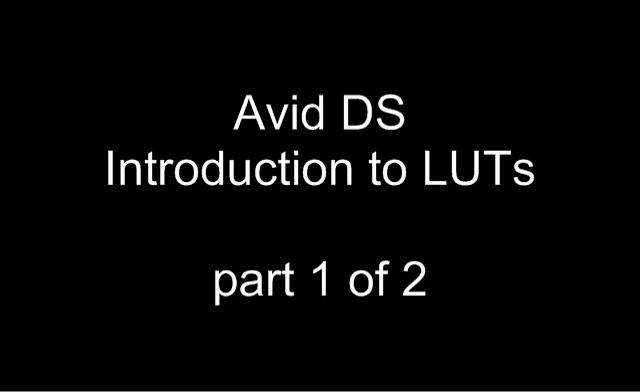Learn Media Composer Lesson 91: Transfer Modes
library.creativecow.net/mcauliffe_kevin/Avid-Media-Composer_91 In this lesson, Kevin P McAuliffe talks about Transfer Modes, or Blend Modes as they are more commonly referred to, and how even though most editors think that you cannot work with them inside of Media Composer, you actually have the tools right at your fingertips…you probably just don’t realize it.