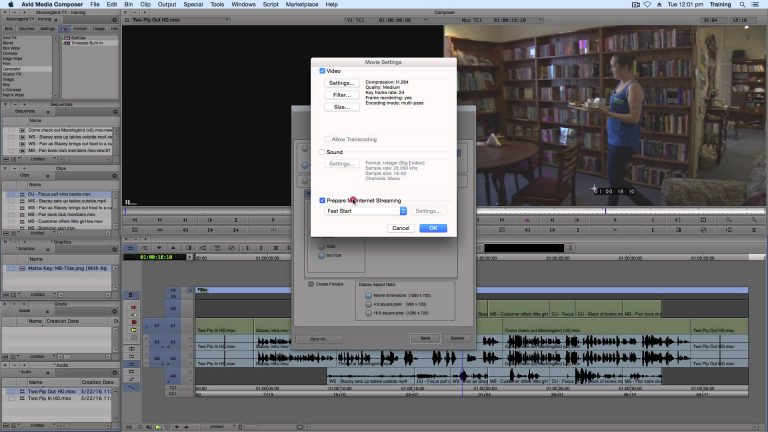
Tutorial – Avid Media Composer to Pro Tools Roundtrip
Short video on how to export to Pro Tools, import in Pro Tools, then export back to Media Composer
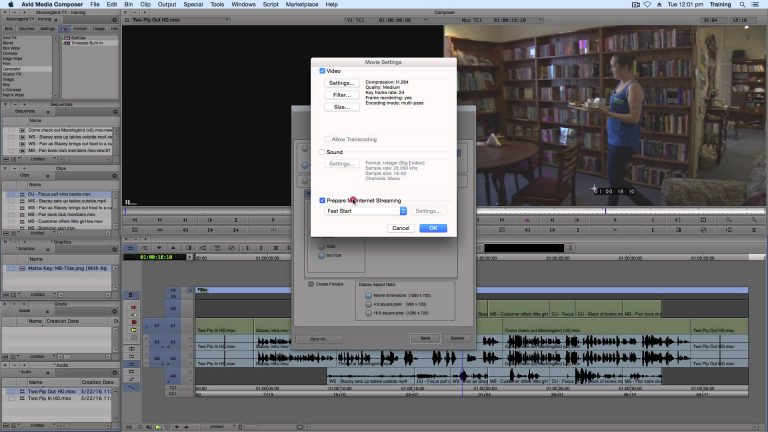
Short video on how to export to Pro Tools, import in Pro Tools, then export back to Media Composer
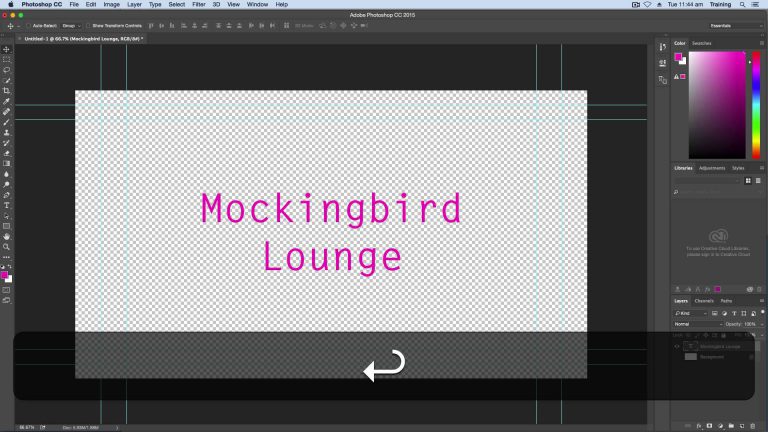
How to create titles in Photoshop, for use in Media Composer.

Tutorial on exporting from Media Composer, then importing into resolve. Then some simple grading examples, and export back to media composer.

Presented by: Daniel Huber For all Media Composer users, learn how to overcome common color space challenges by examining RGB and 601/709 color mapping. Learn how to properly represent and maintain color values when importing, exporting, or linking to sources. And recognize the differences when media is displayed on source, record, and client monitors.
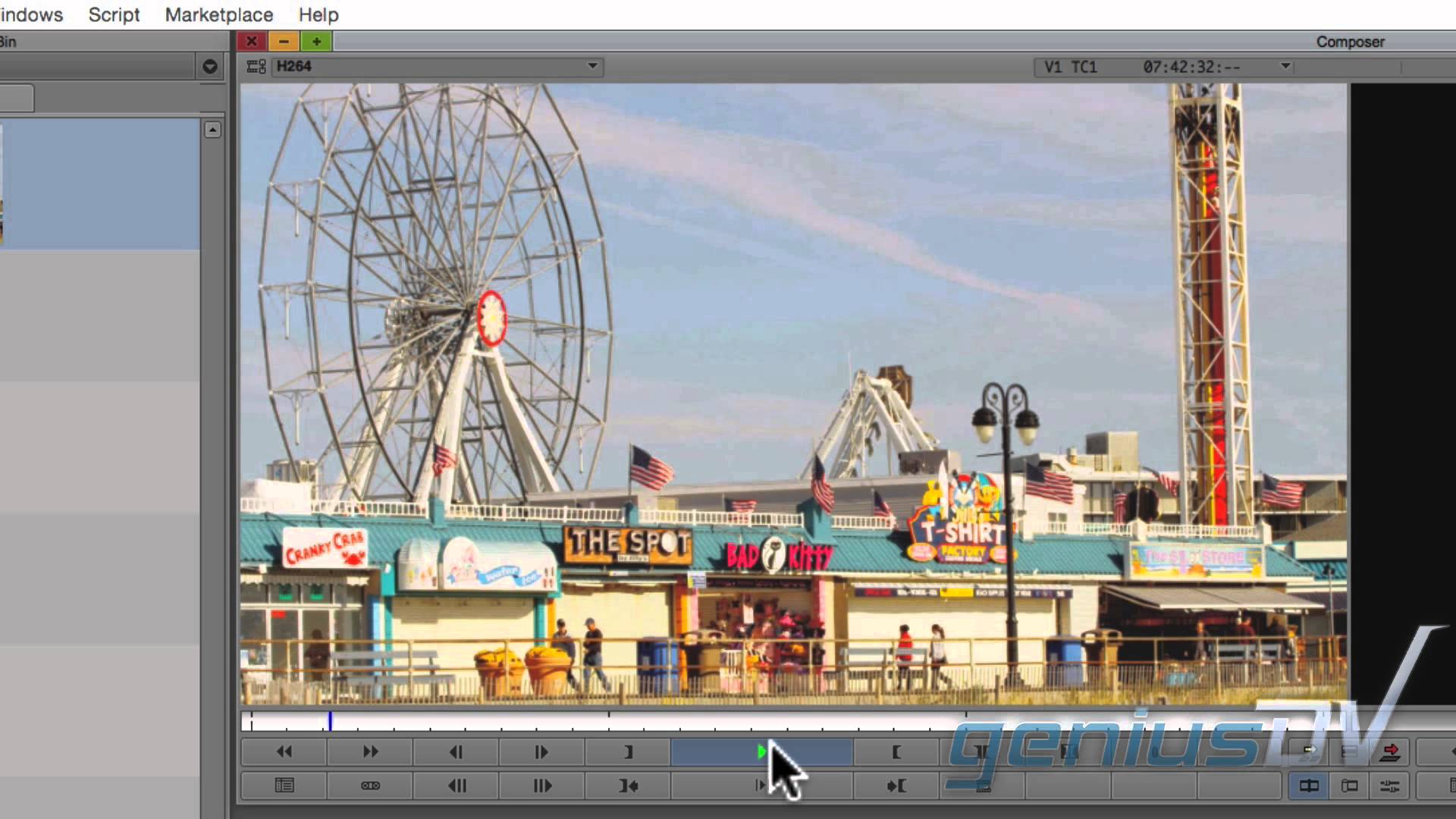
Learn how to link or import 4K media into Avid Media Composer. Learn why it’s important to transcode media that uses the H.264 codec.

http://library.creativecow.net/mcauli… In this lesson, Kevin P McAuliffe shows you how to add logos to your title crawls, by introducing Photoshop to your Media Composer workflow. What might seem to be limitations inside of Media Composer can bypassed by unitizing the Marquee Title Tool! Once you see how easy this technique is, you’ll be adding logos

In this video, Justin Wingate will show you the basics for Sony XDCAM AMA. Survival Guide Video Series is proudly presented by Avid Support. The series covers basic troubleshooting, how-to, software activation, quick tips, and more. Subscribe to the Media Composer Survival Guide playlist for new episodes. http://www.youtube.com/playlist?list=…

In this video, Jon Christenson will show you the difference between importing and consolidation. Media Composer 7 Survival Guide Video Series is proudly presented by Avid Support. The series covers basic troubleshooting, how-to, software activation, quick tips, and more. Subscribe to the Media Composer 7 Survival Guide playlist for new episodes. http://www.youtube.com/playlist?list=…

library.creativecow.net/mcauliffe_kevin/Avid-Media-Composer_52 In this lesson, Kevin P McAuliffe shows you how easy it is to create, import and work with Photoshop files. There are a few options that come with importing graphics alone, and add in Photoshop files to the mix, and things can get tricky very quick. Kevin shows you the ropes so if creating

library.creativecow.net/hancock_michael/Avid-Media-Composer_Batch This tutorial for Avid Media Composer/Symphony covers the basics of batch importing in Avid, and includes replacing a file with another file so it will auto-update across sequences, renaming clips in your bin then finding the original imported file name, batch importing with an alpha channel, importing a file with audio then replacing only

Basic overview of Batch Importing in Avid. Covers batch importing with the intent to upres files, replace with new files, importing with audio and batch replacing the video, the caveats of file duration mismatch, working with alpha channels, and batch importing files that have moved from their original location.

Hi, I’m the guy updating this site. I hope you enjoy it, and that it’s useful for you. I don’t make the videos here, but I do collect them and add it here, so you can find them.
If you enjoy this page, and you absolutely want to give something back for my work of collecting these, then here is my paypal.