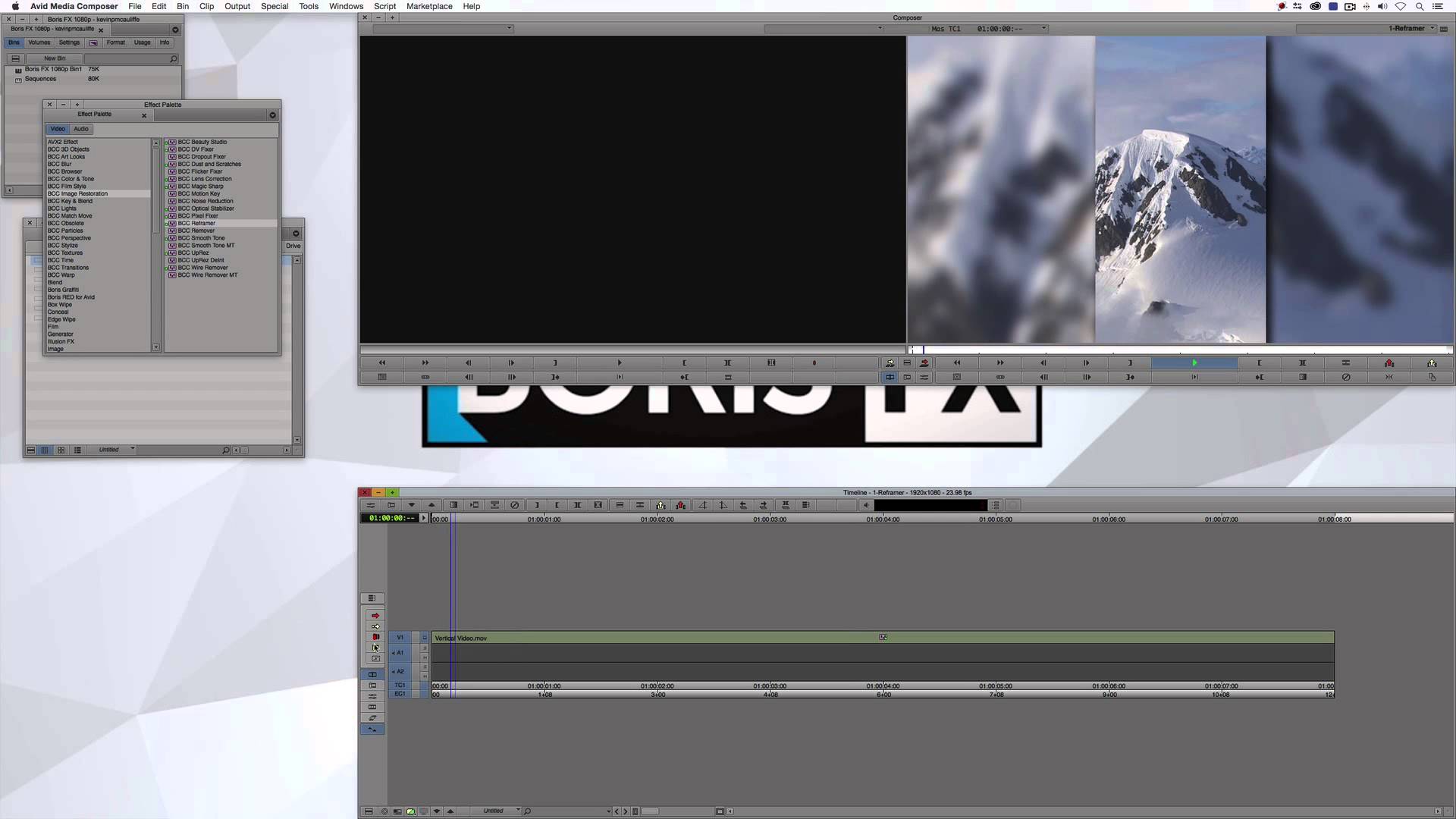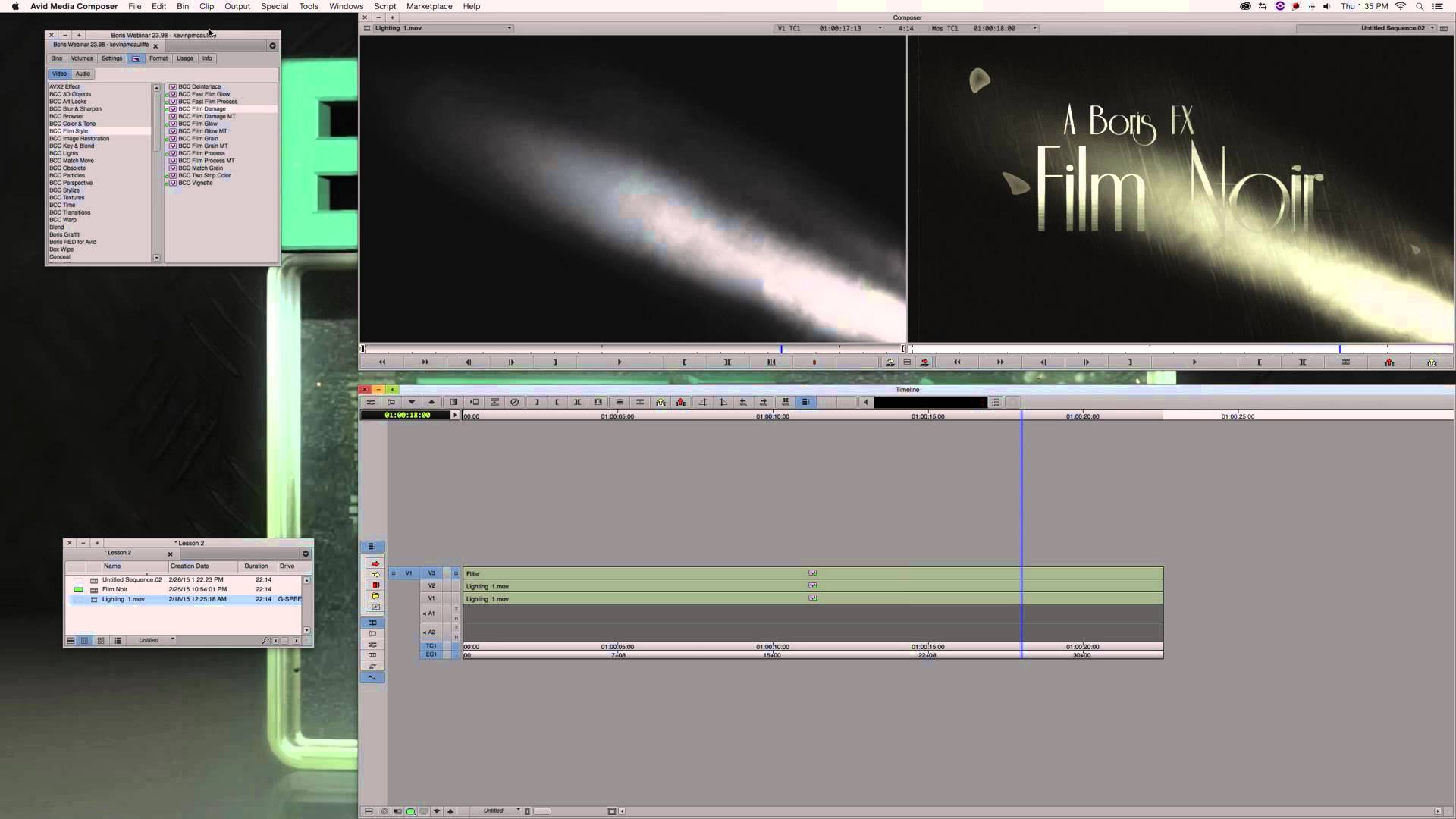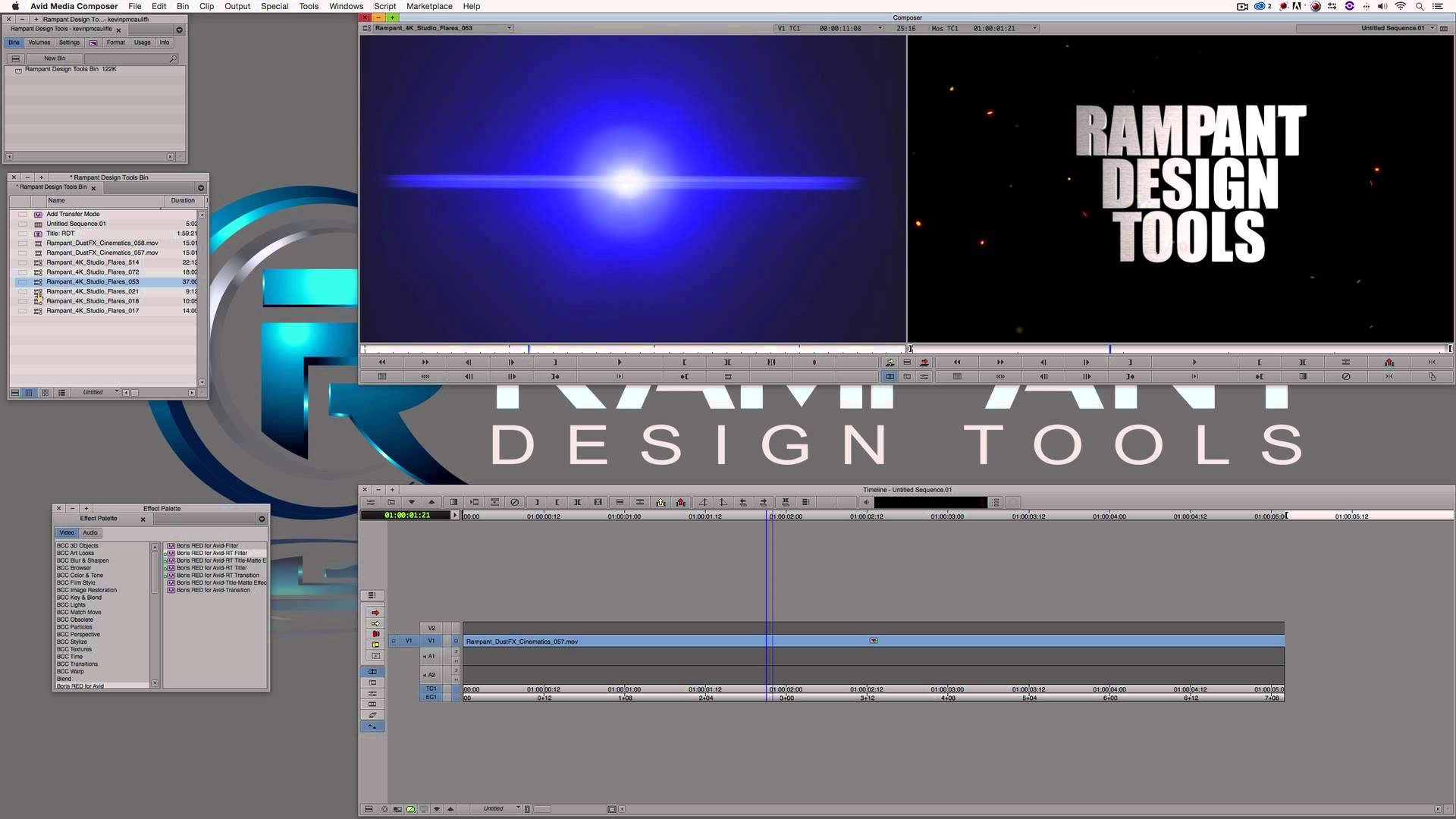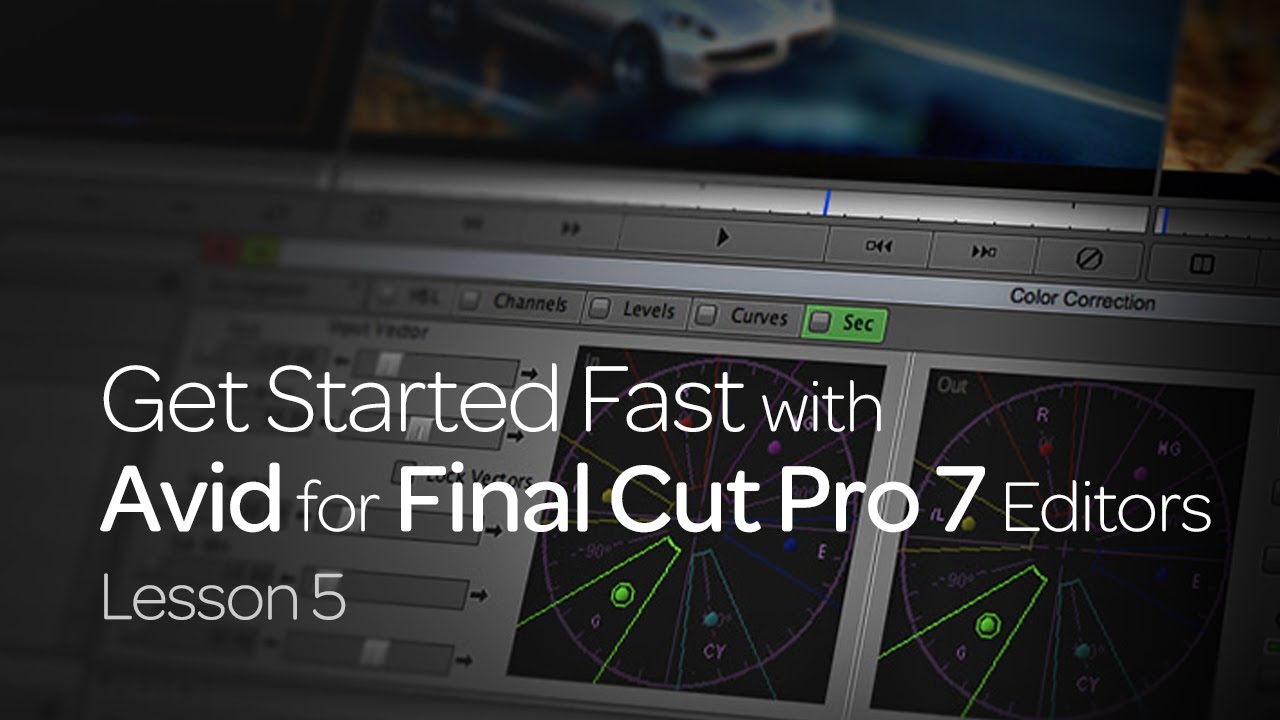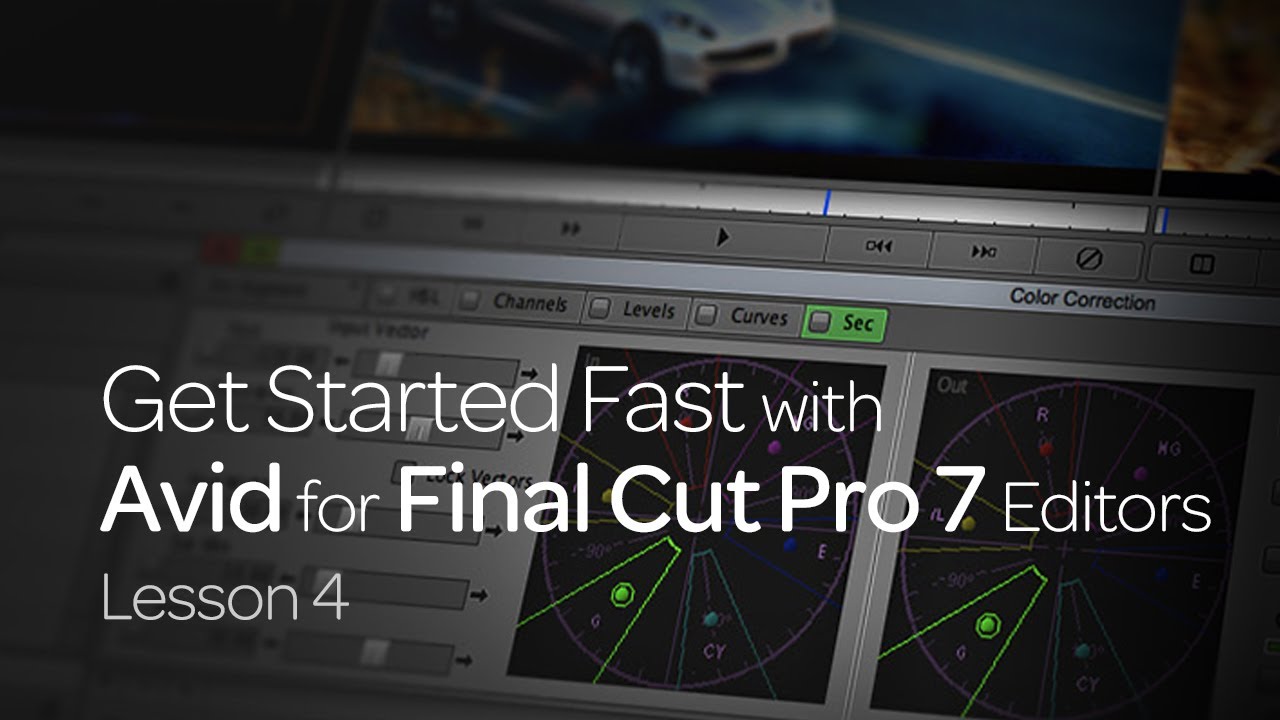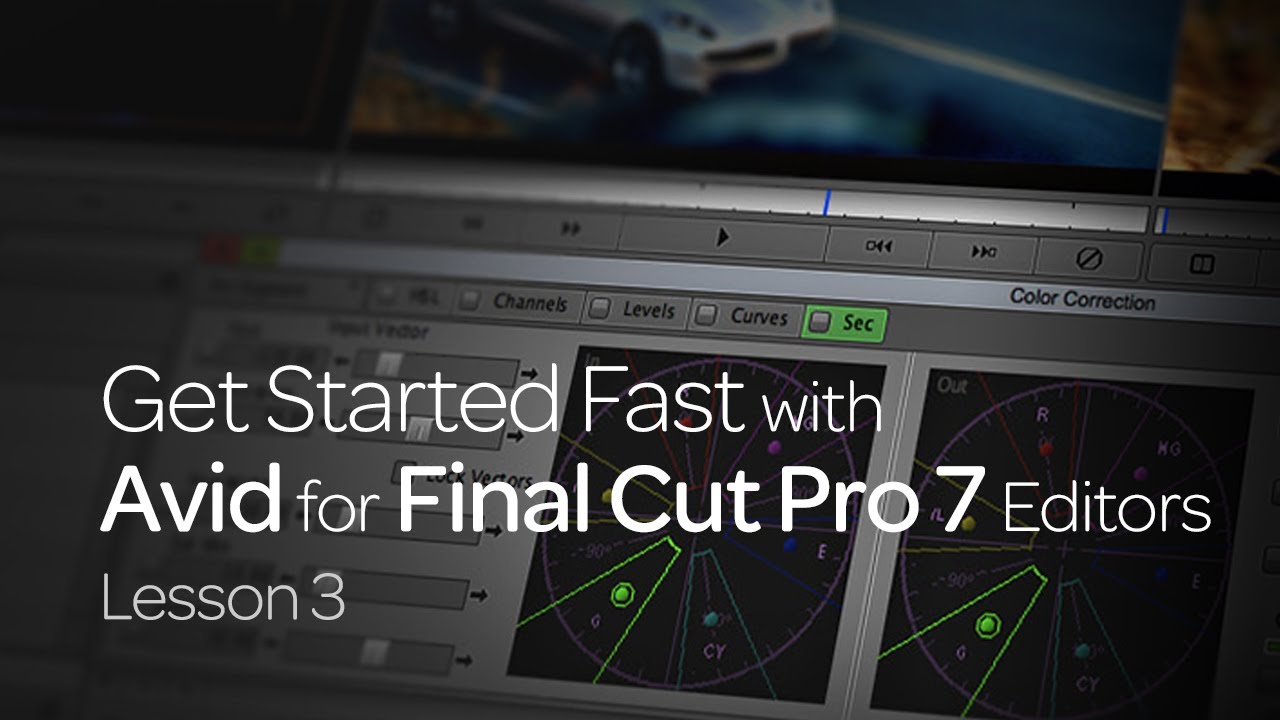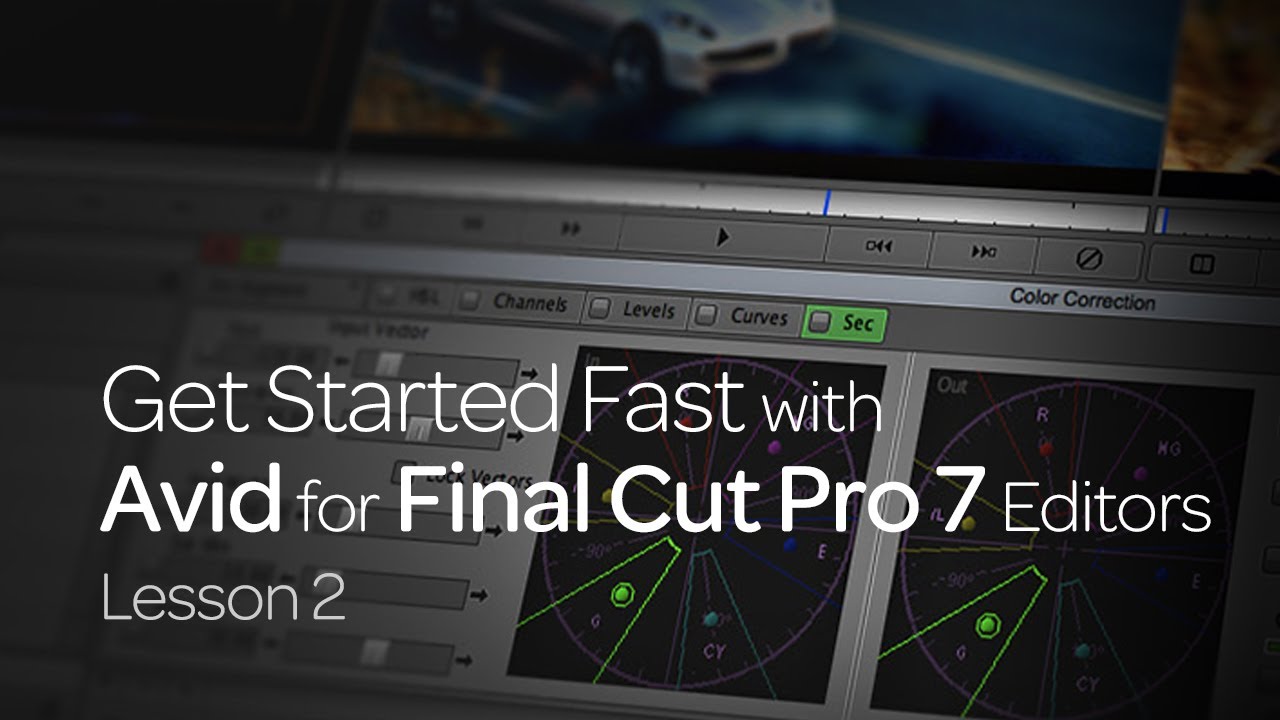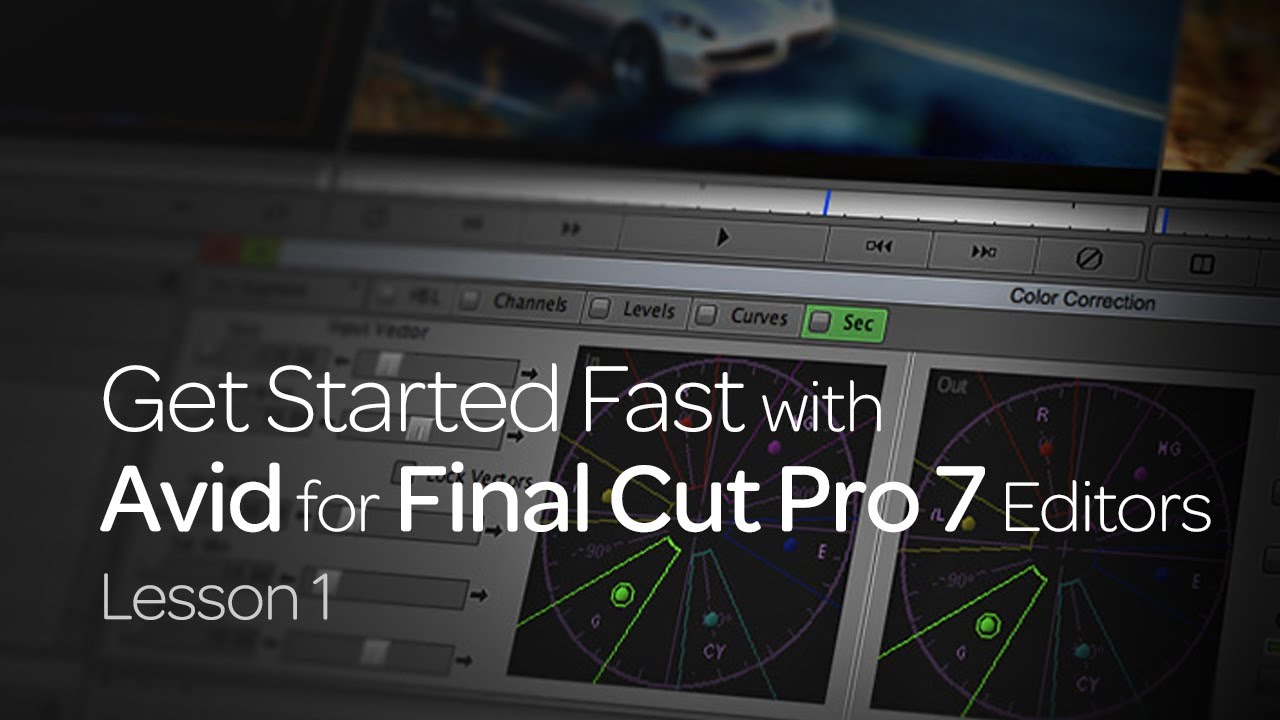Get Started Fast with Media Composer for High-Res Workflows—Episode 2
Welcome to the second episode of our 5-part tutorial series ‘Get Started Fast with Media Composer for High-Res Workflows’ on Avid Blogs. This lesson focuses on the core concept of linking and transcoding, and everything an editor or assistant editor needs to know to make sure their media appears properly, and in the right codec