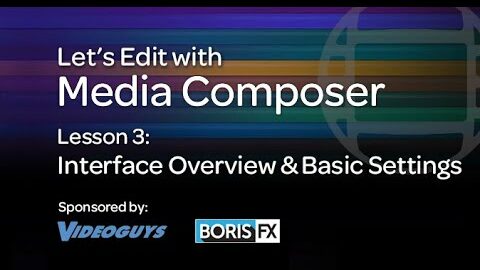Avid Media Composer: Rebuild Site Settings (macOS)
1. Quit Avid Media Composer (if open) 2. Go to this location: Macintosh HD/Applications/Avid Media Composer/Settings 3. Back up then delete these files: – MC State – Site Attributes – Site Settings4. Close all folders then re-launch Media Composer