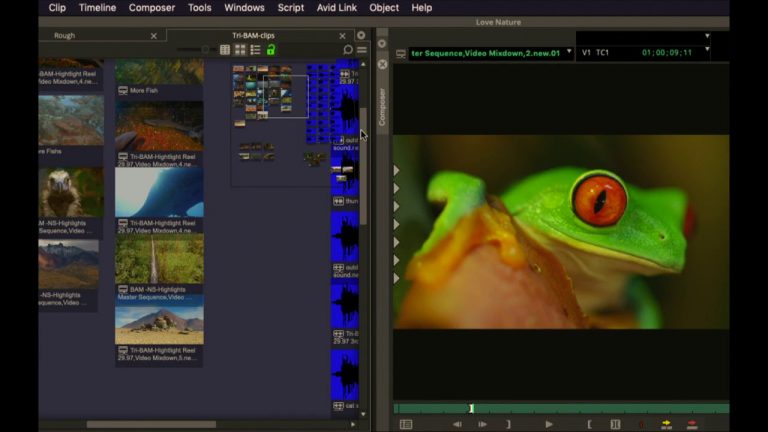Media Composer 2019: Projects, Bin layout updated
This is a clip from Michael Krulik’s Media Composer 2019 presentation at Key Code Media’s Avid Media Composer Post Production event. To watch the full event recording, visit: https://www.keycodemedia.com/2019/05/… DESCRIPTIONAny window or tool can now be turned into a ‘tab.’ Media Composer is going the way of internet browsers, allowing customers to stack several tools,