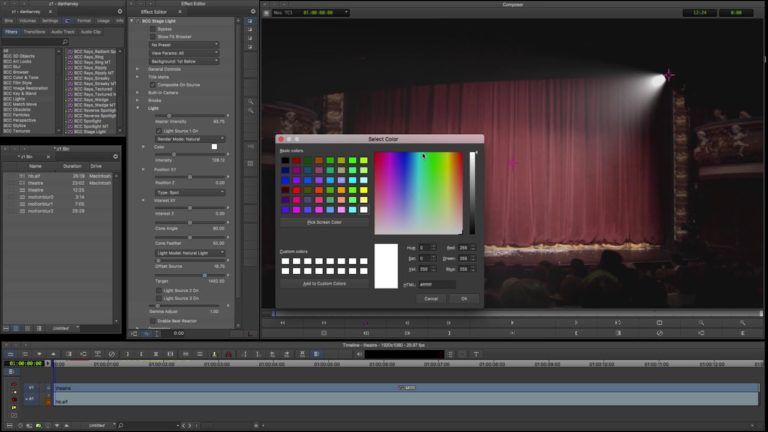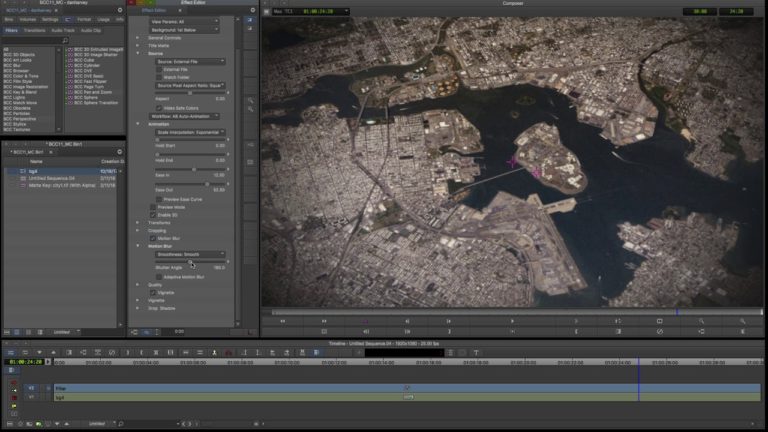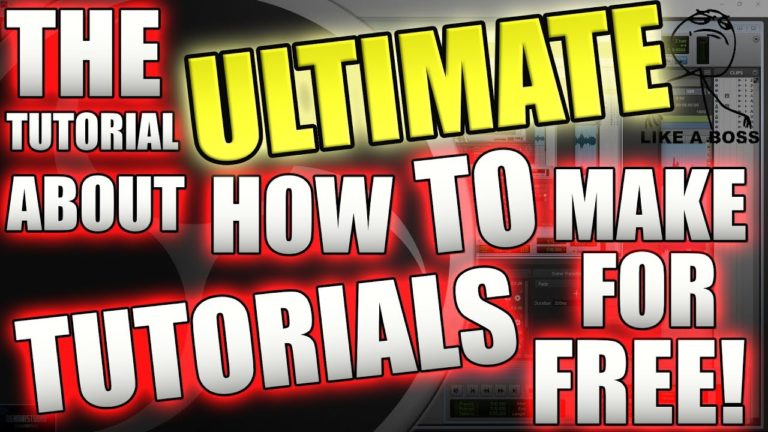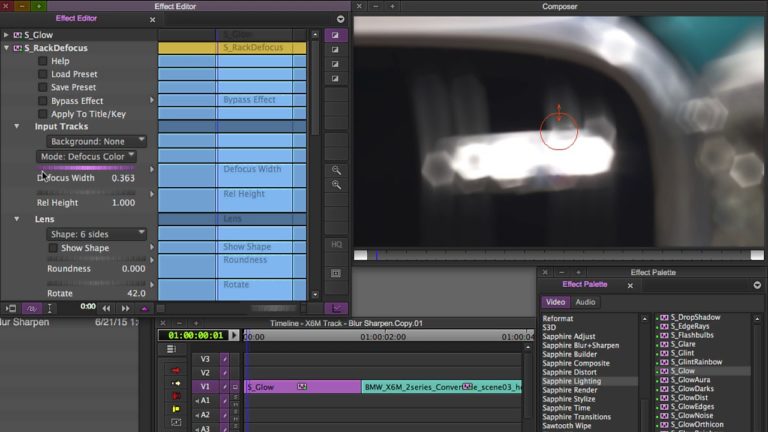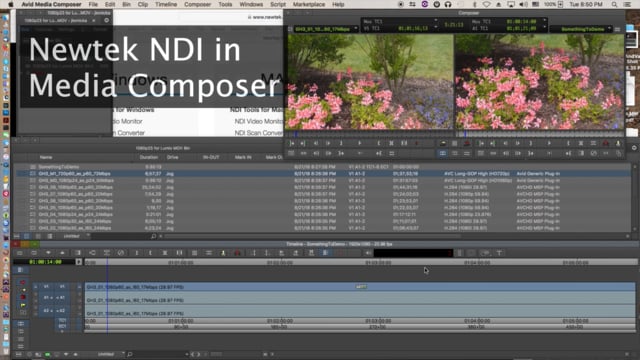
NewTek NDI in Media Composer
A brief overview video of the NewTek NDI broadcast feature that was added to Media Composer in 18.7. It’s just about three and a half minutes, and shows where to get some free NDI tools, and how to turn it on an off, so you can begin to experiment with this new capability.