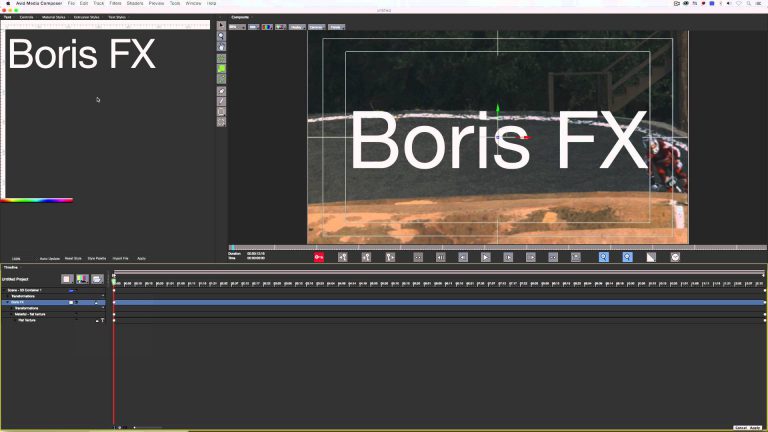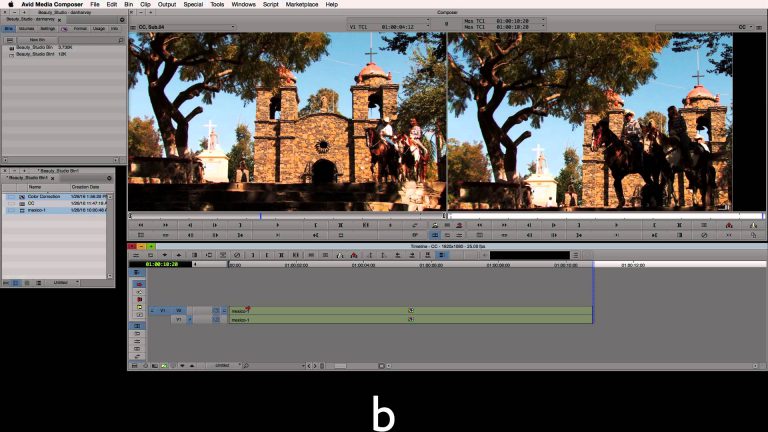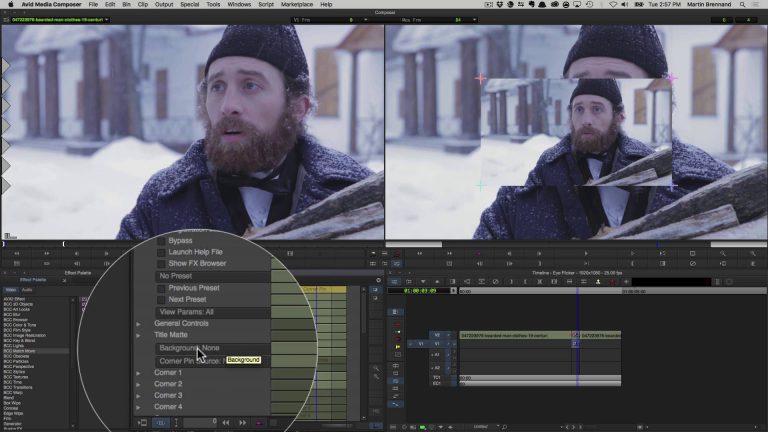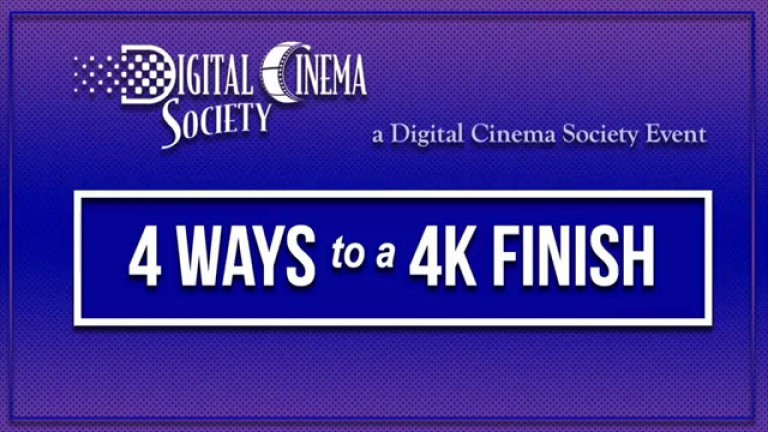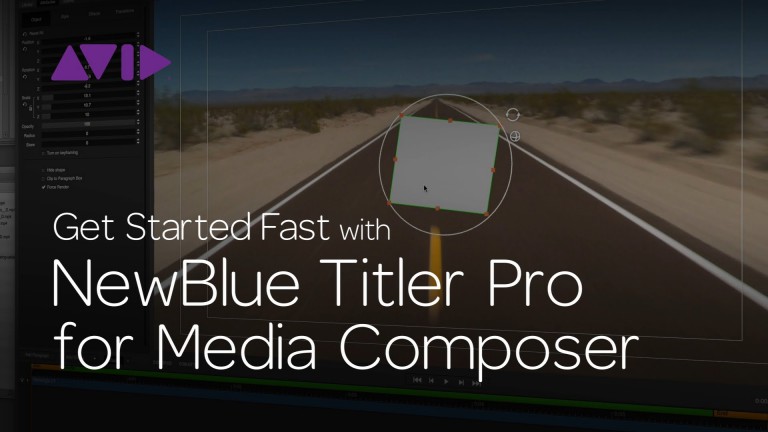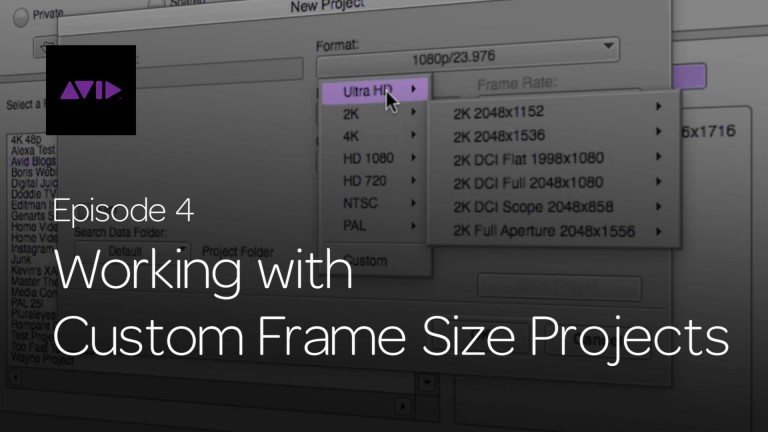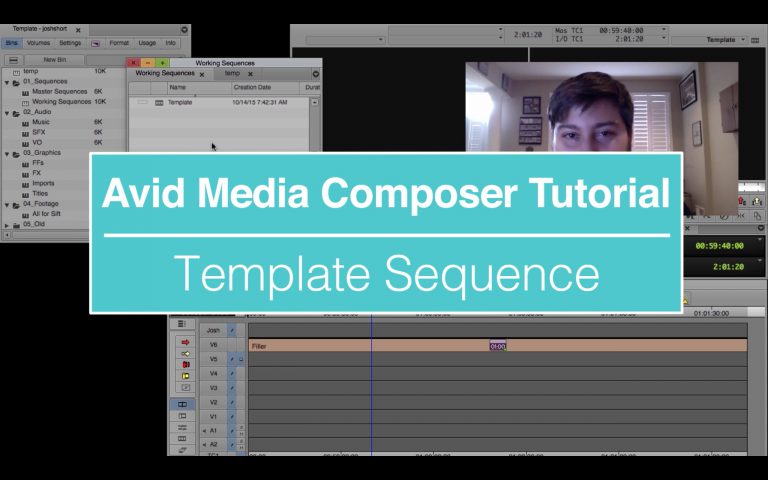
EVF Tutorial – Template Sequence in Avid Media Composer
This tutorial will walk you through how to create a template sequence in Avid Media Composer. You’ll learn how to create a new sequence, add video tracks, add audio tracks, rename tracks and more so you can reuse the sequence over and over. TONS more at the Edit Video Faster website: http://wp.me/P4J1Oy-g Mastering Media Composer