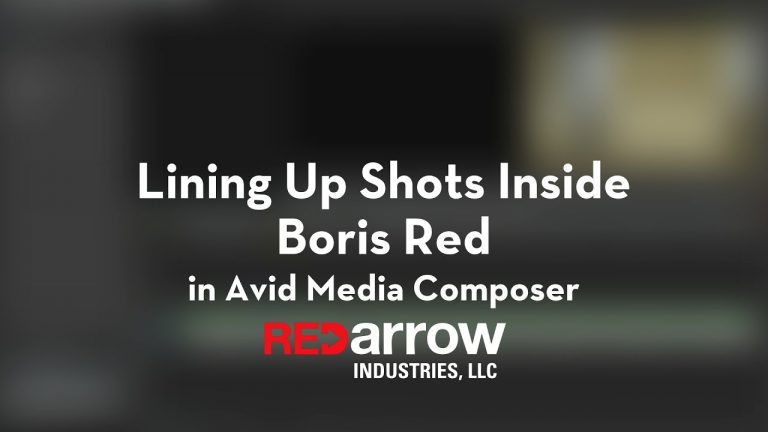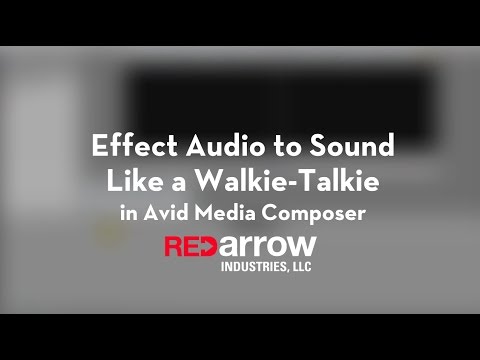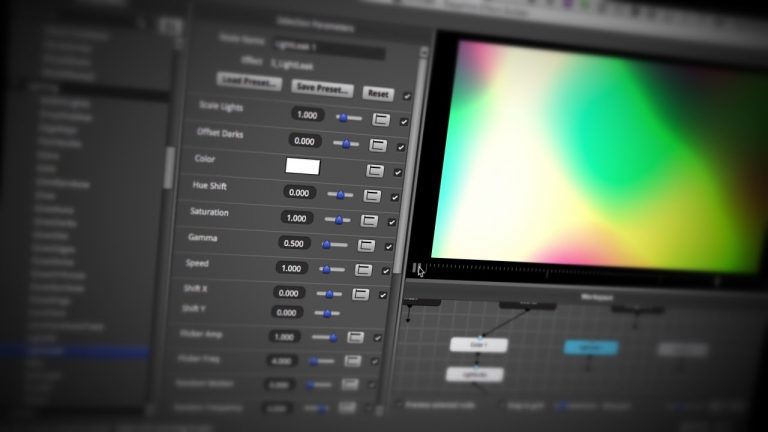Let’s Edit with Media Composer – Creating Night from Day with BCC & Sapphire 10
In this lesson, Kevin P McAuliffe shows you how, using BCC 10, Sapphire 10 and a little help from Photoshop, you can create realistic Night from Day shots quickly and easily in Avid Media Composer.