Avid DS Transport Surface Configuration
This short tutorial from Igor Ridanovic walks you through basics of custom configuration of the new Avid transport surface in DS v11.

This short tutorial from Igor Ridanovic walks you through basics of custom configuration of the new Avid transport surface in DS v11.

Media Composer 6.5 Family is designed to eliminate bottlenecks, enabling you to work faster than ever. See what’s new in Media Composer 6.5 Family http://www.avid.com/US/products/media-composer/features?cmpid=70140000000UMm0

An Avid editor recently inquired regarding how to draw a custom shape to create an alpha in Avid FX. Boris FX Senior Product Manager Dirk De Jong created this screencap to show how it’s done. You can view the original Avid Community Forums thread at http://community.avid.com/forums/p/112470/651199.aspx

There was a huge buzz in the industry when we released Media Composer® 6, Symphony™ 6, and NewsCutter® 10 last year with 64-bit performance, third-party I/O workflows, stereoscopic 3D, hands-on Artist Series controller support, and a slick new interface. And now they’re even better—meet the new Media Composer 6.5 family, featuring: • New versioning and…

ProTools|HD Native is a new generation of Pro Tools|HD system that enables you to compose, record, edit, and mix music and/or sound for picture—with great speed and ease. Consisting of an HD Native Thunderbolt interface or PCIe core card, Pro Tools HD software, and Pro Tools HD Series interface, Pro Tools|HD Native harnesses the power…

Requiring only a NewsCutter or Media Composer editor and an internet connection to an Interplay Production workgroup, Interplay Sphere connects multiple remote editors simultaneously, letting them combine footage from the scene with material on the Interplay Production system. For quick turnaround, proxies of finished edits can precede upload of full resolution media, all becoming available…

library.creativecow.net/mcauliffe_kevin/Avid-Media-Composer_13 In this lesson, Kevin P McAuliffe walks you though the basics of editing, and discusses one of the most fundamental processes all editors need to understand, and that is 3-point editing.

http://library.creativecow.net/mcauliffe_kevin/Avid-Media-Composer_12 In this lesson, Kevin P McAuliffe wraps up his look at the main settings you will need to get up and running in Media Composer by looking at the Marquee Title, Media Creation, Timeline and Workspace settings.

In this Boris TV episode, Kevin P. McAuliffe shows you how to remove flicker from video or fix pesky auto-iris camera issues using Boris Continuum Complete’s Flicker Fixer filter in Avid Symphony.
library.creativecow.net/mcauliffe_kevin/Avid-Media-Composer_11 In this lesson, Kevin P McAuliffe shows you the last two “common” ways to bring footage into Media Composer, and that is importing and AMA linking to, and discusses why it’s important that FCP editors switching to Media Composer are going to want to pick the right one, so they are up and running…

http://library.creativecow.net/mcauliffe_kevin/Avid-Media-Composer_10 In this lesson, Kevin P McAuliffe discusses probably the most important setting, and that is the keyboard setting. He also shows you, how in conjunction with the command palette, you will be able to map just about any command to any button on your keyboard or editing interface, and even talks about why you…

http://library.creativecow.net/mcauliffe_kevin/Avid-Media-Composer_9 In this lesson, Kevin P McAuliffe talks about export settings, and how with a little forward thinking, you will be able to create multiple export templates, so exporting your final product is as simple as clicking a little checkbox.

Steve Holyhead demonstrates the use of images and logos inside Titler Pro and Avid Media Composer.

http://library.creativecow.net/mcauliffe_kevin/Avid-Media-Composer_8 In this lesson, Kevin P McAuliffe talks about organizing your editing interface by adjusting your Composer settings. These settings, if used and set correctly, will give you all the timecode information you need when editing, without having to searching through bins to find it.

In this tutorial, Steve Holyhead shows us how to create main titles and custom transitions inside Avid Media Composer.

Hi, I’m the guy updating this site. I hope you enjoy it, and that it’s useful for you. I don’t make the videos here, but I do collect them and add it here, so you can find them.
If you enjoy this page, and you absolutely want to give something back for my work of collecting these, then here is my paypal.